If you’re not happy with the 1080p or even 4K video quality, simple platforms support 8K video and allow you to enjoy this highest-resolution content hassle-free. 8K videos are distinguished by their crystal clear image quality and detailed viewing experience, even when filmed from afar. Modern solutions let you not only enjoy the 8K quality content online but also download it for offline viewing.
In this piece, we’ll talk about the two best free solutions to download 8K videos on your desktop or mobile device.
4K Video Downloader — Our Choice
Don’t let the name fool you! 4K Video Downloader is a desktop solution for Windows, macOS, and Linux, as well as an Android application that can save videos in the original quality or lower if you want to spare some storage space and download audio, YouTube subtitles, playlists and entire channels. In addition to YouTube, you can save multimedia content from a plethora of sites, including but not limited to TikTok, Dailymotion, Vimeo, Bilibili, Likee, Facebook, and more.
In addition to 8K quality, you can download videos in 720p, 1080p, and 4K, as well as audio in 128 kbps, 192 kbps, and 256 kbps. Multiple formats are also available: MP3, OGG, MP4, MKV, and more.
How to Download an 8K Video with 4K Video Downloader
The tool is super easy and free to use. To download an 8K video with 4K Video Downloader, simply follow these steps:
1. Launch 4K Video Downloader.
2. Go to YouTube and find a video by entering 8K or 8K resolution into the search field.
3. Click on the video you would like to download and copy/paste its link into 4K Video Downloader by pressing the Paste Link button.
4. After parsing, you will see the options to select. Choose 8K quality.
5. Wait until the download is completed, click Play or open the output folder to find the video file.

Enjoy your downloaded 8K videos!
SaveTube
Unlike 4K Video Downloader, SaveTube is an online video-saving tool. It also allows you to download videos from YouTube, TikTok, Instagram, Vimeo, and many more. The tool works super straightforwardly: you just copy the link of the 8K video you want to download and paste it into the link insertion field.
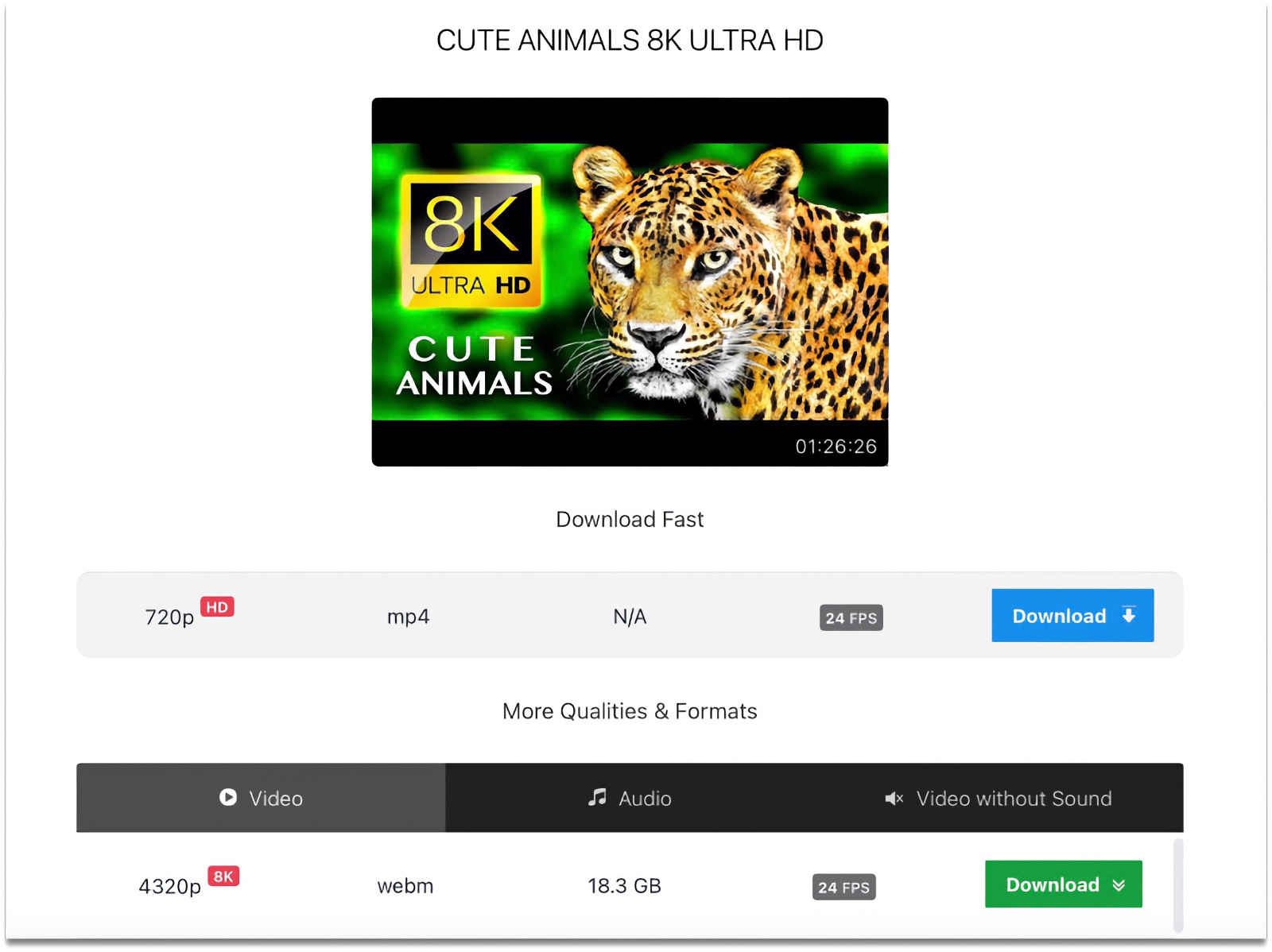
You can also choose the format in which you want to save the video on your computer and thus make sure the video is compatible with your video player. Since the tool is an online service, you can easily use it on your computer or mobile browser.
There are a plethora of similar tools available on the market that can do the same job, web-based, desktop, mobile or plugins. What you want to be sure of when choosing a solution to download an 8K video is that it’s easy and safe to use with no risk of spreading viruses on your PC. We can recommend a solution that matches these criteria — 4K Video Downloader. The tool is free to use, safe, and trusted by millions of users all over the world. Try it on our website for free, and join our Reddit community to see for yourself!


 SHARE ON TWITTER
SHARE ON TWITTER









Thanks for feedback
Your comments will appear here shortly. Please spread the word about us in social networks.