TikTok offre tonnellate di contenuti divertenti ed educativi su una varietà di argomenti. Ogni avido utente di TikTok ha una manciata di video preferiti che rivede e condivide con gli amici su TikTok e altri social network. Se vuoi scaricare i video di TikTok per salvarli per sempre e guardarli offline, 4K Tokkit è lo strumento perfetto per questo compito! Segui i semplici passi qui sotto per iniziare lo scaricamento.
1. Lancia 4K Tokkit. È disponibile per macOS, Windows e Linux.
2. Se si vuole scaricare i video da un account TikTok, basta inserire il suo nome nell'applicazione.

Se si vuole scaricare video dagli hashtag di una TikTok, inserisci prima "#" e poi il nome dell'hashtag.
Consiglio: È anche possibile scaricare solo i video pubblicati in una data o in un periodo specifico. Fai clic sull'icona delle impostazioni situata a destra del pulsante Scarica. Apri il calendario in-app e imposta la data o l'intervallo di tempo che preferisci. Si noti che la selezione dell'intervallo di date funziona solo per il download degli account TikTok.
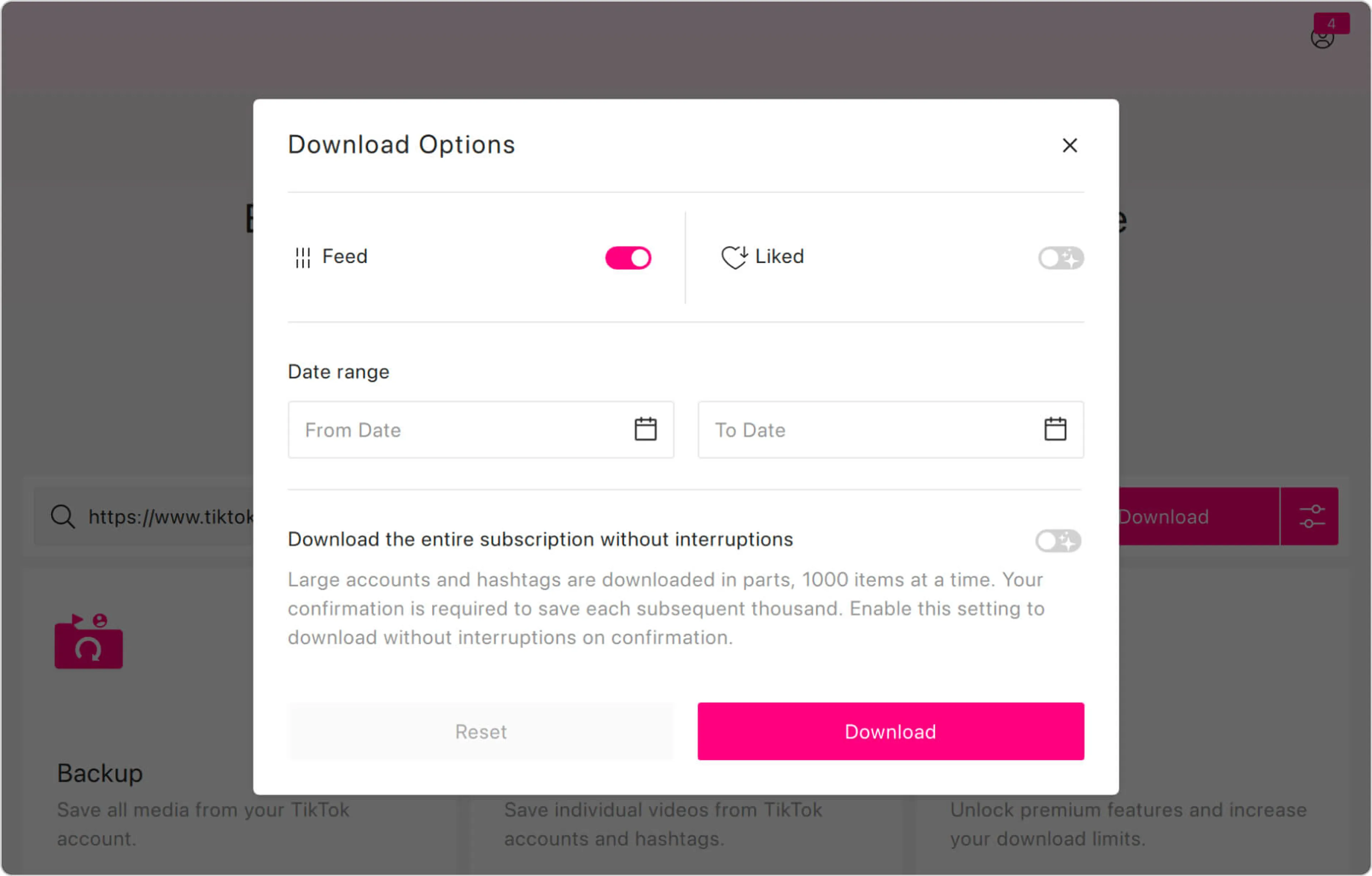
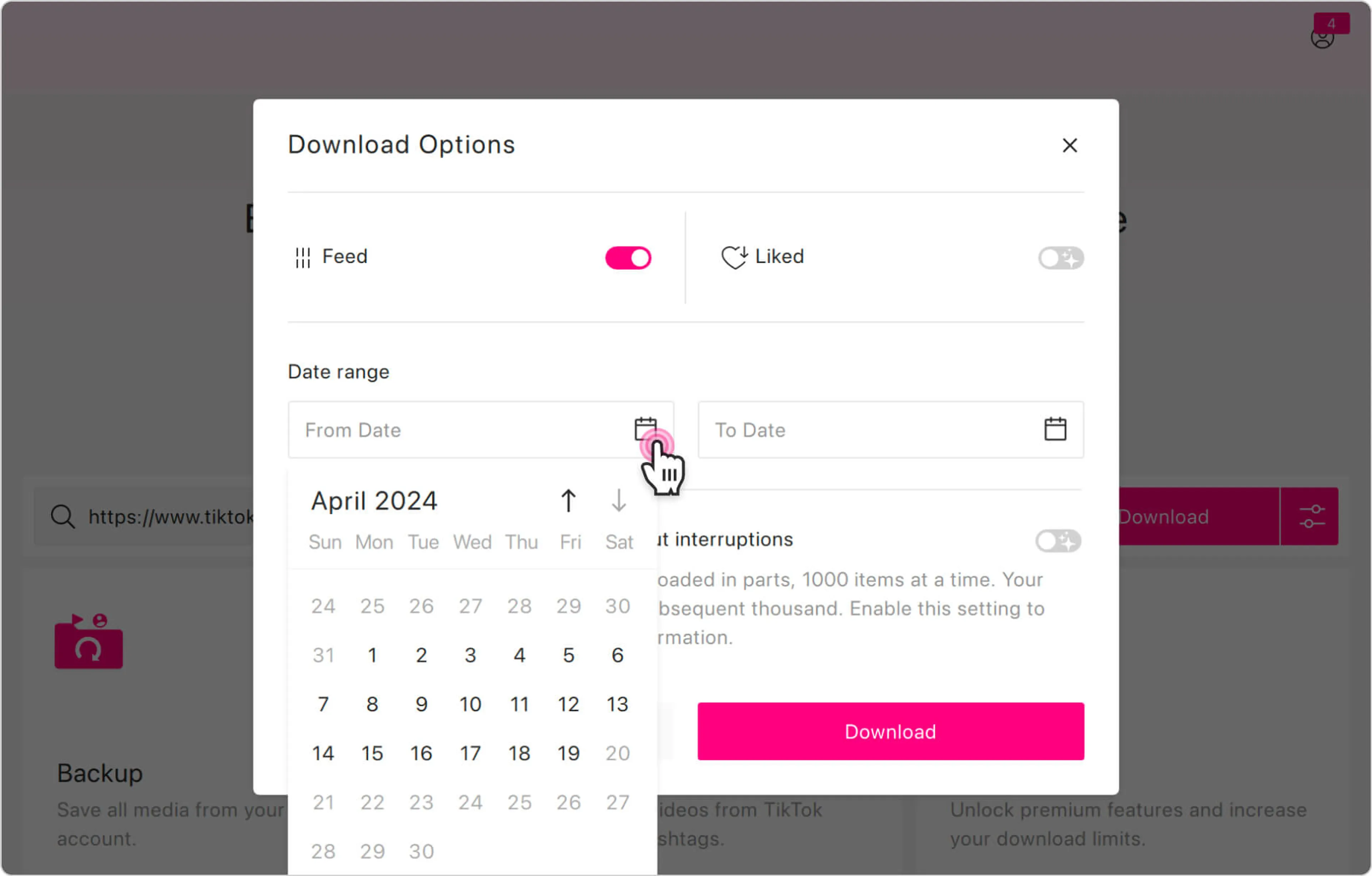
3. Clicca sul pulsante Scarica.
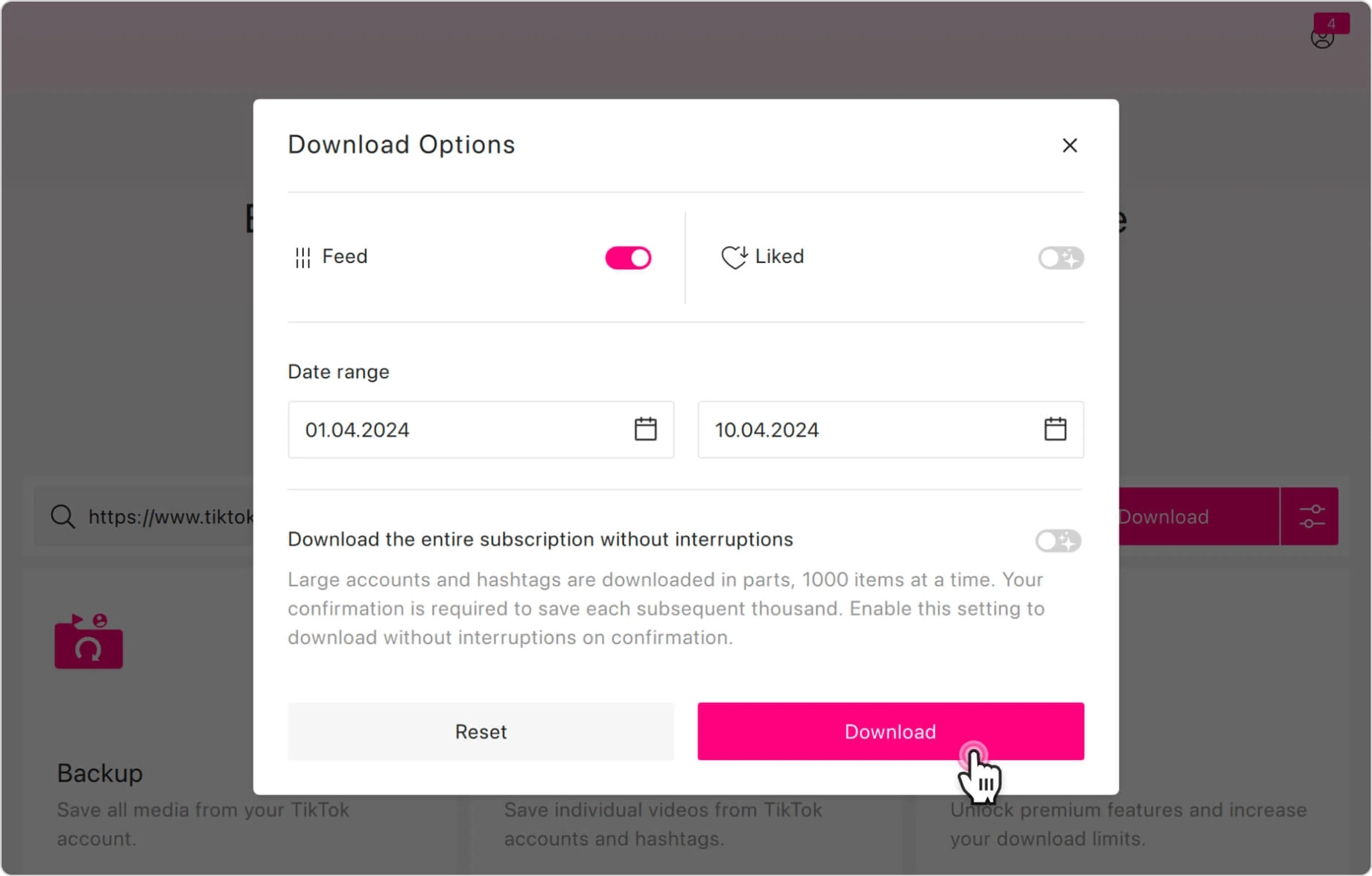
Questo è tutto! Aspetta qualche secondo che lo scaricamento sia finito e goditi la visione dei video di TikTok.