TikTok ofrece un montón de contenido educativo y divertido sobre una variedad de temas. Cualquier usuario ávido de TikTok tiene un puñado de videos favoritos que vuelve a ver y comparte con amigos en TikTok y otras redes sociales. Si deseas descargar videos de TikTok para guardarlos para siempre y verlos sin conexión, 4K Tokkit ¡es la herramienta perfecta para la tarea! Sigue los sencillos pasos a continuación para comenzar descargando.
1. Inicia 4K Tokkit. Está disponible para macOS, Windows y Linux.
2. Si deseas descargar videos de una cuenta de TikTok, introduce su nombre en la aplicación.

Si deseas descargar videos de un hashtag de TikTok, introduce "#" primero y luego el nombre del hashtag.
Consejo: también puedes descargar solo videos que se publicaron en una fecha o periodo de tiempo específico. Haz clic en el icono de configuración ubicado a la derecha del botón Descargar. Abre el calendario en la aplicación y establece la fecha o el intervalo de tiempo preferible. Ten en cuenta que la selección del intervalo de fechas solo funciona para la descarga de cuentas de TikTok.
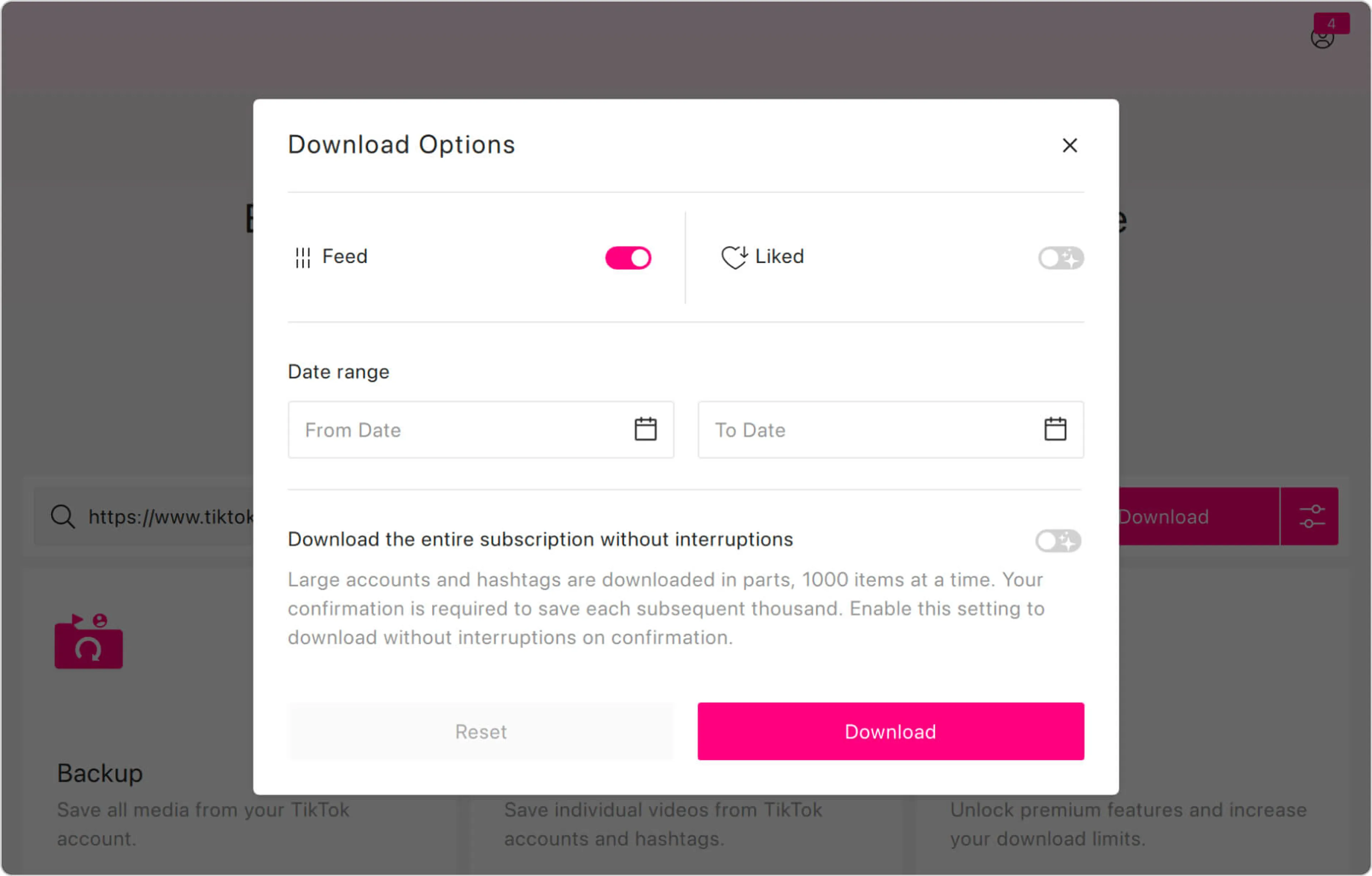
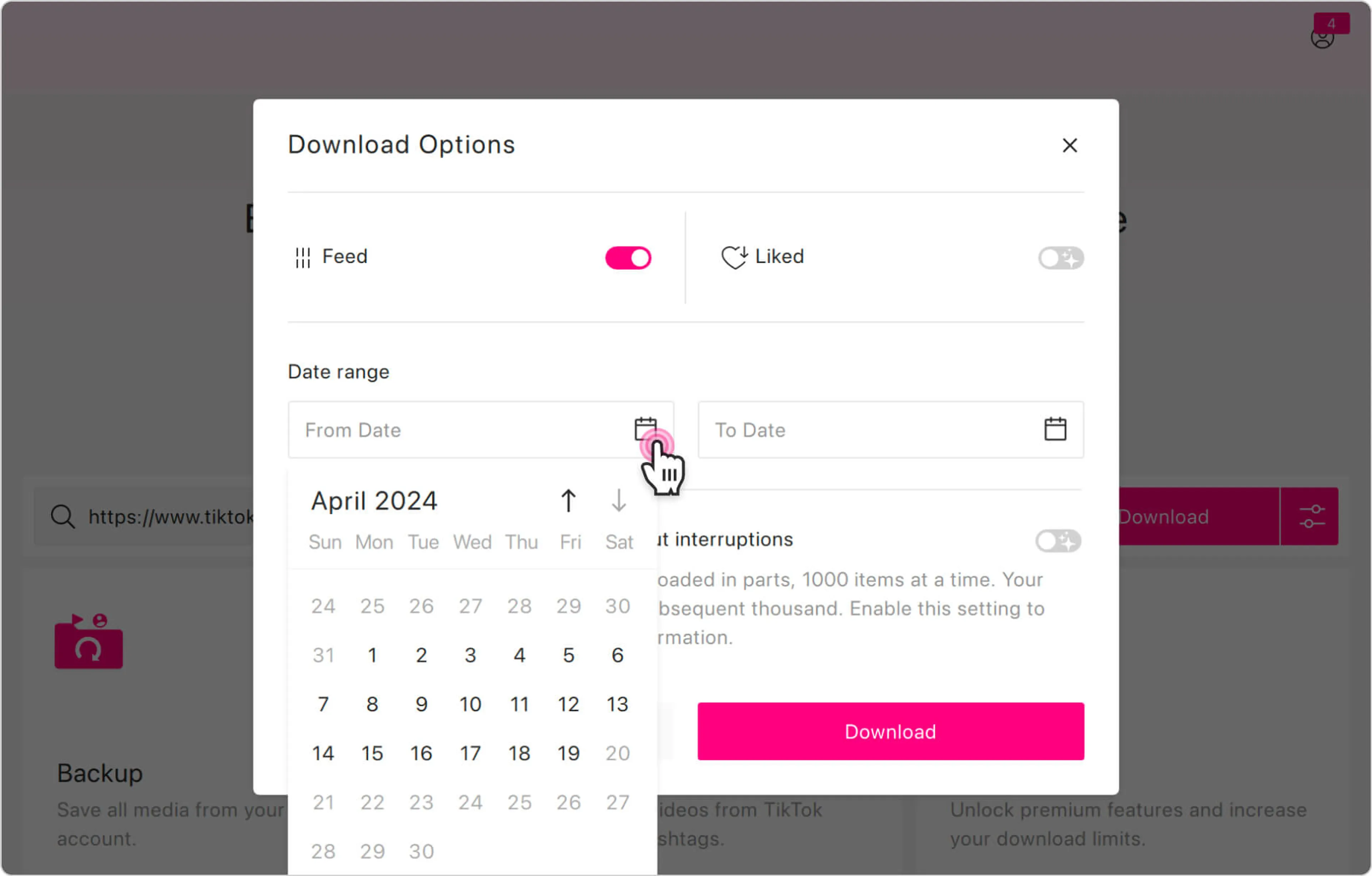
3. Pulsa el botón Descargar.
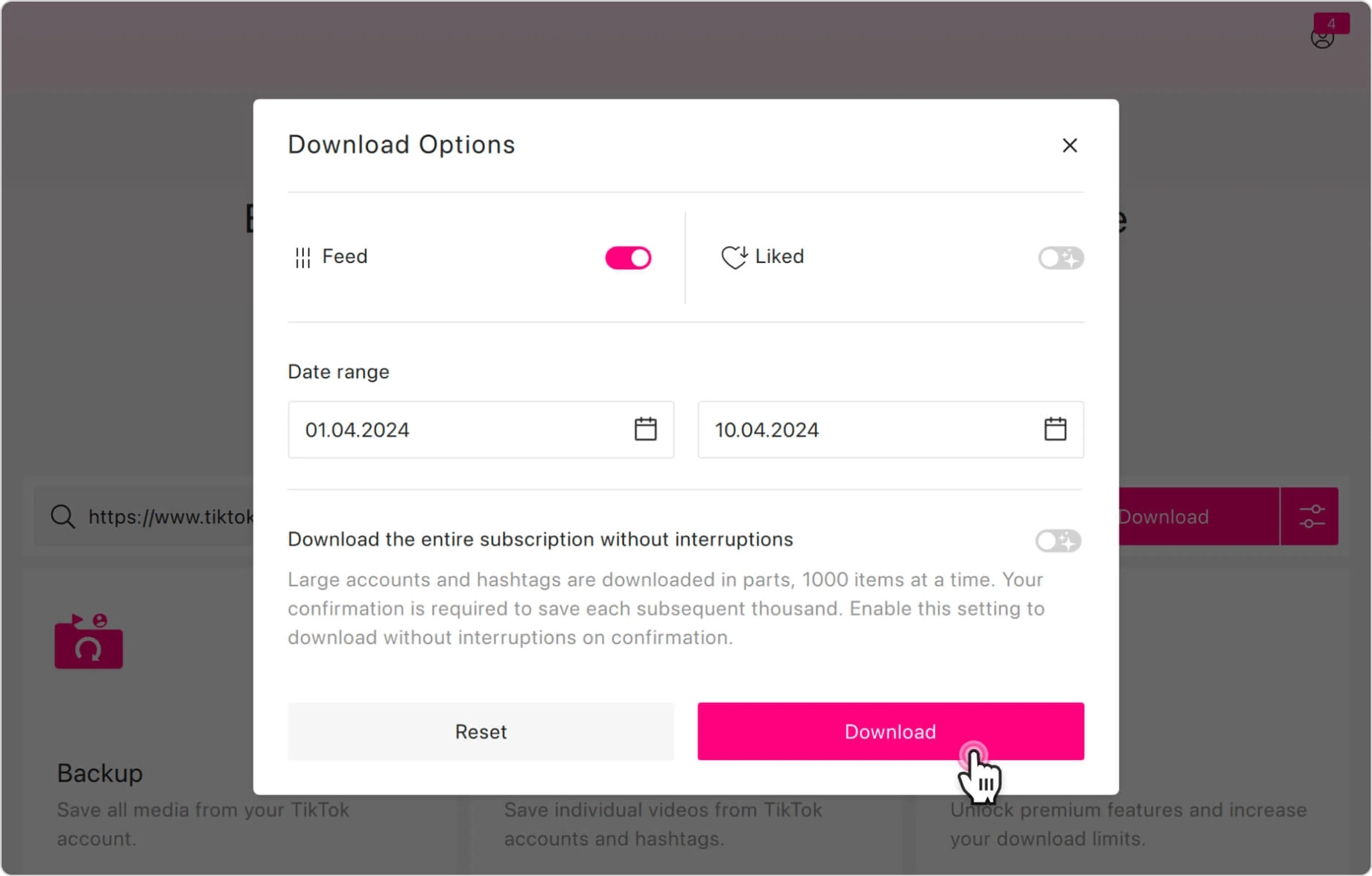
¡Ya está! Espera unso segundos hasta que se termine la descarga y disfruta viendo los videos de TikTok.