Instagramリールは短いTikTokのようなビデオで、通常はバックグラウンドオーディオとさまざまなクリエイティブエフェクトで強化されています。リールは、フィードのフォロワーや、発見タブのグローバルなInstagramコミュニティと共有できます。すべてのリールを一度にバックアップしたいか、または他のパブリックアカウントからInstagramリールをダウンロードしたい場合は、4K Stogramがこのタスクに最適なツールです。リールの動画をコンピューターに保存するには、以下の簡単な手順に従ってください。
1. 4K Stogramを起動します。macOS、Windows、Linuxで利用できます。
4K Stogramサポートの終了
アプリ、その無料機能、以前にロック解除されていたプレミアム機能は引き続き使用できますが、ユーザー サポートやバグ修正は提供されなくなりました。 さらに詳しく
2. アプリ内でアカウントにログインします。
3. リールをダウンロードしたいInstagramのアカウント名を入力します。
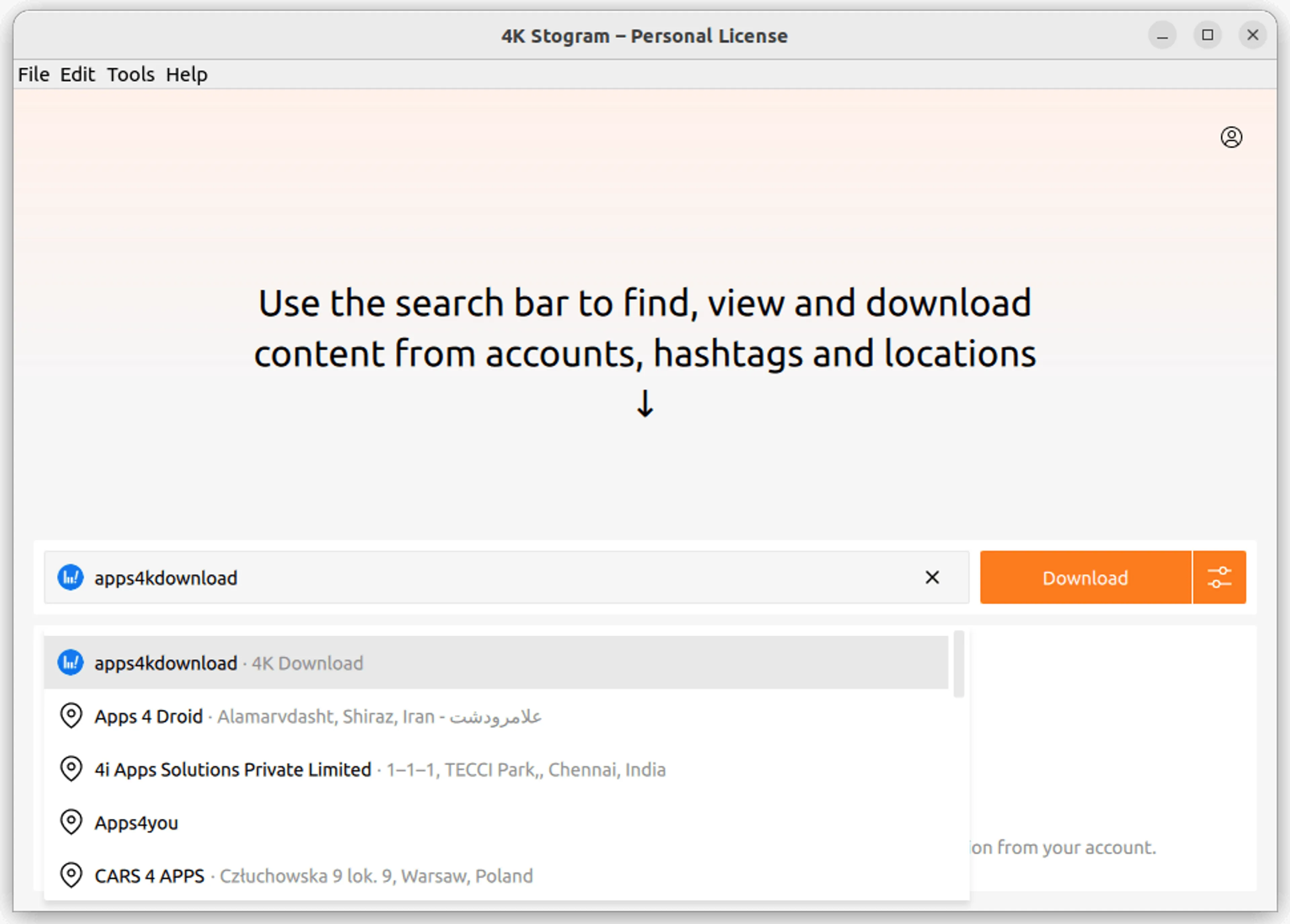
4. 提案リストから適切なオプションを選択します。
5. 「ダウンロード」 ボタンの横にある設定ボタンをクリックします。ダウンロード オプションのウィンドウが開きます。
6. 「フィード」 を除くすべてのコンテンツ種類のダウンロードをオフにするには、スイッチをクリックします。
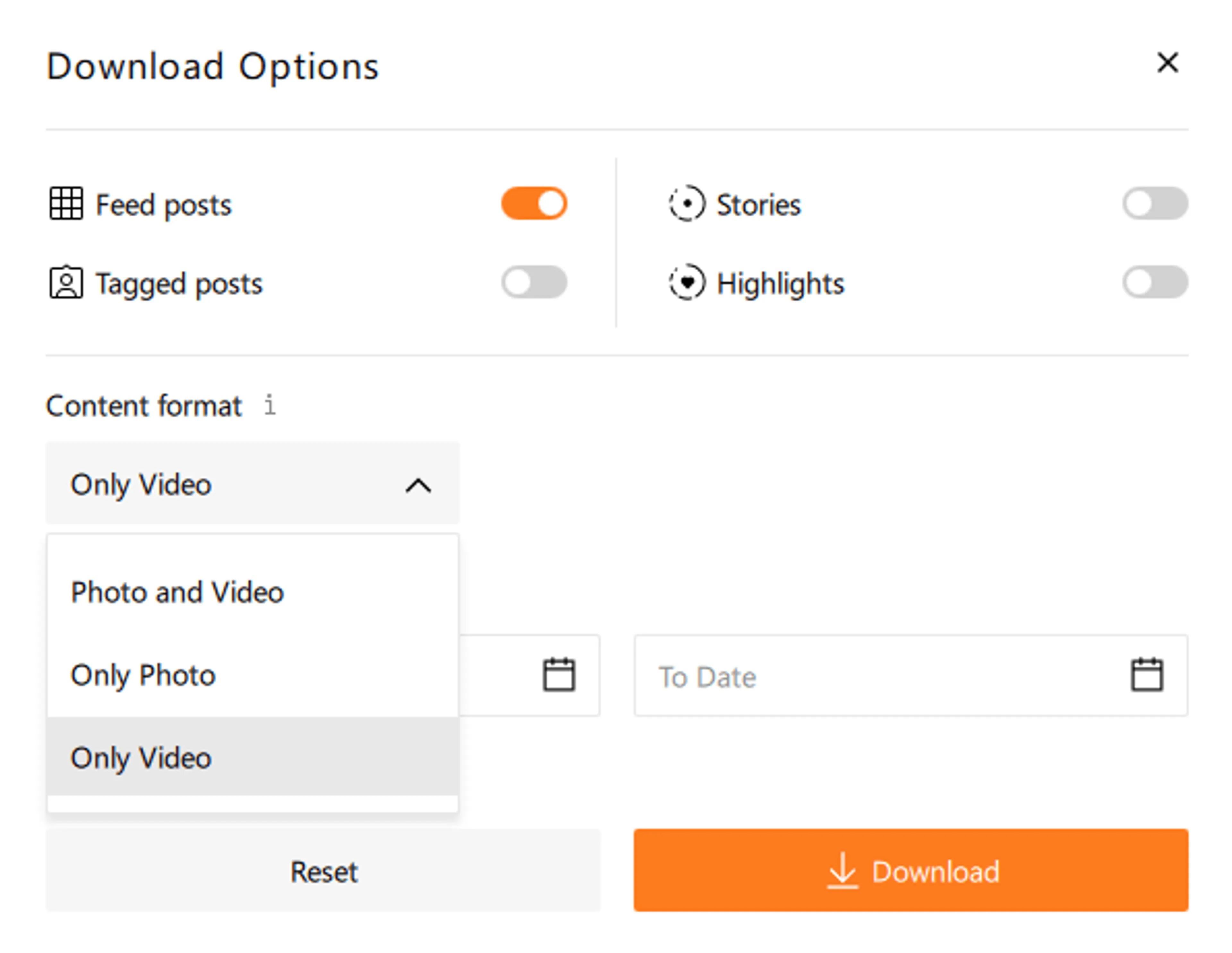
7. 「コンテンツ形式」 セクションを切り替え、「動画のみ」 オプションを選択します。
ヒント:設定では、Instagramリールをダウンロードしたい特定の期間を設定することもできます。日付フィールドをクリックして、アプリ内カレンダーで期間を選択します。
注:アプリは公開されているリールのみをダウンロードし、アップロードする前に「フィードに共有」 オプションをオンにします。
8. 「ダウンロード」 ボタンをクリックします。
以上です!数秒以内に、Instagramリールやその他のビデオがコンピューターにダウンロードされます。