TikTokは、様々なトピックに関するたくさんの面白くて教育的なコンテンツを提供しています。熱心なTikTokユーザーなら誰でも、TikTokやその他のソーシャルメディアネットワークで再視聴して友達と共有するお気に入りの動画をいくつか持っています。TikTok動画をダウンロードして保存し、オフラインで視聴したい場合は、4K Tokkitが最適なツールです。
1. 4K Tokkitを起動します。macOS、Windows、Linuxで利用できます。
4K Tokkit をゲットする
ダウンロード2. TikTokアカウントの動画をダウンロードしたい場合は、アプリにアカウント名を入力します。

TikTokハッシュタグの動画をダウンロードしたい場合は、アプリにハッシュタグ名を入力します。
ヒント:特定の日付や期間に公開された動画のみをダウンロードすることもできます。ダウンロードボタンの右側にある設定アイコンをクリックします。アプリ内のカレンダーを開いて、希望の日付または時間の範囲を設定します。日付範囲の選択は、TikTokアカウントのダウンロードにのみ機能することに注意してください。
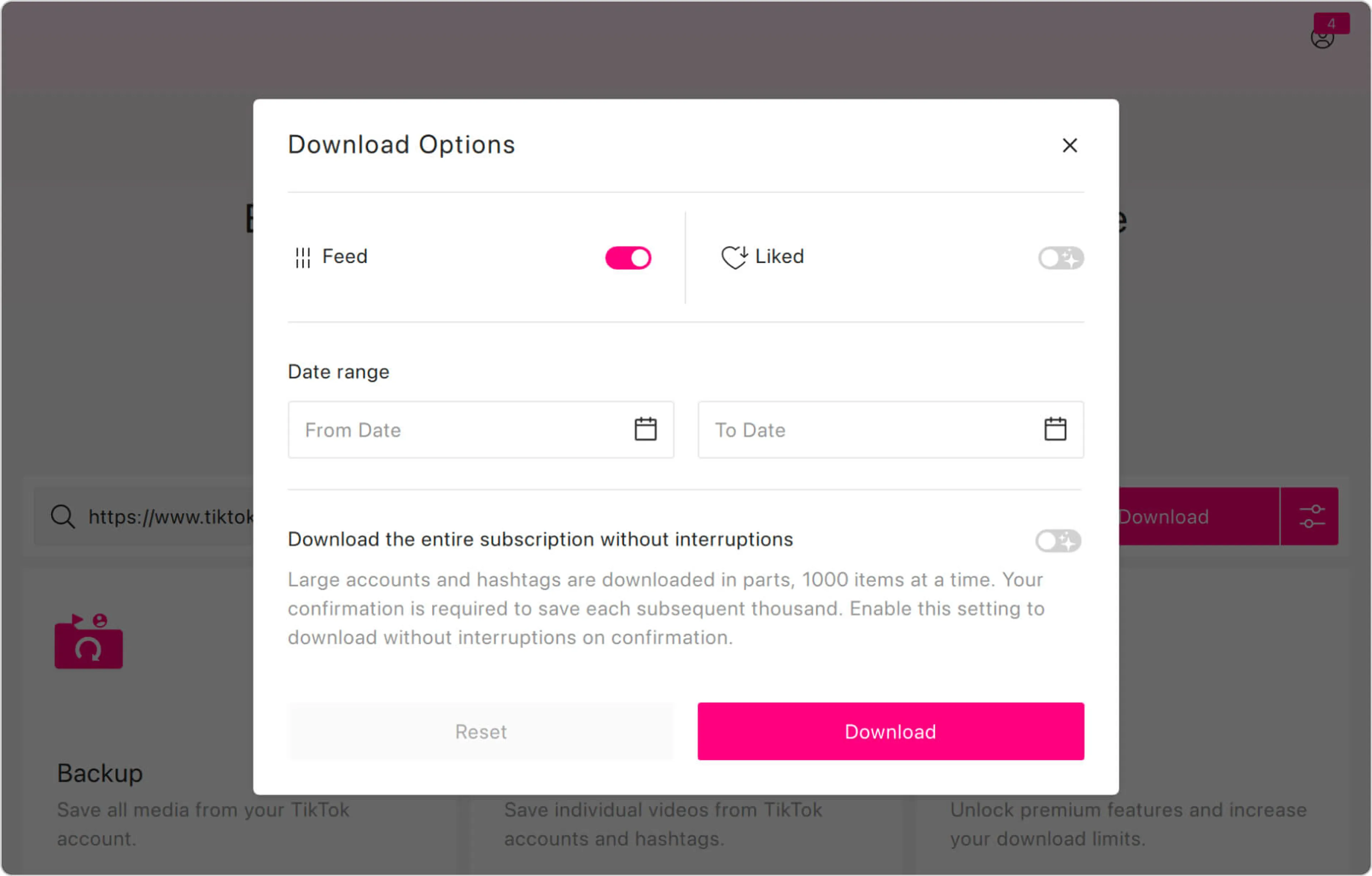
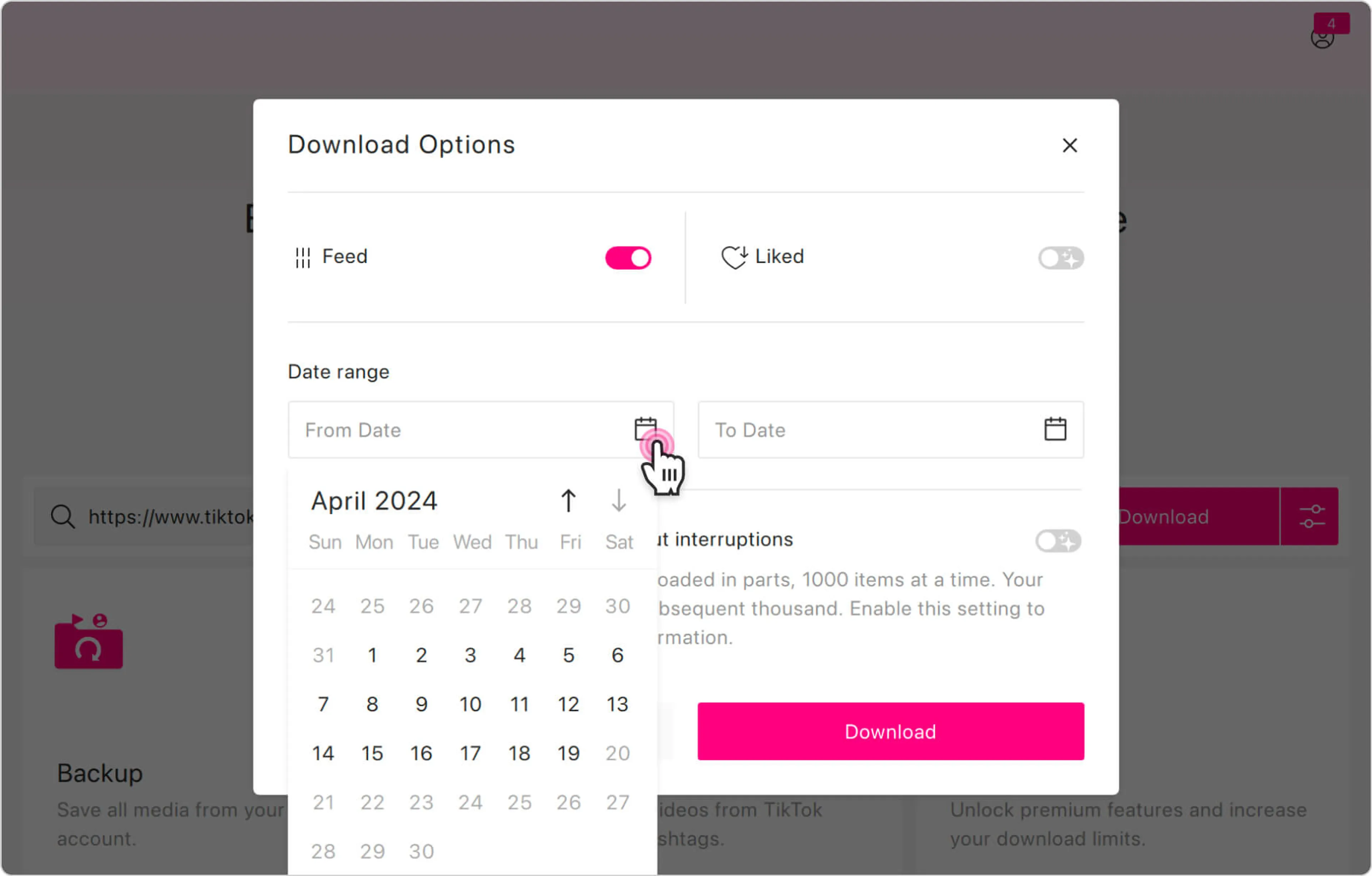
3. 「ダウンロード」 ボタンをクリックします。
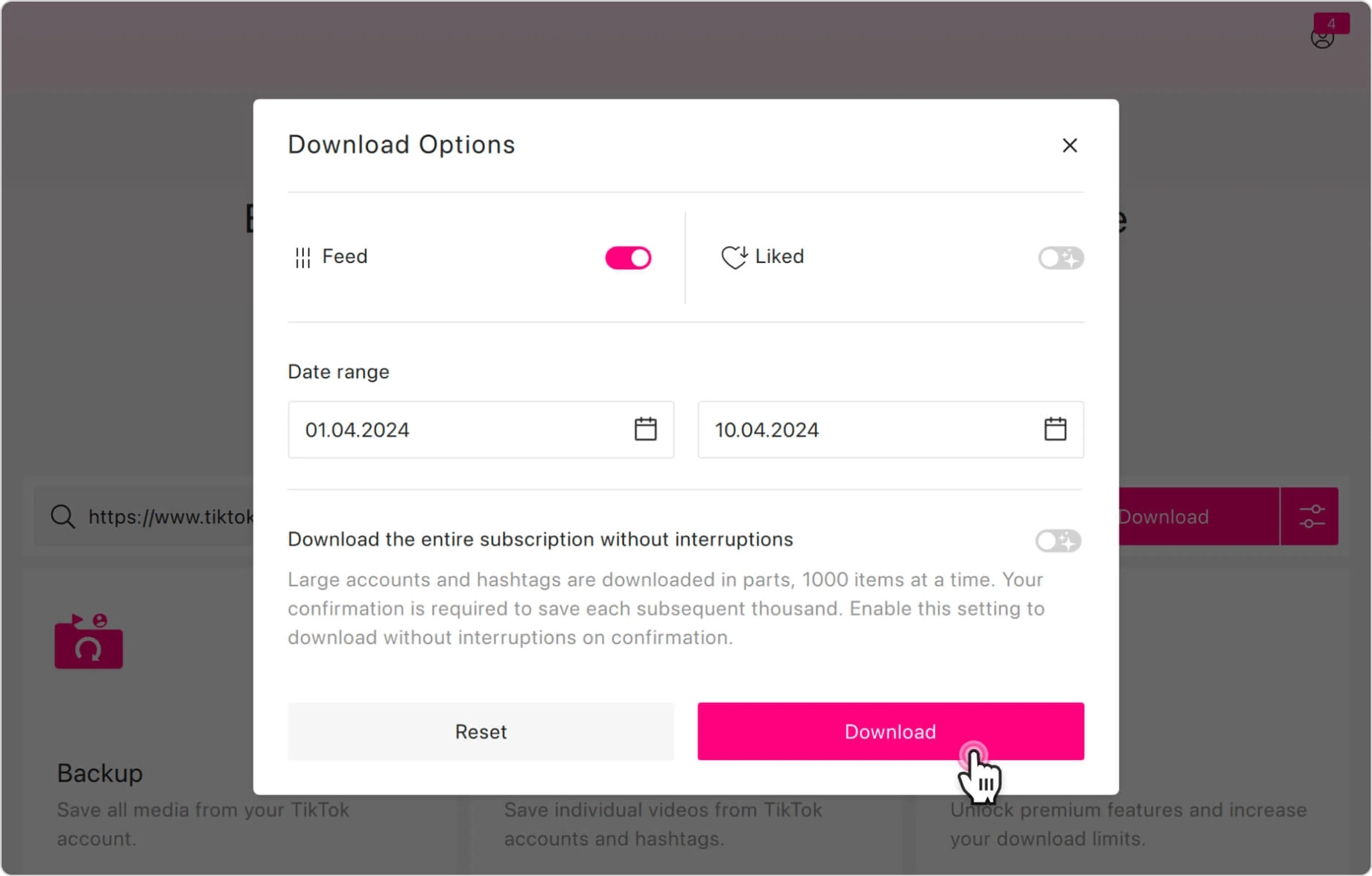
以上です!ダウンロードが完了するまで数秒待って、TikTok動画をお楽しみください。