Vimeo has long been a home for filmmakers, video artists, educators, and brands who prefer quality over quantity. Its videos often serve as inspiration, study material, or professional references. As of today, Vimeo has approximately 300 million users worldwide and has acquired about 7.09 million paying subscribers by the end of 2023.
Even if it might seem like there’s no one watching videos on Vimeo anymore, it’s not quite true. Vimeo sees about 715 million video views every month and its website is visited by as many as 1.5 billion people annually.
But while Vimeo allows creators to share their work publicly, it doesn’t always make downloading easy. Read on to learn how to download a video from Vimeo if you want to watch it offline, analyze editing techniques, or keep tutorials handy during travel.
Below is a closer look at the best Vimeo downloaders in 2025 and now approaching 2026, including their strengths, weaknesses, and what makes them worth your attention.
What Makes a Good Vimeo Downloader
Not all video downloaders handle Vimeo equally well. Some struggle with private or embedded links; others compress files until the footage loses quality. A solid downloader should handle full-resolution downloads, such as HD, 4K, even 8K, while preserving subtitles and metadata. Batch downloading saves time if you need multiple clips, and a clean, ad-free interface ensures you don’t end up clicking through pop-ups or fake “Download” buttons.
Cross-platform support is another plus. A professional editor may prefer a desktop app, while a casual viewer might stick with a quick browser tool. The best solutions cover both cases without compromising speed or security.
Here are a few of them, properly selected by our team.
List of Best Vimeo Video Downloaders in 2025 & Beyond
4K Video Downloader Plus — Our Choice
What makes it better than other tools? Speed, safety, no ads, cross-platform availability, multiple video formats, conversion of a Vimeo video to audio, free to use (with limits), up to 8K quality.
When it comes to reliability and quality, 4K Video Downloader Plus stands at the top of the list. Available for Windows, macOS, Linux, and Android, it’s built to handle Vimeo videos with simplicity and speed. All you need to do is copy a Vimeo link, paste it into the program, choose the desired quality and format, and the download begins instantly.
Alternatively, you can download a Vimeo video right within the app by clicking on the Vimeo icon in the in-app browser and finding the clip you want to save.
What sets it apart is that it runs independently from browsers. That means no extensions, no third-party sites, and no risk of malware-ridden ads. It supports subtitles, metadata, and even embedded cover images, which is useful for creators who need full packages for archiving or republishing.
Here’s how to download a video from Vimeo with 4K Video Downloader Plus:
- Open the Vimeo video and copy its URL.
- Open 4K Video Downloader Plus and paste the URL by clicking on the green Paste Link button.
- If your Smart Mode is on, you’ll simply need to wait for a few seconds until the clip is saved on your device.
If Smart Mode is off, you’ll need to manually select the desired download settings, such as format (audio or video), container (MP4, MKV, M4A, MP3, or OGG), quality, and output folder.
- Click Download.
Right after this, the Vimeo video will show up in the 4K Video Downloader Plus list of saved videos with the option to find it on your device or play the clip right away.
For professionals who deal with video regularly, like editors, educators, and marketers, 4K Video Downloader Plus offers a stable experience, free from annoying and scammy ads and doesn't rely on browser extensions or random websites.
Besides, it’s capable of downloading entire YouTube channels, subtitles, or playlists in one go, supports subtitles in multiple languages, and automatically detects the highest available quality. Once installed and activated, it can even work offline, which helps when downloading on limited connections.
Other platforms 4K Video Downloader Plus can pull videos from: Facebook, Twitch, Dailymotion, TikTok. Bilibili, Xvideos, Rumble, SoundCloud, Naver, Flickr, Tumblr, and YouTube Gaming.
JDownloader 2
JDownloader 2 has been around for years, mostly known in tech circles for its flexibility. It’s free, open-source, and works on nearly every platform. Once installed, users can copy multiple Vimeo URLs to the clipboard, and JDownloader automatically detects and queues them.
It’s powerful but not exactly beginner-friendly. The interface looks more like a file manager than a video app, and advanced options can be overwhelming. Still, for those comfortable tweaking settings, it’s a dependable tool for batch downloading.
YTD Video Downloader
YTD Video Downloader focuses on simplicity. Its interface resembles a media player: paste a Vimeo link, pick a format (MP4, MOV, AVI), and press download. The app also includes a built-in converter, so users can prepare files for mobile or tablet playback without switching tools.
However, the free version comes with limits on speed and the number of daily downloads. To remove them, a paid plan is required.
Video DownloadHelper
Browser extensions can be handy for quick saves, and Video DownloadHelper is the go-to for many. Available for Chrome, Edge, and Firefox, it detects downloadable videos on a page and offers format options in a dropdown menu. It’s fast and efficient for short clips, though not ideal for longer or higher-resolution videos.
The add-on may require a companion app for full compatibility with Vimeo, which can slightly complicate the process.
SaveFrom.net
SaveFrom.net is one of the better-known web-based downloaders. It works without installation, so users simply paste a Vimeo link into the website and choose the preferred quality. It’s convenient for small files or one-time use, but web downloaders come with a warning: pop-up ads and impersonating sites are common. It’s important to double-check that the link leads to the official domain before clicking anything.
KeepVid
KeepVid is a free application designed to make downloading Vimeo videos simple and convenient. One of the standout features of KeepVid is the ability to download videos in multiple resolutions, including 720p, 1080p, and 4K, while maintaining the original quality.
With it, you can download videos in 2K and 4K resolutions, preserve the original video quality and enjoy broad compatibility with different devices.
To download a Vimeo video with KeepVid, you simply need to copy the video URL and paste the link into Vimego’s search bar.
How to Download Vimeo Videos Safely
While downloading videos for personal, educational, or backup purposes is common, not every Vimeo upload is available for public download. Always respect the creator’s rights and avoid redistributing copyrighted material.
Stick to verified tools like 4K Video Downloader Plus or trusted open-source software. Avoid sites that ask for unnecessary permissions or personal data. Official desktop apps are typically safer than web-based ones because they don’t rely on third-party servers.
Good to Know
Can I legally download videos from Vimeo?
It depends on the video. Some creators allow downloads directly, while others restrict them. Always check the video’s download permissions and use the content responsibly.
Is it safe to use online Vimeo downloaders?
Not all of them. Some free sites display misleading buttons or serve intrusive ads. Stick with trusted desktop tools like 4K Video Downloader Plus or open-source apps such as JDownloader.
Does 4K Video Downloader Plus support 4K resolution for Vimeo?
Yes. The app automatically detects and downloads videos in the highest quality available, including 4K and 8K.
Can I use these tools on mobile?
Mobile browsers and operating systems often limit direct video downloads. However, you can download videos on the desktop with 4K Video Downloader Plus and transfer them to your phone afterward. If you own an Android smartphone, you can use the Android version of 4K Video Downloader Plus instead.
Do these tools support playlists and channels?
4K Video Downloader Plus does. It can grab entire channels or collections in one go, saving time for researchers and editors.
There’s no shortage of Vimeo downloaders out there, but not all are created equal. Some trade quality for convenience, others offer flexibility at the cost of usability. 4K Video Downloader Plus manages to balance both worlds, delivering clean, secure, and high-quality downloads that work across platforms. Whether you’re collecting filmmaking references, saving tutorials for offline use, or archiving your favorite creator’s channel, it’s the tool that consistently gets the job done.

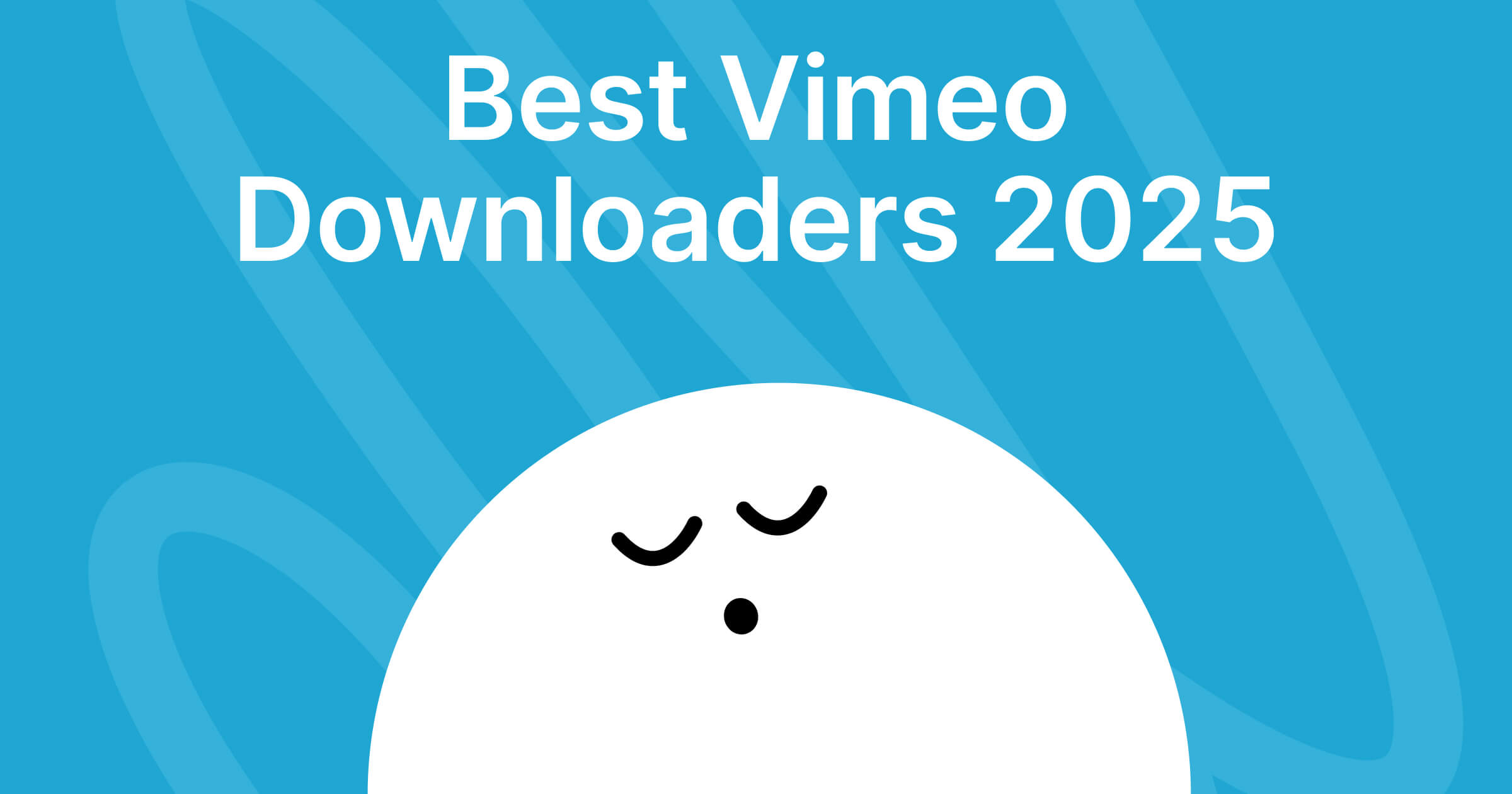
 SHARE ON TWITTER
SHARE ON TWITTER









Thanks for feedback
Your comments will appear here shortly. Please spread the word about us in social networks.