The 4K Download Team is happy to introduce our major big release of 4K Stogram 4.2. The release is stuffed with improvements, fixes and new features.
Now let’s cut to the chase and have a look at what’s new you’re getting after the app installation.
What’s Fixed and Improved in 4K Stogram 4.2
Obligatory In-app Login
Starting from this release, all users are required to log in within the app to access the features.

The authorisation tab is added in the Preferences section.
In this release, we made sure the overall application stability was improved, including a faster parsing process.
Search Query Only Download
4K Stogram 4.2 won’t let you find any Instagram posts by entering a post URL into the search bar. Now, you can only search for Instagram media by a search query, namely a hashtag, location or username.

Interface Changes
In the new release, the app is running in the Safe Mode by default, and the corresponding setting was therefore disabled.
The authorisation tab is added to the Preferences.

We have also improved some dark mode elements and added more detailed error warnings for your comfort.
Instagram account backup is now possible in one click, so you don’t need to enter your Instagram handle to back up your own Instagram account.
In this version, you’ll also meet the updated onboarding when you start using the app.
Some other major improvements:
-
Correct links in Stories within exported posts
-
You can now subscribe to your Saved collections even if there are no posts yet. As soon as you start saving Instagram media, they will be downloaded with 4K Stogram together with other content.
-
Video and carousel posts can be downloaded in the search by location
-
Hashtags containing Unicode symbols and emojis can also be easily downloaded in the new version
New 4K Stogram 4.2 Features
New User Profile Picture Download
Now, when someone from your subscriptions changes their profile picture, it is automatically downloaded with all other new media from this account.
New Control Panel with Notifications And News
In the 4K Stogram 4.2, you can quickly access not only the notifications but also news from the new control panel added in the release.

No chance to miss anything important!
Proxy Support
4K Stogram 4.2 also has proxy support enabled, so now you don’t have to worry about the unavailability of certain content. Turn on the proxy in-app and download any photo, video, story or highlight you want without any interruptions.
To enable proxy, head over to Preferences, then find the Proxy tab.
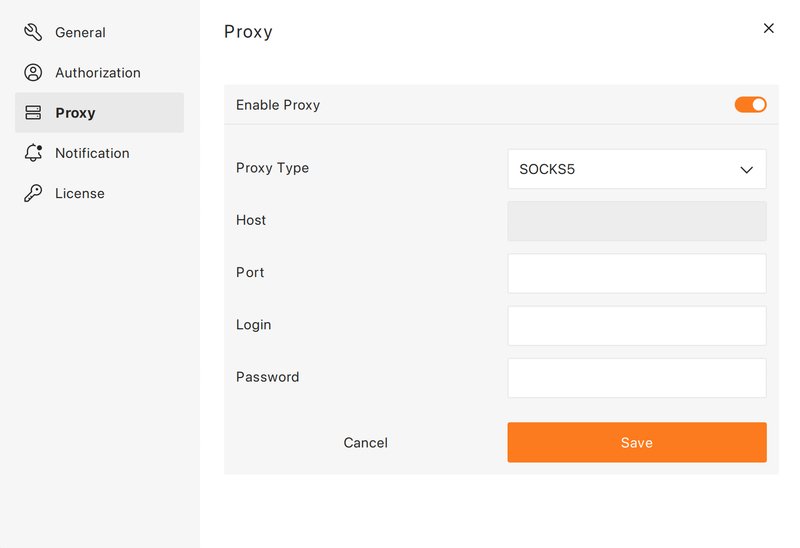
To enjoy the new 4K Stogram app, install it on your desktop device or update it within the app.
If you have any questions or ideas, please reach us at support@4kdownload.com.


 SHARE ON TWITTER
SHARE ON TWITTER








Thanks for feedback
Your comments will appear here shortly. Please spread the word about us in social networks.