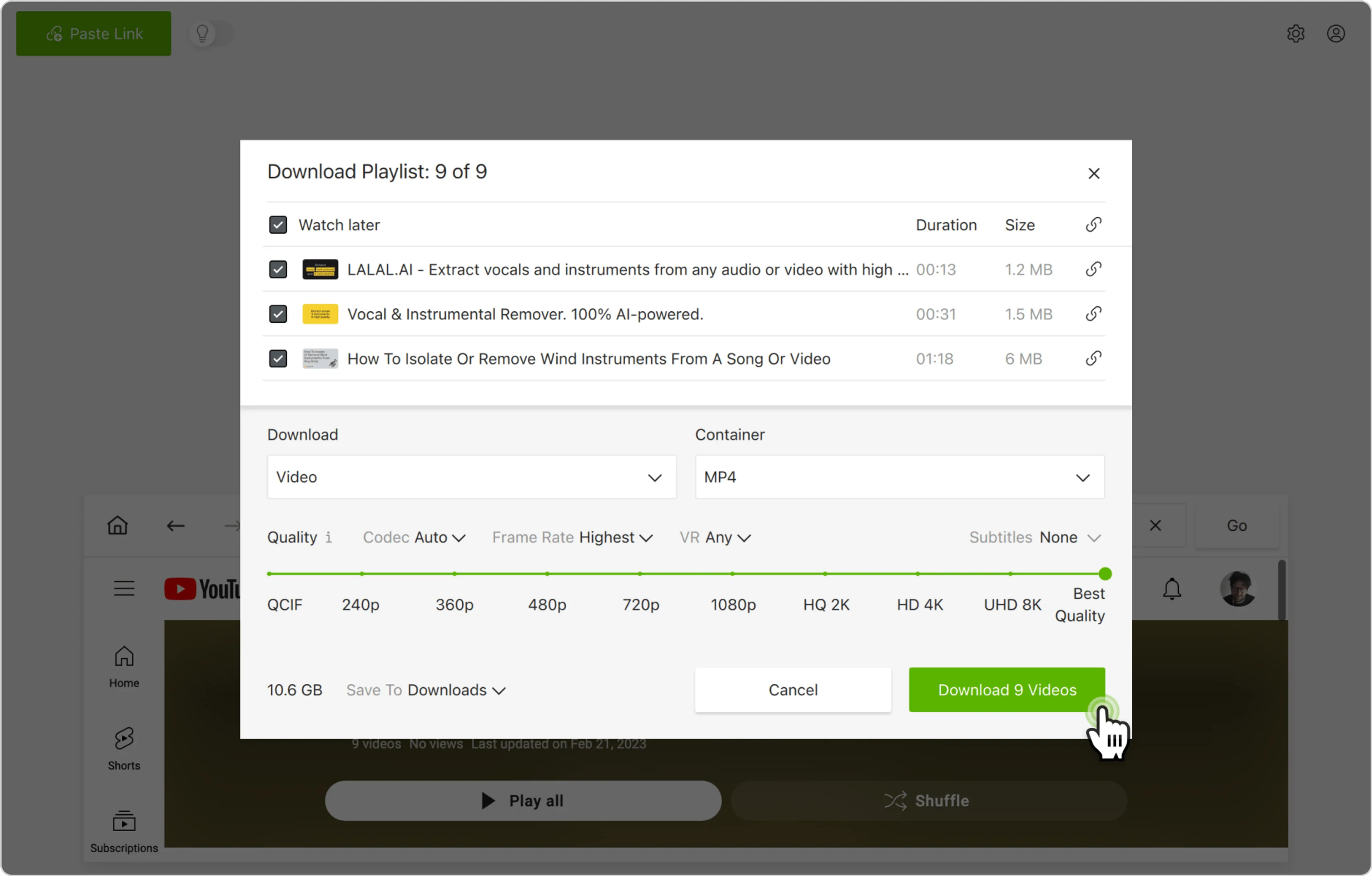„Später ansehen“ von YouTube ist eine der nützlichsten Funktionen. Hier können Sie bequem alle interessanten YouTube-Videos speichern, die Sie in Zukunft ansehen möchten. Da die Playlist „Später ansehen“ standardmäßig privat ist, gibt es nur sehr wenige Möglichkeiten, die Videos daraus offline anzusehen. Mit Hilfe von 4K Video Downloader Plus können Sie jedoch die gesamte Playlist ganz einfach speichern. Führen Sie die folgenden Schritte aus, um Ihre YouTube-Playlist „Später ansehen“ herunterzuladen.
1. Starten Sie 4K Video Downloader Plus. Es ist für macOS, Windows, Linux und Android verfügbar.
2. Klicken Sie auf die Suchleiste. Es öffnet sich eine Liste mit verschiedenen Websites.

3. Klicken Sie auf das YouTube-Logo. Die Website wird im In-App-Browser geöffnet.

4. Klicken Sie auf die Schaltfläche Anmelden und geben Sie Ihre Anmeldedaten ein.

5. Klicken Sie auf ☰ auf der linken Seite der In-App YouTube-Seite.
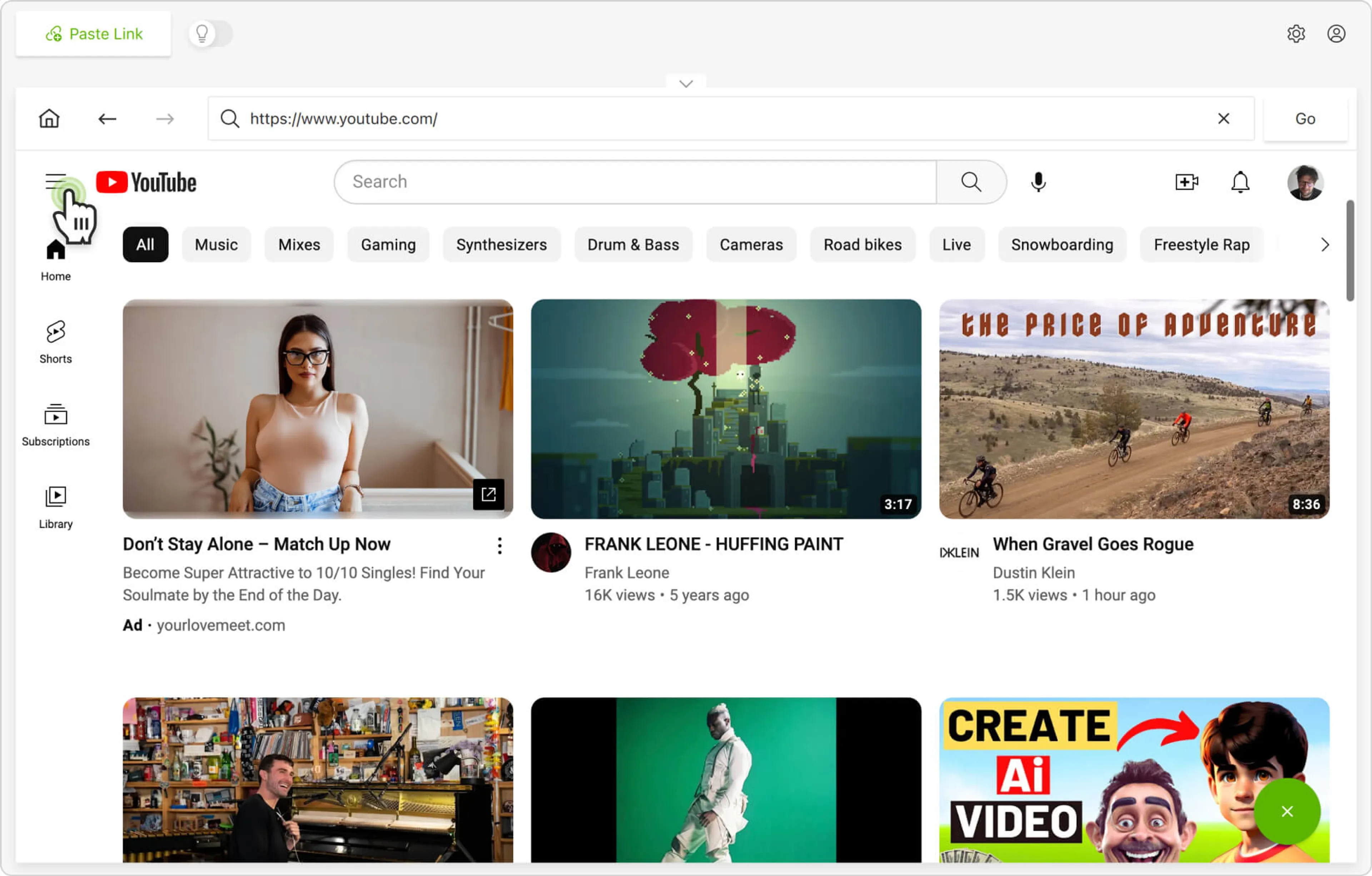
6. Klicken Sie auf Später ansehen und dann auf die Schaltfläche Herunterladen.

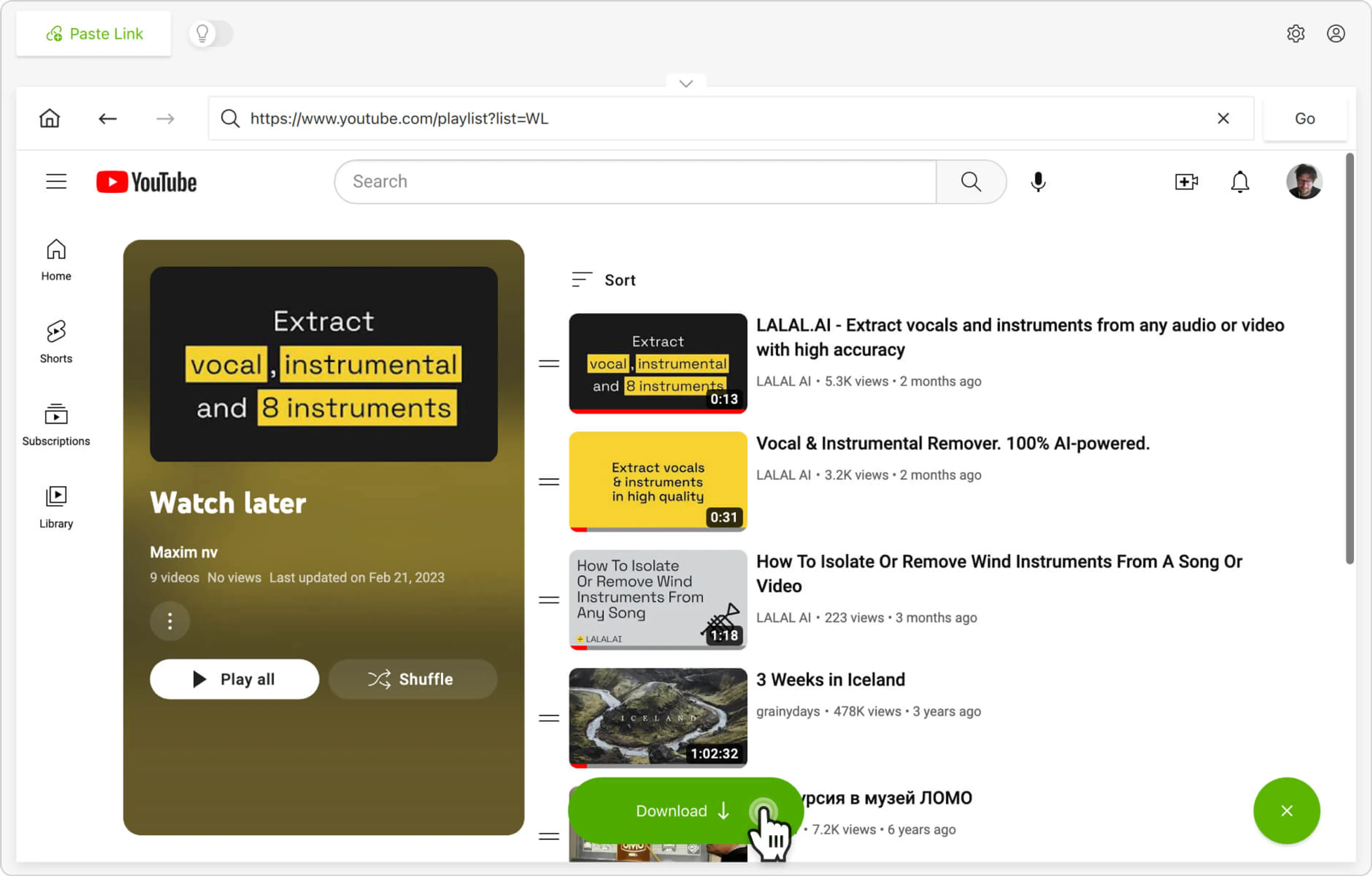
7. Wählen Sie das Format, die Qualität und den Ausgabeordner.

8. Klicken Sie auf Herunterladen.