The 4K Download Online is a new online service that allows users to quickly download the audio from YouTube videos from any browser. Files can be downloaded in several of the most popular audio formats including MP3, M4A and OGG. The best part—there is no need to install any software on any of your devices. These audio files can be quickly and easily downloaded from any device in any location that has internet access. Then the files can be enjoyed offline at any time.
Enjoy music files while offline
The 4K Download Online makes it simple to enjoy music from YouTube when you are offline or in an area that has no internet access. For instance, if you are taking a trip and will be on an airplane for several hours or more, you may wish to listen to some of your favorite songs during this time. You can quickly download some audio files from videos using the 4K Download Online without having to install anything on your computer or device.
Avoid location-specific audio and video bans
Many streaming services such as Netflix and Spotify only work in specific countries and locations. This makes their viewing and listening options very limited. So many of these users turn to YouTube to enjoy streaming and online video content, only to find that many YouTube videos are also unavailable to them because of their location. Of course this isn't fair, so here's the way around it. 4K Download Online works with any type of YouTube video including videos that are banned or not available in specific locations of the world.
Easily download audio files using multiple devices
The 4K Download Online makes it simple to download audio content on multiple devices. For instance, if you are downloading music files on your computer but you switch to your laptop, you will not have to install any software on either device. Then later, let's say you are using your smartphone to browse music, and you find a great video on YouTube, why wait until you get home to download it?
*One simple way to create a playlist that is always accessible is to simply create a folder in a cloud storage service such as Dropbox and download your audio files from all devices to the same folder. That way, all of your music files go everywhere you go, no matter what device you are using.
4K Download Online
The 4K Download Online Downloader is the ultimate YouTube downloading solution. No longer is there any need for installation as audio files can quickly and easily be downloaded directly from any computer browser. Audio files from YouTube videos can be quickly downloaded to your desktop computer, laptop, tablet or phone. You can quickly create playlists for iTunes, or add music files to Spotify from any device, even your friends' computers and devices. Check out the 4K Download Online now to see just how fast and simple it is to download audio files from YouTube videos.

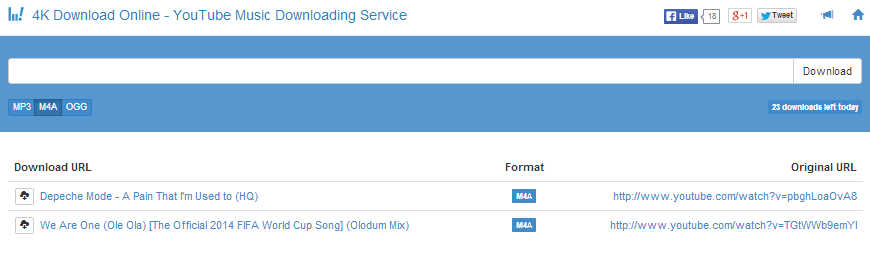
 SHARE ON TWITTER
SHARE ON TWITTER








Thanks for feedback
Your comments will appear here shortly. Please spread the word about us in social networks.