
Thanks for Downloading
4K YouTube to MP3!
If the download doesn't start automatically, click here.
Subscribe to the 4K Download newsletter to get product updates!
Step 1/3
Run the Setup File
Double-click the 4K YouTube to MP3 installation file you downloaded.
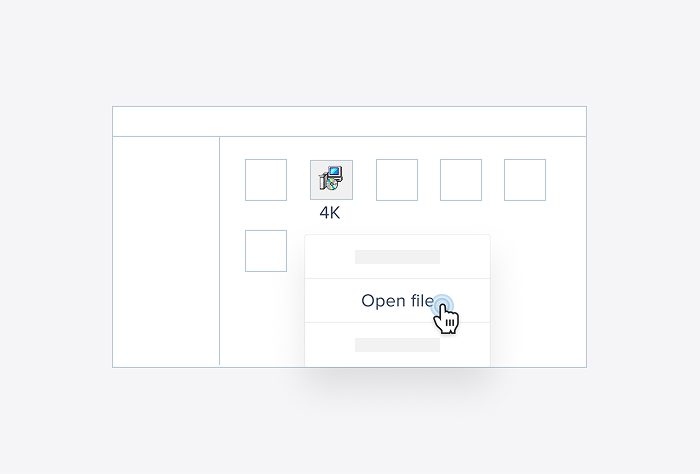
Step 2/3
Proceed to the Agreement
Click Next to view the end-user agreement. Accept it if you agree. Then select the destination folder for the application.
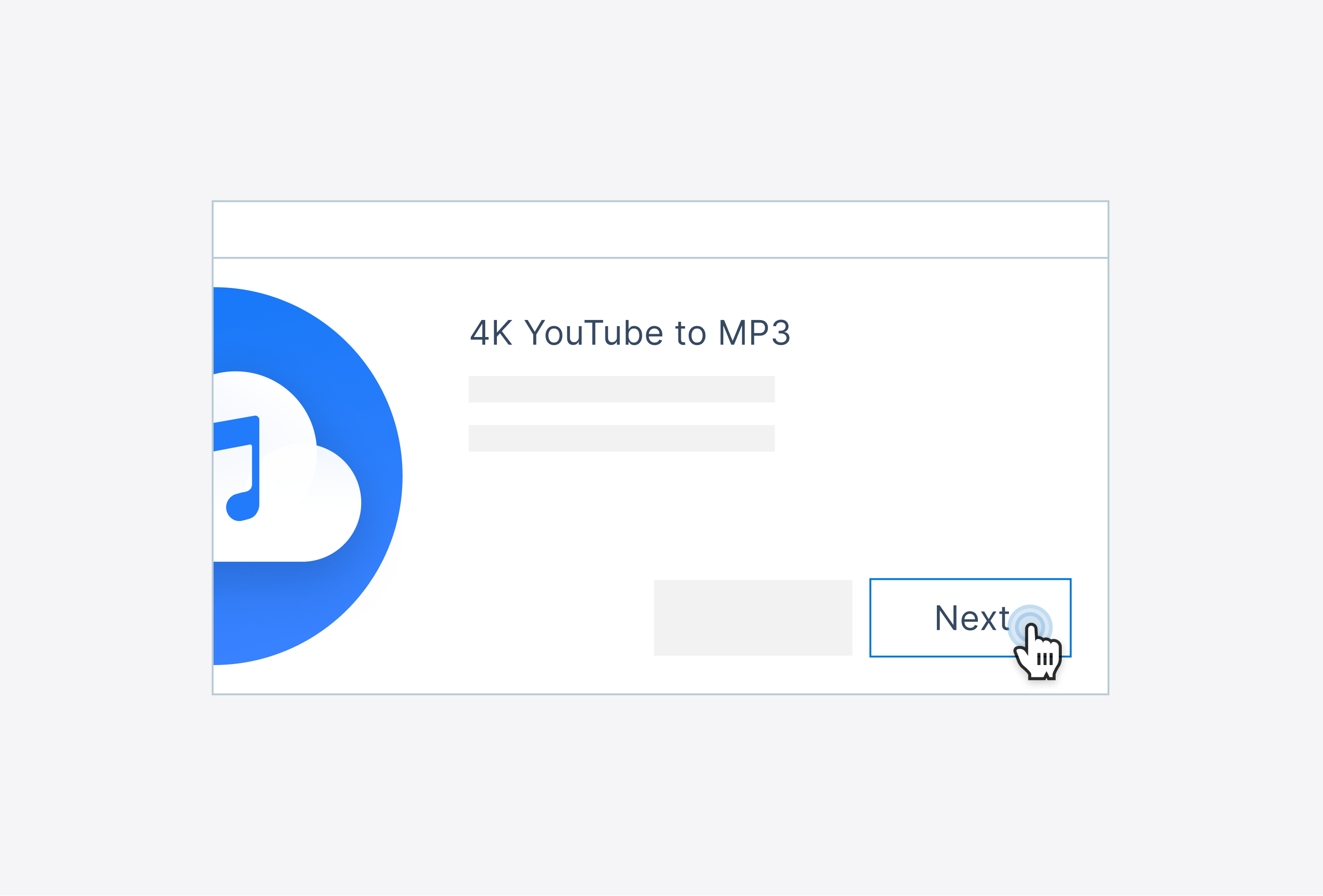
Step 3/3
Install & Launch
Click Install. Once the installation is complete, launch the application.
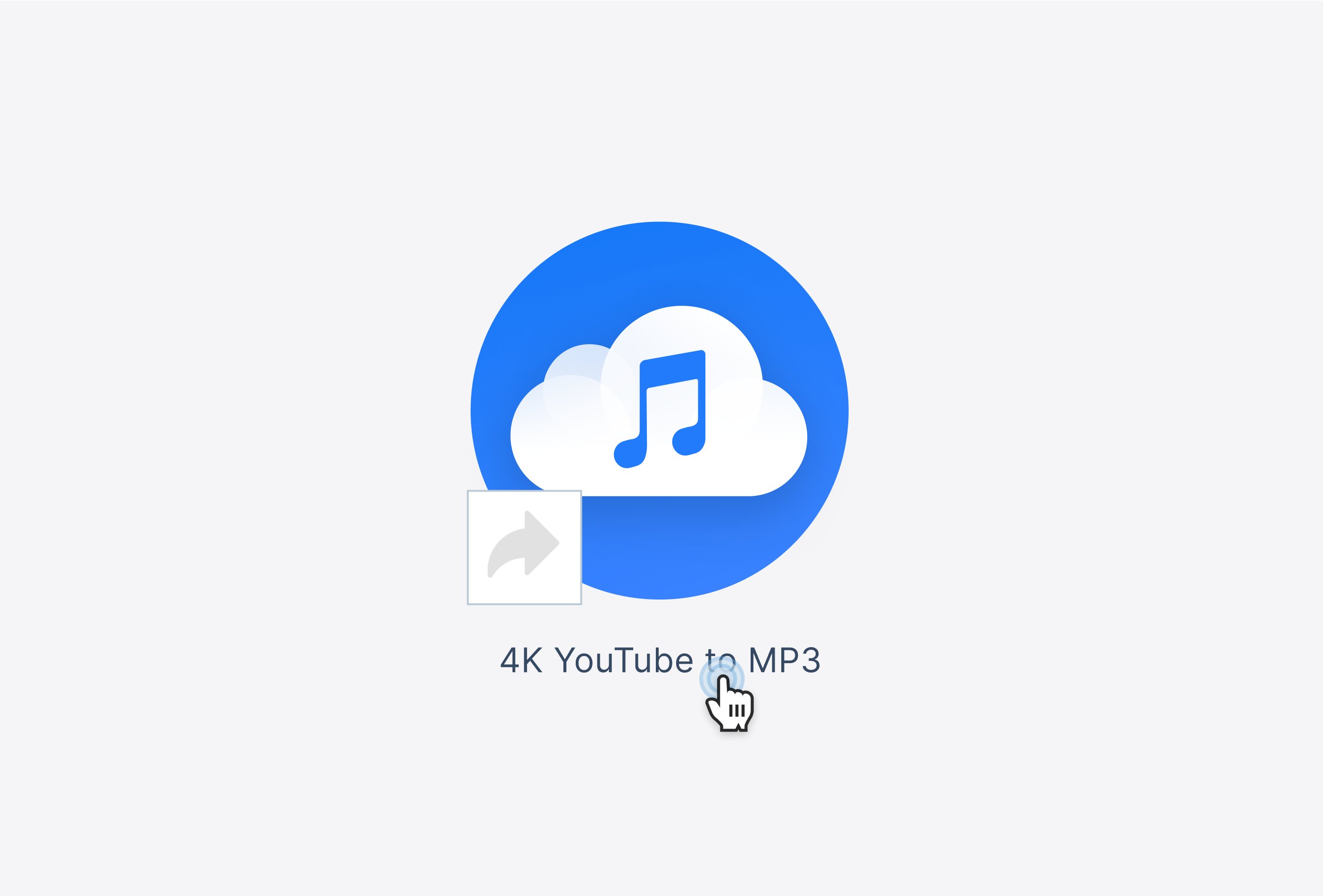
Need Help?
Get in touch with our friendly support team, available around the clock on business days to help you.






