
Thanks for Installing
4K YouTube to MP3!
Subscribe to receive the info about our special offers!
Step 1/3
Set the Preferences
Open the Control Panel and click the Preferences button. Select the quality and format.
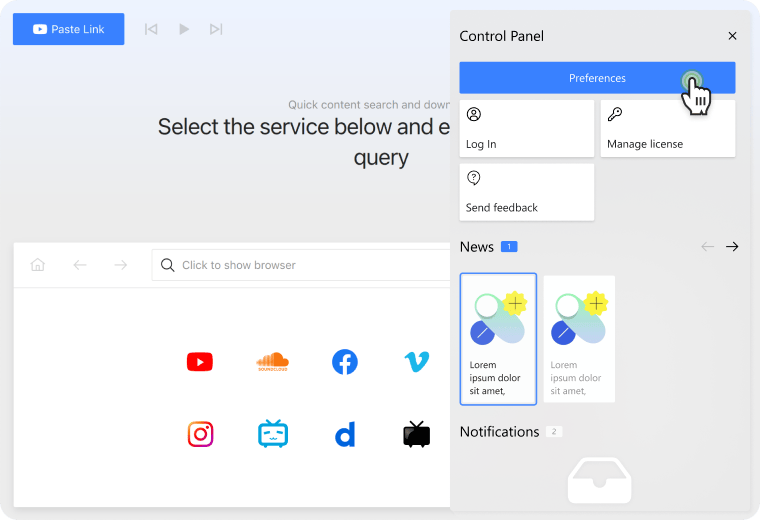
Step 2/3
Copy the Link
Copy the URL to the song or video you want to download as audio.
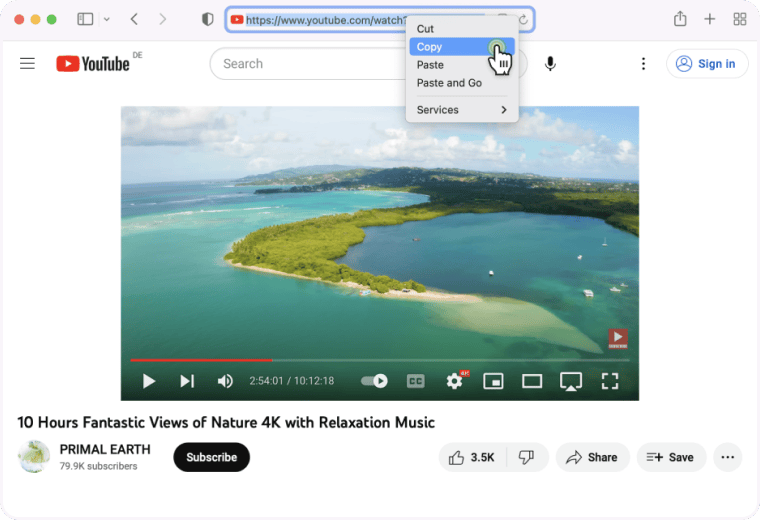
Step 3/3
Start the Download
Click the Paste Link button in the application. The download will immediately start.
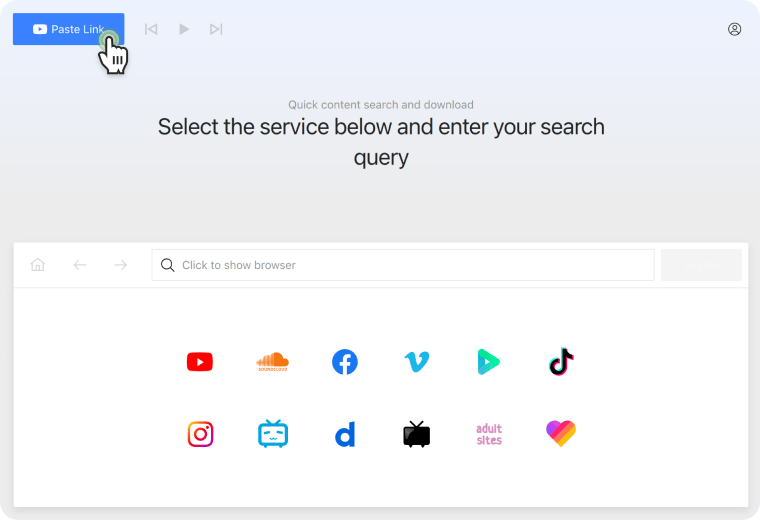
Watch our video tutorial
Learn how to use the features of 4K Video Downloader Plus to save videos, playlists, and entire channels from YouTube, Vimeo, Facebook, TikTok, and other sites.
Need Help?
Get in touch with our friendly support team, available around the clock on business days to help you.
Get Support













