Instagram短片是類似TikTok的短片,通常包含豐富的背景音訊和各種創意效果。 可以在Feed上與關注者共亯卷軸,也可以在Explore頁面上與全球Instagram 社區共亯短片。 如果你想一次備份所有的短片,或者從其他人的公共帳戶下載Instagram 短片,4K Stogram是完成此任務的最佳工具。 按照以下簡單步驟將Reels視頻保存到電腦。
1. 啟動4K Stogram。 它適用於macOS、Windows和Linux。
2. 在應用中登入您的帳戶。
3. 輸入要從中下載影片的Instagram帳戶的名稱。
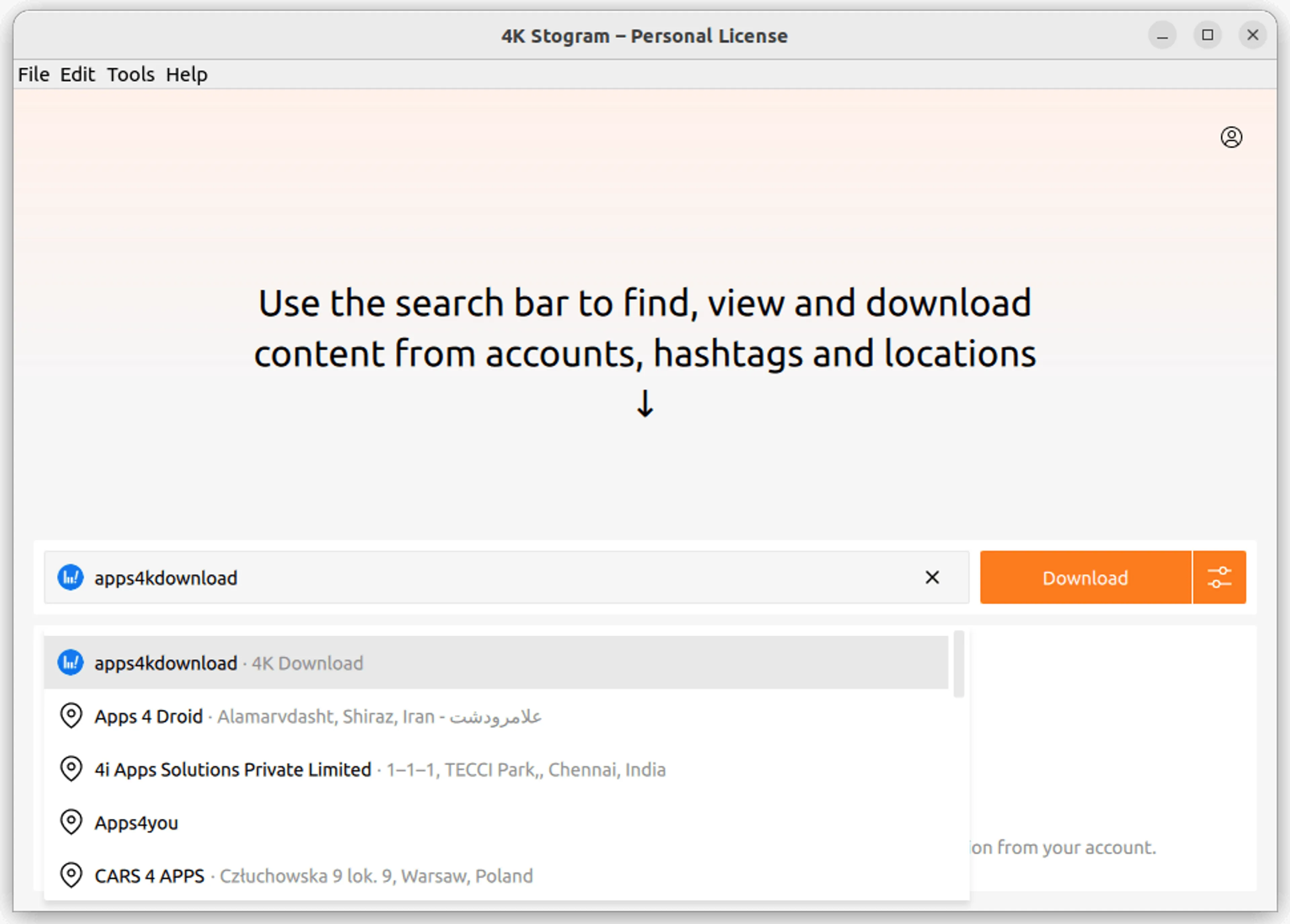
4. 從建議清單中選擇合適的選項。
5. 按一下下載按鈕旁邊的設定按鈕。 下載選項視窗將打開。
6. 按一下開關可關閉除Feed以外的所有類型內容的下載。
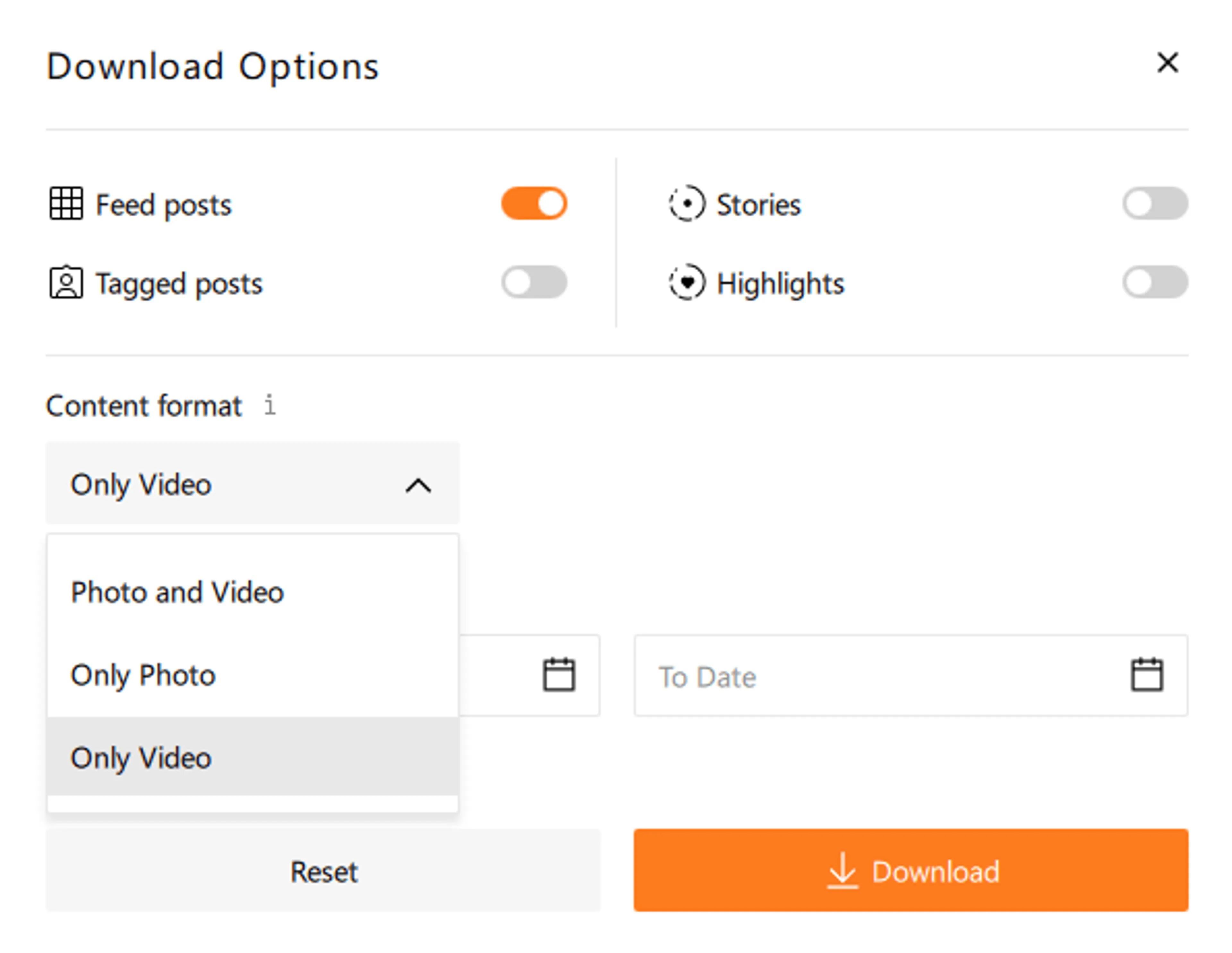
7. 切換內容格式部分,然後選擇僅視頻選項。
提示:在設定中,您還可以設定要從中下載Instagram卷的特定時間段。 按一下日期欄位並在應用程序內行事曆上選擇期間。
注意:該應用程序僅下載公開可用的卷軸,並在上傳之前選中共亯到提要選項。
8. 按一下下載按鈕。
就這樣! 幾秒鐘後,Instagram的卷軸和其他視頻將下載到您的電腦上。