YouTube Gaming ist ein auf Videospiele ausgerichteter Bereich von YouTube, der Livestreams, Streamaufzeichnungen und On-Demand-Videos bietet. Damit können Sie neue interessante YouTube-Kanäle entdecken, Themen zu Lieblingsspielen verfolgen und neue und trendige spielbezogene Inhalte ansehen. Das Einzige, was nicht möglich ist, ist das Herunterladen von Streams für Ihr Offline-Sehvergnügen. Aber mit 4K Video Downloader Plus können Gamer ganz einfach ihre Lieblingsstreams von YouTube Gaming herunterladen! Befolgen Sie einfach die folgenden Schritte.
1. Starten Sie 4K Video Downloader Plus. Es ist für macOS, Windows, Linux und Android verfügbar.
2. Kopieren Sie den Link zu dem YouTube Gaming Stream, den Sie herunterladen möchten.

Hinweis: Mit 4K Video Downloader Plus werden nur fertige YouTube-Gaming-Sendungen gespeichert. Live-Streams können nicht heruntergeladen werden.
3. Klicken Sie auf die Schaltfläche Link einfügen.
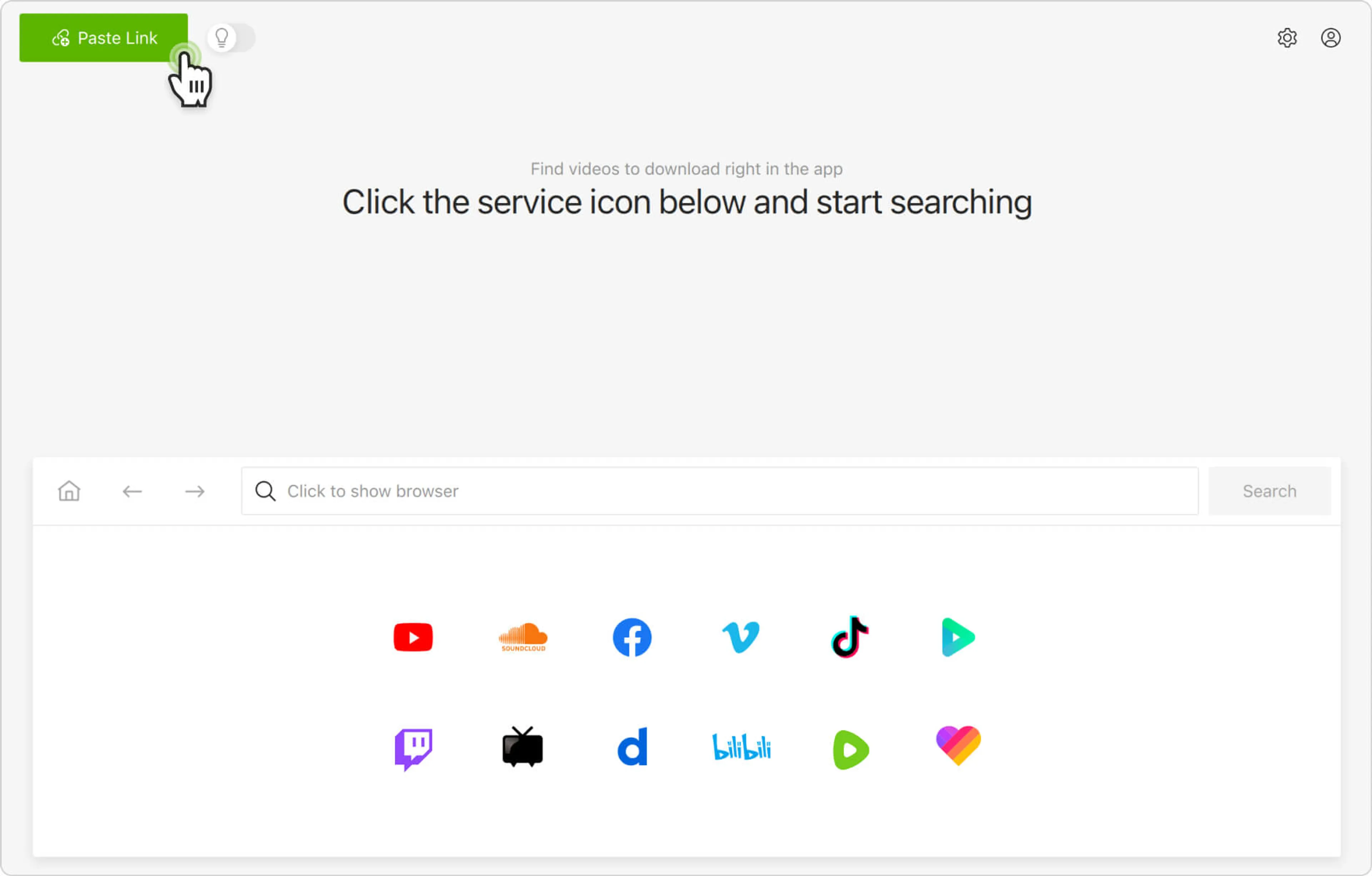
4. Wählen Sie das Format, die Qualität und den Ausgabeordner.

5. Klicken Sie auf die Schaltfläche Herunterladen.
