Just a friendly reminder about the mobile version of our best-selling app, 4K Video Downloader! The tool is now also available for Android devices, enabling you to download your favourite video content from YouTube, Instagram, Facebook, Vimeo, TikTok, Likee, Bilibili, Dailymotion, Flickr, and many other sites.
Top Features of 4K Video Downloader for Android
4K Video Downloader owns a pack of great features that outperform other tools, allowing you to download videos on your Android and watch them whenever you want, wherever you are.
-
Download videos from a variety of top video hosting providers.
-
Download entire playlists and channels from YouTube.
-
Save songs and podcasts from your favourite sites in the original quality.
-
Download streams from Twitch at the touch of a button.
-
Enjoy offline access and playback of the content you saved.
-
Save video and audio content in multiple formats and quality rates, namely, you can download videos in 360p, 480p, 720p, 1080p, 4K, 8K, and convert YouTube video and audio to MP4, MKV, FLV, 3GP, MP3, M4A, OGG.
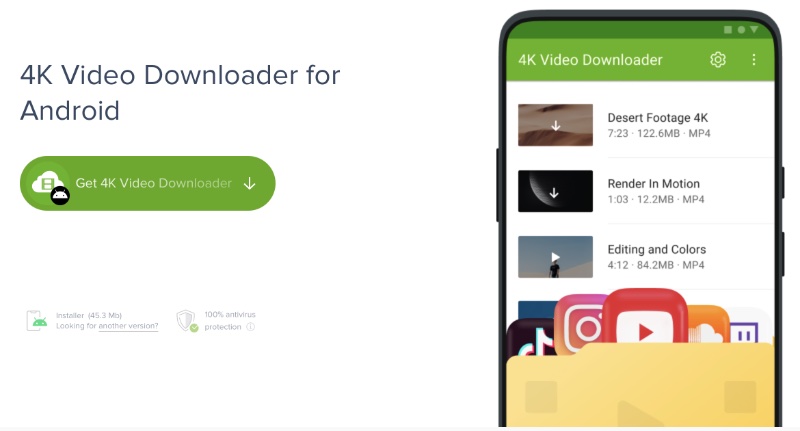
Is 4K Video Downloader for Android Free to Use?
4K Video Downloader for Android has free functionality, though limited. For free, you can download 5 videos a day, 5 videos per playlist, and 5 videos per channel.
To unlock more features, namely, unlimited downloads and an ad-free experience, you’ll need to upgrade to the Personal licence. It’s a one-time fee of $5.
How to Install 4K Video Downloader for Android
For your convenience, we have recently added a fully dedicated page for Android 4K Video Downloader.
To install the tool, head over to this page and press the green button to start the installation.
After you pressed the download button, just follow these steps:
-
Open the folder containing the app installation file on your smartphone.
-
Find and tap 4K Video Downloader.
-
Enable third-party apps installation through your file manager. It’s required in order to install the downloader.
-
Tap Install and wait until the installation is complete.
-
Tap the screen to launch 4K Video Downloader.
Here you go! Now you can enjoy your fav videos and audio offline.
Here are a few tips on how you can change the quality, format, or output folder within 4K Video Downloader for Android.
How to Activate a Licence Key
When you buy the Personal licence, the licence key is sent to you over the email you enter when filling out the purchase form.
After you get the licence key:
-
Open the application and find the three dots at the top right corner of the main app’s screen.
-
Press on it and find the License button.
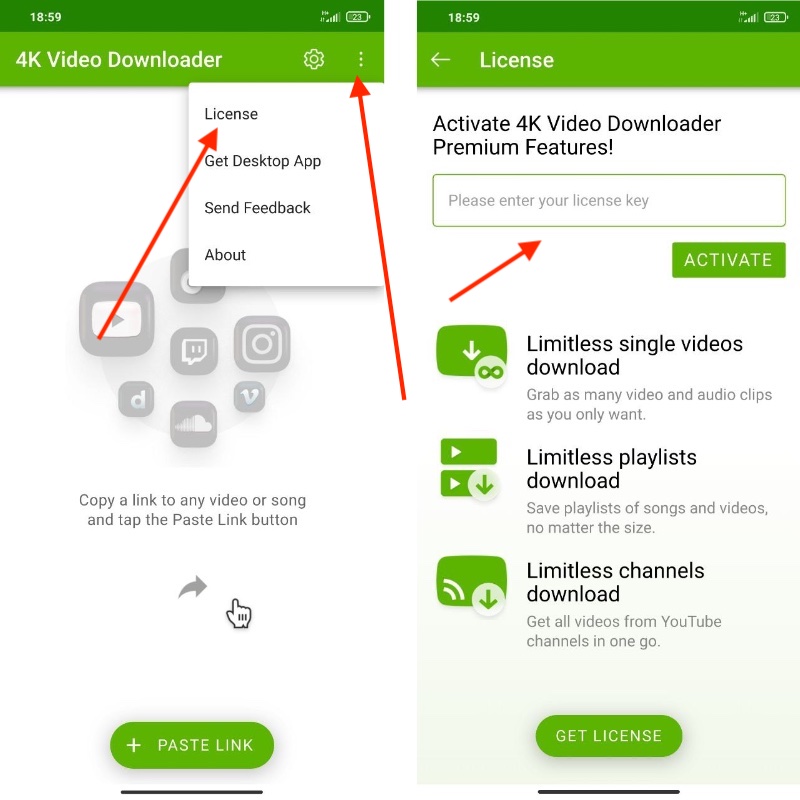
-
Press on it and paste the key into the required field to activate it.
After you activate it, the app will work with unlimited functionality.
To change the quality of the video you want to download, change its format or directory, simply press the gear icon before the downloading starts and choose the required parameters.

Try 4K Video Download for Android and share your feedback with us!


 SHARE ON TWITTER
SHARE ON TWITTER








Thanks for feedback
Your comments will appear here shortly. Please spread the word about us in social networks.