The 4K Video Downloader is already the choice of internet users who need to safely and quickly download video content from a variety of websites. In an effort to make downloading videos even easier for 4K Video Downloader users, the developers have created a simple process to allow users to download multiple videos at the same time, without needing to use a predesigned playlist. In this article, we will take a look at this new feature of the 4K Video Downloader, and how it can save time for mass downloading.
What makes this new feature better?
In previous versions of the 4K Video Downloader, users would have to input the URL for each video file separately, unless they found an entire playlist of videos, then they could input the URL of the playlist. So if you found 12 videos you wanted to download, you would have to copy and paste one URL, wait for the file to download, then copy and paste the next URL. This process would have to be repeated for all 12 videos. And what if you found 100 videos to download? You can see how time consuming this could quickly become.
With this new feature, users can simply copy and paste the URLs to the videos into a text file, then copy and paste all the URLs at one time into the video downloader, just don't forget to activate Smart Mode before. Then you can do other tasks while the videos are downloading, you don't have to be bothered by stopping to copy and paste another URL each time one video downloads. Now you can download all the videos at one time!
What makes the 4K Video Downloader so great?
We get asked this question all the time, and we believe the answer is simplicity, safety and features.
• Simplicity: The 4K Video Downloader has an extremely simple, easy-to-use interface. Basically, a user simply needs to copy the URL of the video they wish to download, then click the "Paste URL" option. This same process applies to playlists. With the new feature added, it simplifies the process even more for users, as they can now download in batches by copying and pasting multiple URLs.
• Safety: The 4K Video Downloader is 100% safe to use—there are no viruses, malware, adware or other malicious code. Most free video downloaders come with some type of malicious software installed with it, but not the 4K Video Downloader.
• Features: The 4K Video Downloader has a variety of features to help users have a better downloading experience. Subtitles can be downloaded and saved in a .srt file or embedded in the video. Video files can be downloaded in the highest quality available and in a variety of file types. Smart Mode allows users to apply customized settings to each download. 3D videos can be downloaded, and the 4K Video Downloader can be used on virtually any web page that has embedded videos.
With the new copy/paste feature, users can depend on more efficient downloading methods for a large number of files. Now users can simply start the download process for the files and get back to work or perform other tasks until the downloads are completed. It doesn't get any simpler than that! Enjoy this new feature and keep sending us your feedback, as we have much more planned for the future.

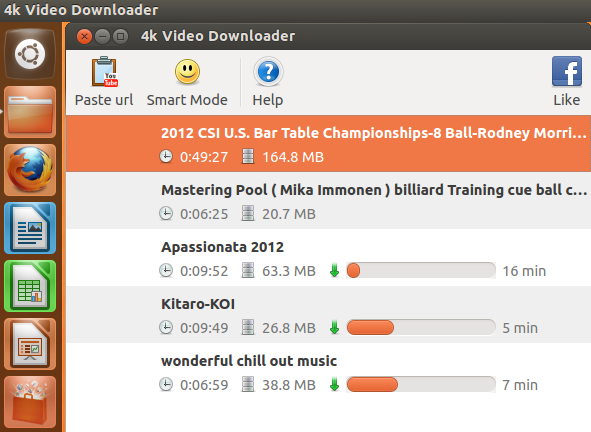
 SHARE ON TWITTER
SHARE ON TWITTER








Thanks for feedback
Your comments will appear here shortly. Please spread the word about us in social networks.