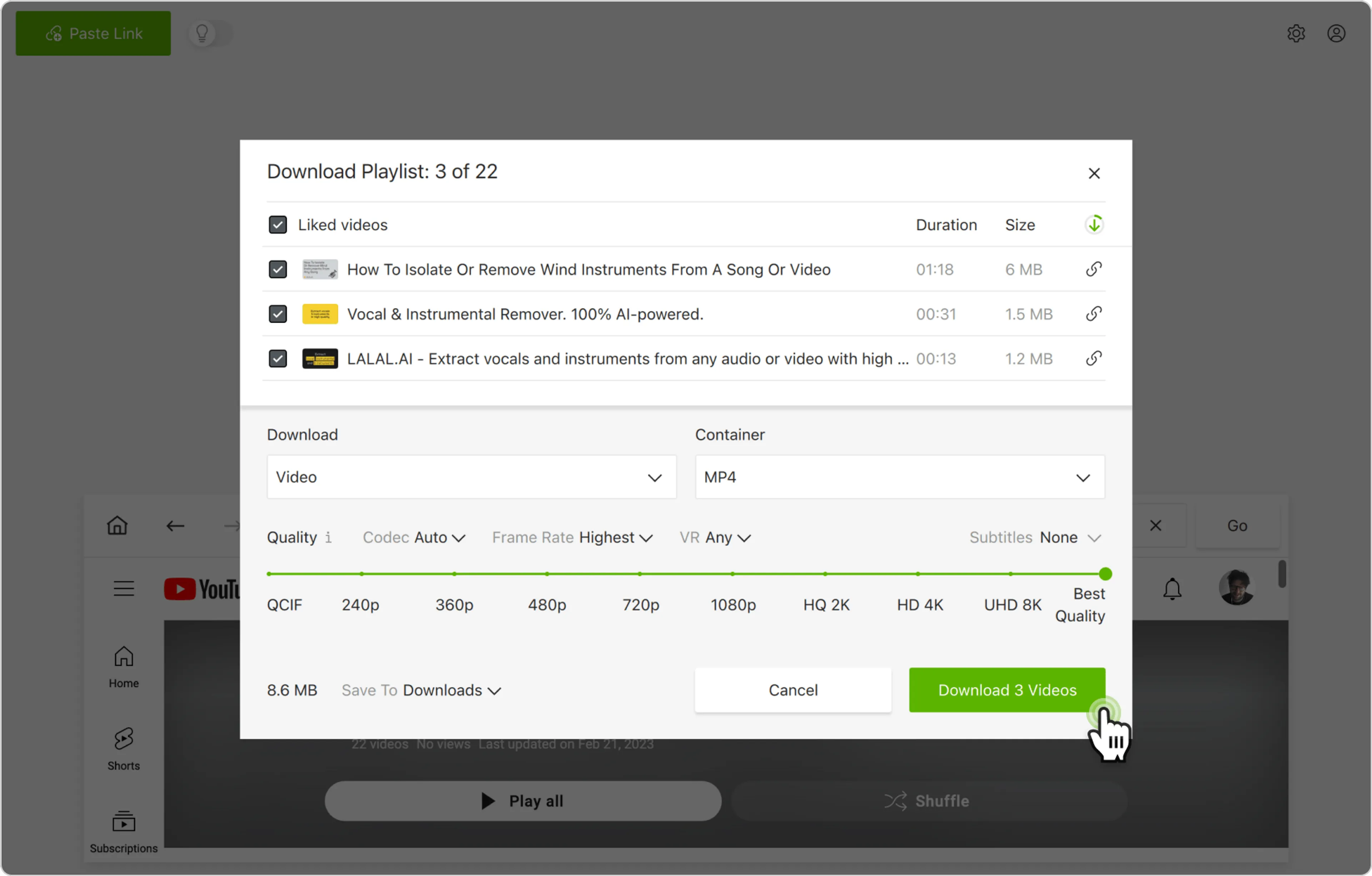YouTubeでは、お気に入りの動画を「高く評価した動画」と呼ばれるネイティブのYouTube再生リストに簡単に保存できます。以前は、高く評価した動画が公開されていれば、ユーザーはさまざまなダウンローダーを使用してプレイリストに簡単にアクセスし、ダウンロードできました。ただし、2019年12月以降、「高く評価した動画」のYouTube再生リストはデフォルトですべてのユーザーに対して非公開になりました。ほとんどの専門サービスではそのプレイリストを保存することができなくなりましたが、 4K Video Downloader Plusがそのビデオを保存するために登場しました。YouTubeから高く評価した動画をダウンロードするには、以下の手順に従ってください。
1. 4K Video Downloader Plusを起動します。macOS、Windows、Linux、Androidで利用できます。
2. 検索バーをクリックします。 異なるサイトのリストが開きます。

3. YouTubeのロゴをクリックします。 サイトはアプリ内のブラウザで開きます。

4. 「サインイン」 ボタンをクリックし、ログイン資格情報を入力します。

5. アプリ内のYouTubeページの左側にある「☰」をクリックします。
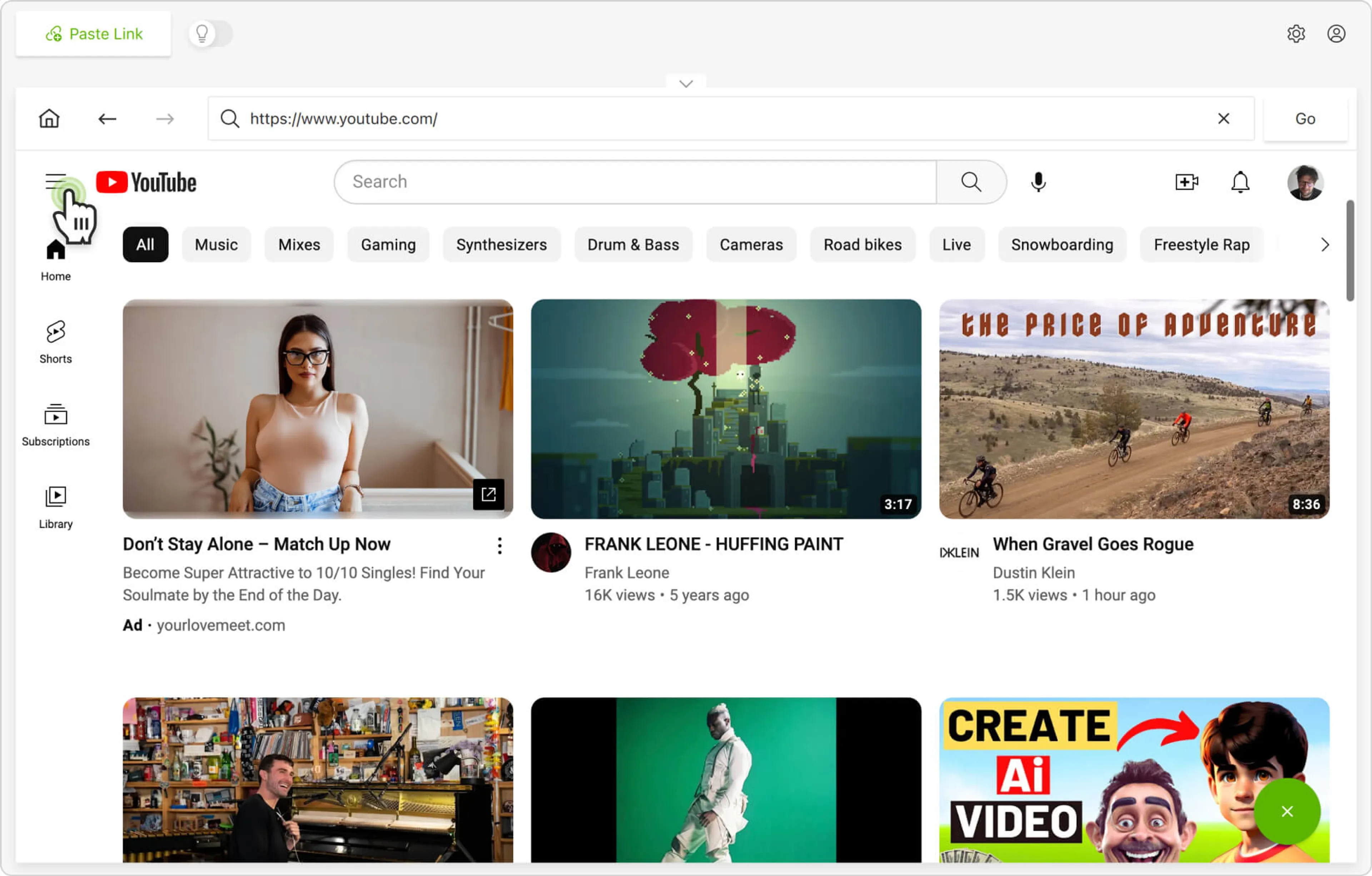
6. 「ライブラリ」 をクリックし、ページを下にスクロールします。
7. 「高く評価した動画」 をクリックして、お気に入りのリストを開きます。
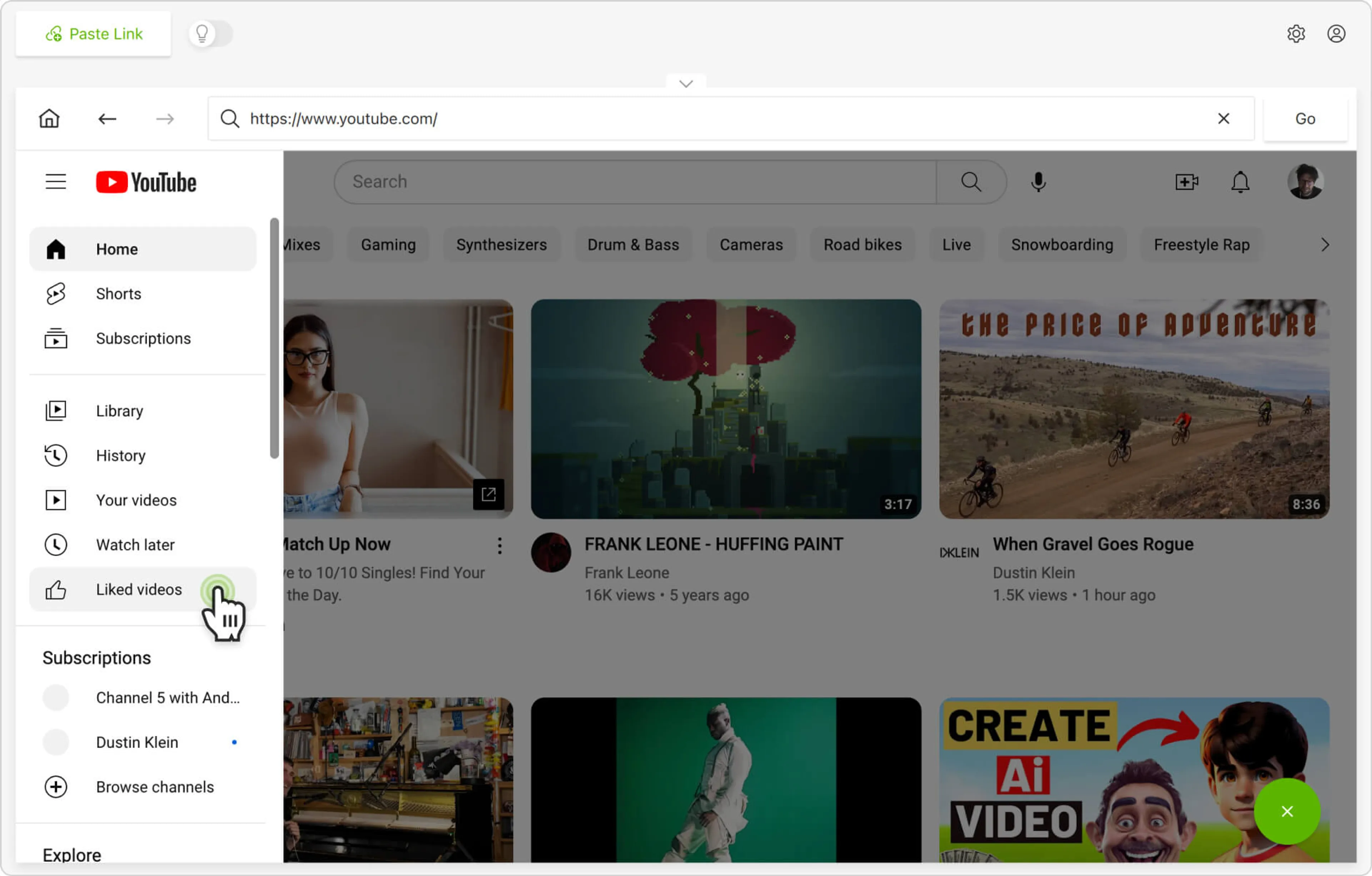
8. 「ダウンロード」 ボタンをクリックします。
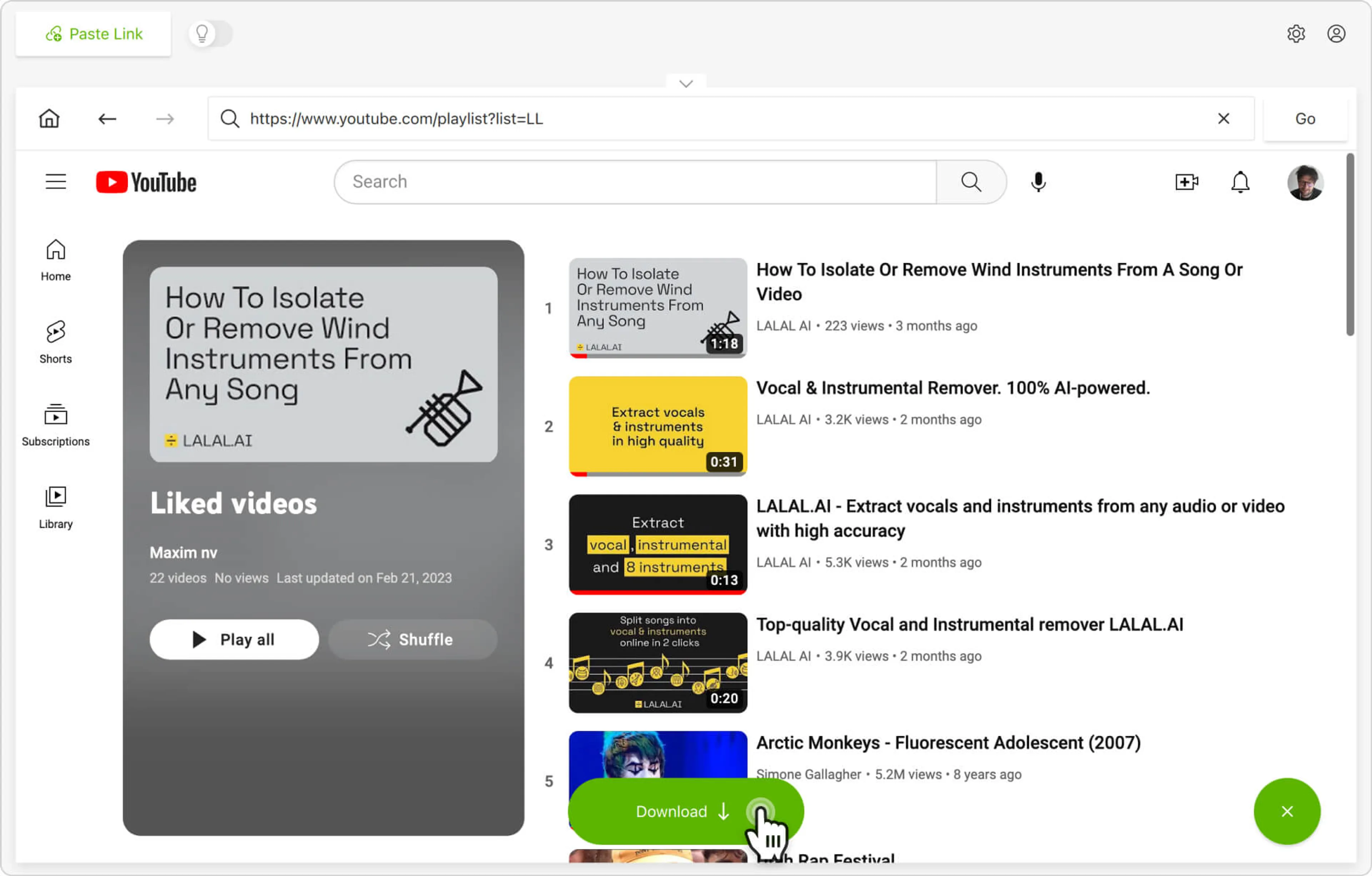
9. 形式、画質、出力フォルダーを選択します。
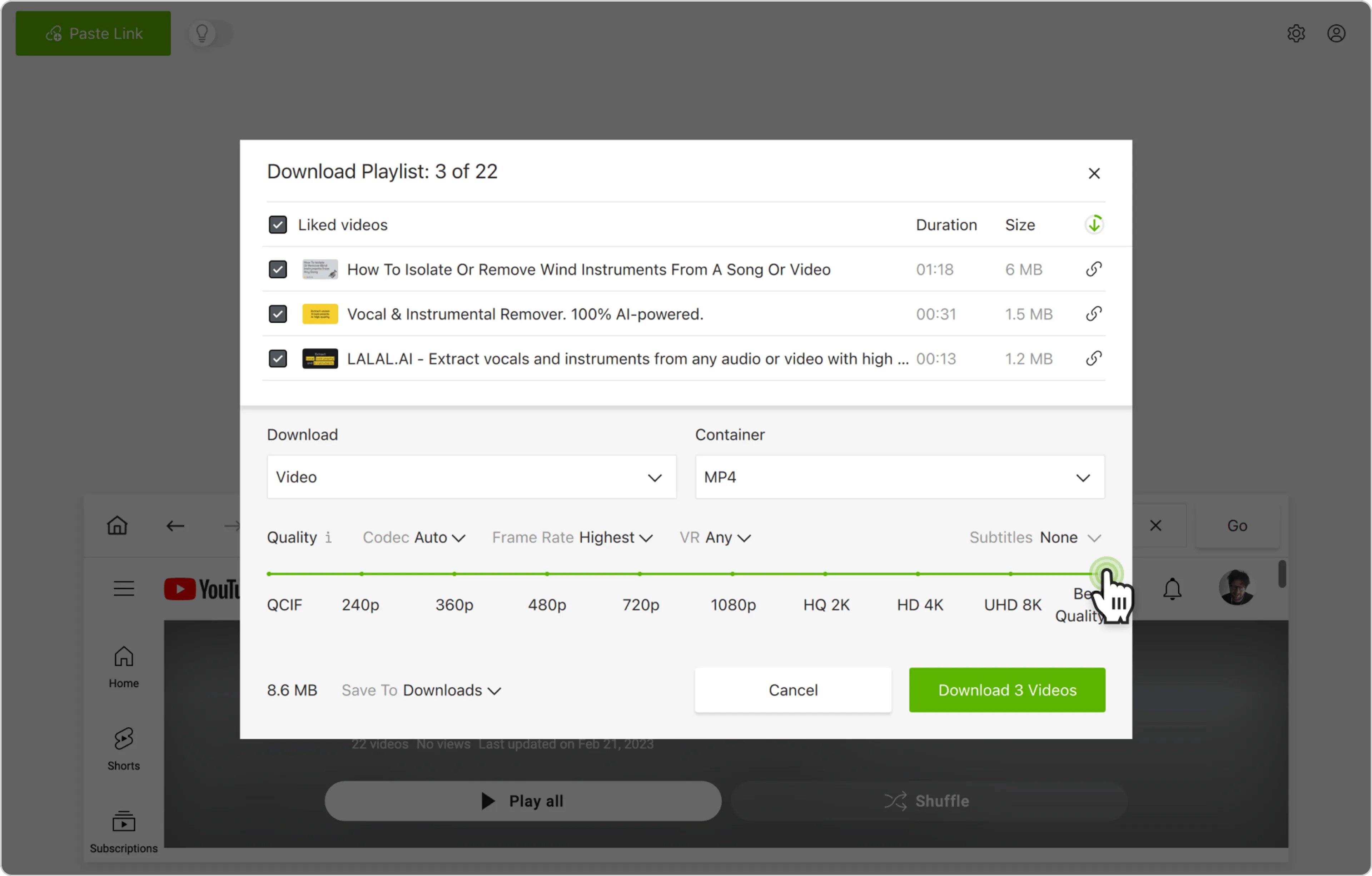
10. 「ダウンロード」 をクリックします。