YouTube Gamingとは、ライブ配信、動画配信、オン・デマンド・ビデオを備えたYouTubeのビデオゲーム指向のセクションです。これにより、新しい興味深いYouTubeチャンネルを見つけたり、お気に入りのゲームに関するトピックをフォローしたり、新しいトレンドのゲーム関連コンテンツを視聴したりできます。許可されていないのは、オフラインで視聴できるようにストリームをダウンロードすることだけです。しかし、4K Video Downloader Plusを使用すると、ゲーマーはお気に入りのYouTube Gamingの動画配信を簡単にダウンロードできます。以下の手順に従ってください。
1. 4K Video Downloader Plusを起動します。macOS、Windows、Linux、Androidで利用できます。
4K Video Downloader Plus をゲットする
ダウンロード2. YouTube Gaming配信へのリンクをコピーします。

注:4K Video Downloader Plusでは、終了した YouTube Gamingライブ配信のみが保存されます。ライブ配信をダウンロードできません。
3. 「リンクを貼り付け」 をクリックします。
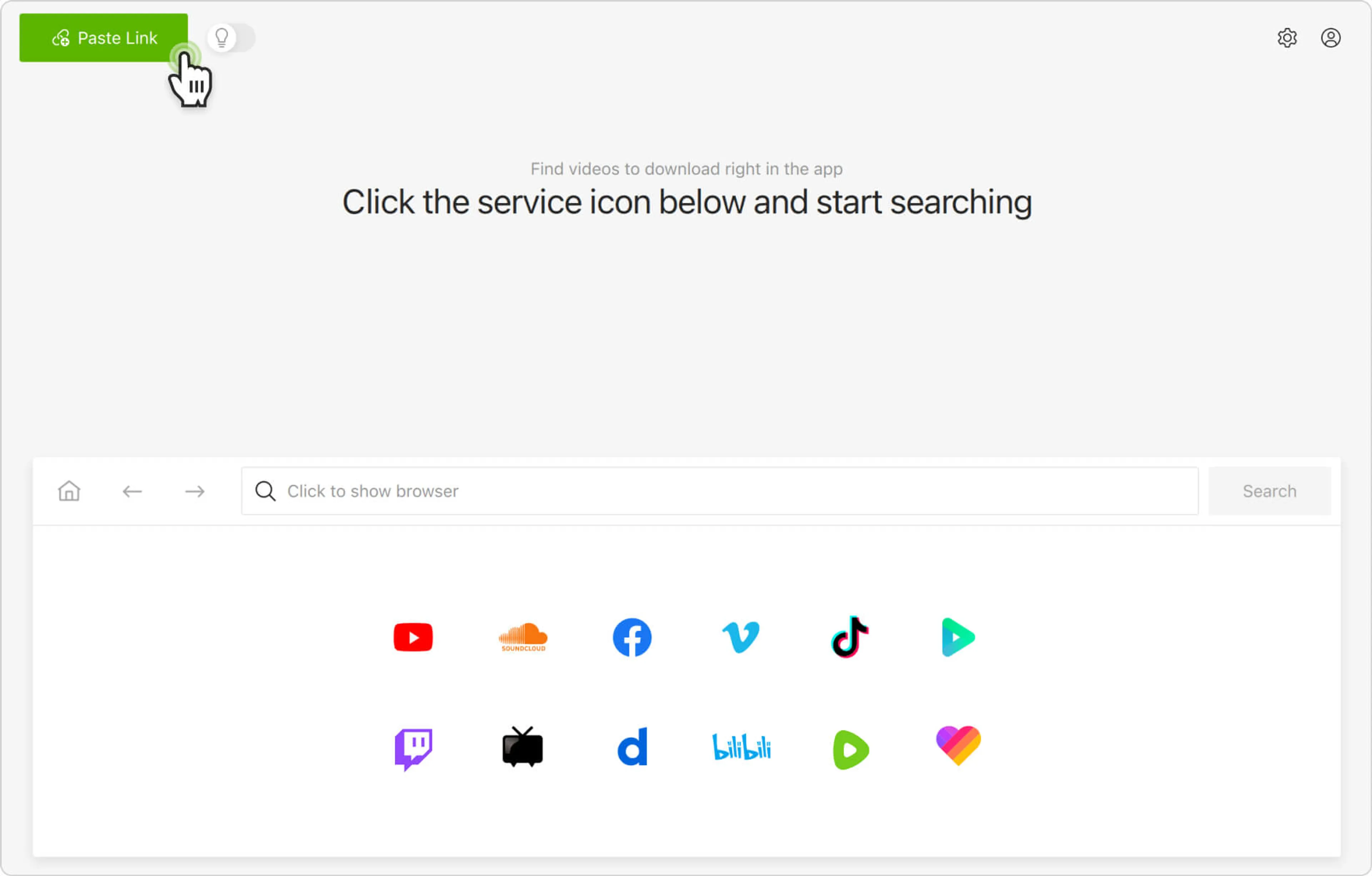
4. 形式、画質、出力フォルダーを選択します

5. 「ダウンロード」 ボタンをクリックします。
