Instagram 릴스는 보통 배경 오디오 및 다양한 크리에이티브 효과를 강화한 짧은 TikTok 같은 동영상입니다. 릴스는 피드의 팔로워와 탐색 페이지의 전 세계 Instagram 커뮤니티와 공유할 수 있습니다. 자신의 모든 릴스를 한 번에 백업하고 싶거나 다른 사람의 공개 계정의 Instagram 릴스를 다운로드하고 싶다면, 4K Stogram이 이 작업을 위한 최고의 도구입니다. 릴스 동영상을 컴퓨터에 저장하려면 아래의 쉬운 단계를 따라 주세요.
1. 4K Stogram을 실행하세요. macOS, Windows 및 Linux에서 사용할 수 있습니다.
중단된 4K Stogram 지원
애플리케이션, 무료 기능, 이전에 잠금 해제된 프리미엄 기능을 계속 사용할 수 있지만 더 이상 사용자 지원이나 버그 수정을 제공하지 않습니다. 더 알아보기
2. 인앱 계정에 로그인합니다.
3. 릴스를 다운로드하려는 Instagram 계정의 이름을 입력합니다.
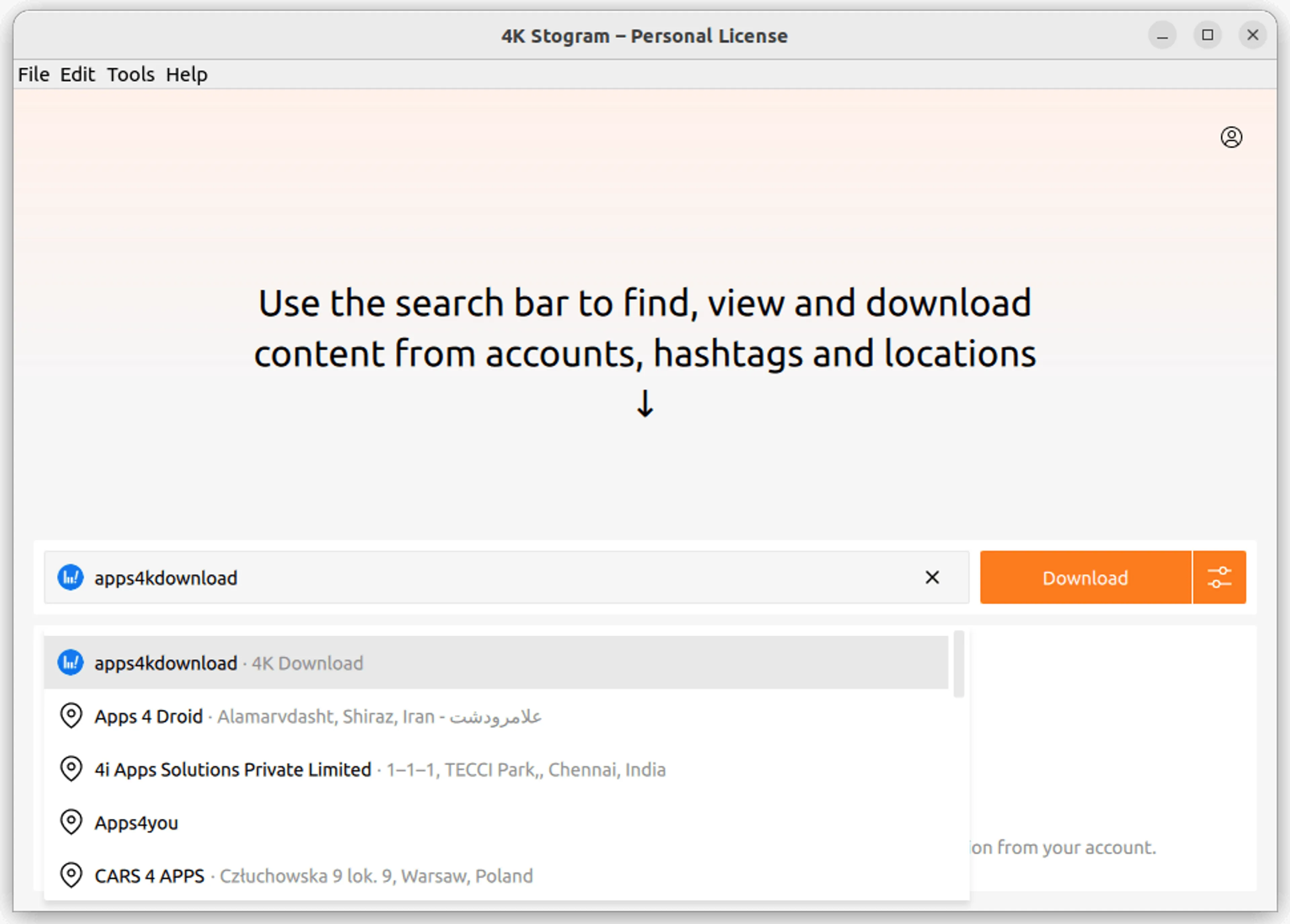
4. 제안 목록에서 적절한 옵션을 선택합니다.
5. 다운로드 버튼 옆에 있는 설정 버튼을 클릭하세요. 다운로드 옵션 창이 열립니다.
6. 스위치를 클릭하여 피드를 제외한 모든 유형의 콘텐츠 다운로드를 끕니다.
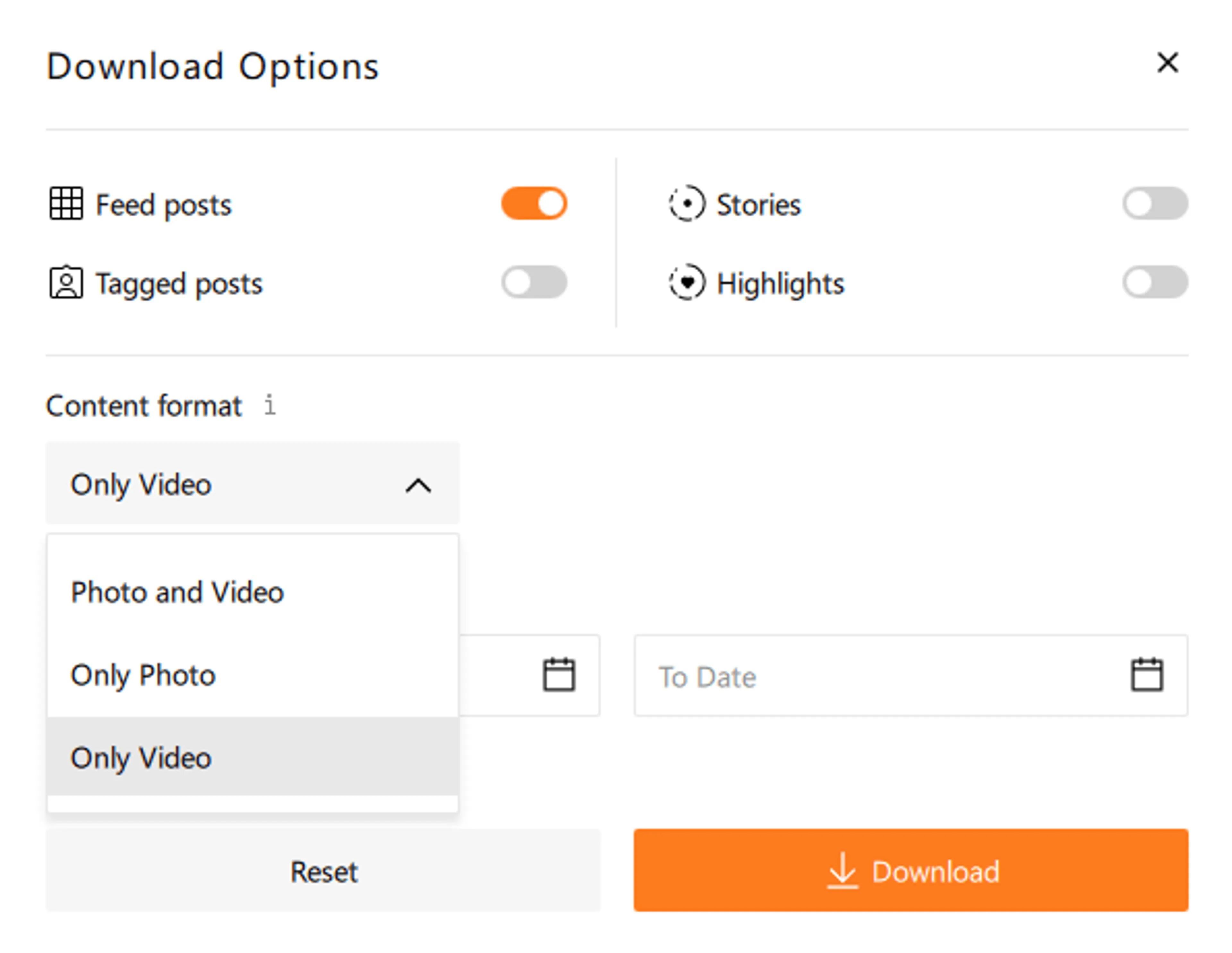
7. 콘텐츠 형식 섹션을 전환하고 동영상만 옵션을 선택하세요.
도움말: 설정에서 Instagram 릴스를 다운로드할 특정 시간을 설정할 수도 있습니다. 날짜 필드를 클릭하고 인앱 캘린더에서 기간을 선택하십시오.
참고: 앱은 업로드되기 전에 피드에 공유 옵션이 선택된, 공개적으로 사용 가능한 릴스만 다운로드합니다.
8. 다운로드 버튼을 클릭하세요.
다 됐습니다! 몇 초 후 Instagram 릴스 및 기타 동영상이 컴퓨터에 다운로드됩니다.