TikTok werk als een digitale galerij van alle leuke korte filmpjes die we liken en posten op het platform. Helaas maakt TikTok video's alleen online beschikbaar en biedt het geen offline toegang. Als je een backup wilt maken van jouw TikTok video's, kun je in één keer je volledige account opslaan met 4K Tokkit. Volg de stappen hieronder om de download te beginnen.
1. Start 4K Tokkit. Het is beschikbaar voor macOS, Windows en Linux.
2. Voer de naam van je TikTok-account in. U kunt ook gewoon de link naar uw account plakken.
3. Klik op de knop Downloaden.
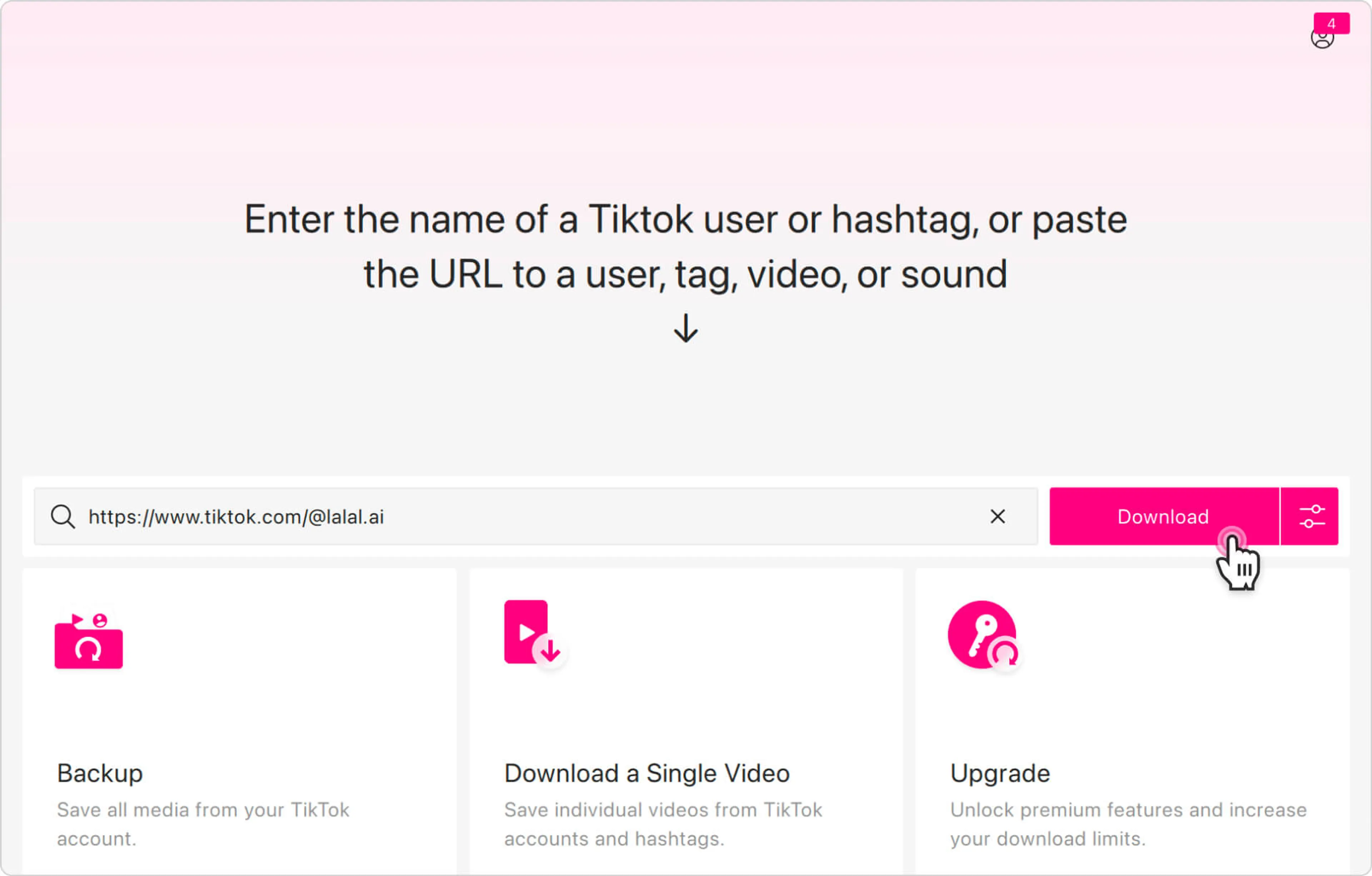
Dat is alles! Binnen een paar minuten worden uw TikTok-avatar en alle video's die u hebt gepost naar uw computer gedownload.