Say what you will about Google, but it’s the company that was never afraid to admit mistakes and shutdown failed products. As prolific Google is with new ideas, it’s just as merciless with projects that came short of expectations. Digital Google Graveyard full of products killed by the company, isn’t out there without a reason after all! Given the fact that Google had two music services, it was only a matter of time before one of them surpassed and superseded the other.
On May 12, 2020, Google announced the plans to discontinue Google Play Music support and completely shut it down during the course of the year. By the end of 2020, Google wants to finish the transition of user libraries and unique Google Play Music features to YouTube Music.
For the time being, GPM users can access both services. Play Music subscribers should expect an email with detailed instructions on how to transfer the full GPM history and content. If you haven’t received your email yet, you can migrate your entire Google Play Music library to YouTube Music by following the steps below.
How to Transfer Google Play Music Library
1. Download the mobile YouTube Music application (iOS/Android).
2. Click the transfer button in-app. All of your uploads, purchases, added tracks, albums, playlists, curated stations, and all personal preferences, including likes and dislikes will be moved.
3. Data migration may take some time. Once it’s complete, you will receive a notification and email.
How to Transfer Podcasts from Google Play Music
1. Visit this page.
2. Log in with your Google Play Music-associated account.
Note that you have more than one account, you’ll need to transfer subscriptions for each account separately.
3. Click the transfer button.
Your podcast subscriptions will shortly be moved to Google Podcasts. It’s a free dedicated podcast player by Google and can be accessed from Google Search, Google Assistant, Google Home, etc.


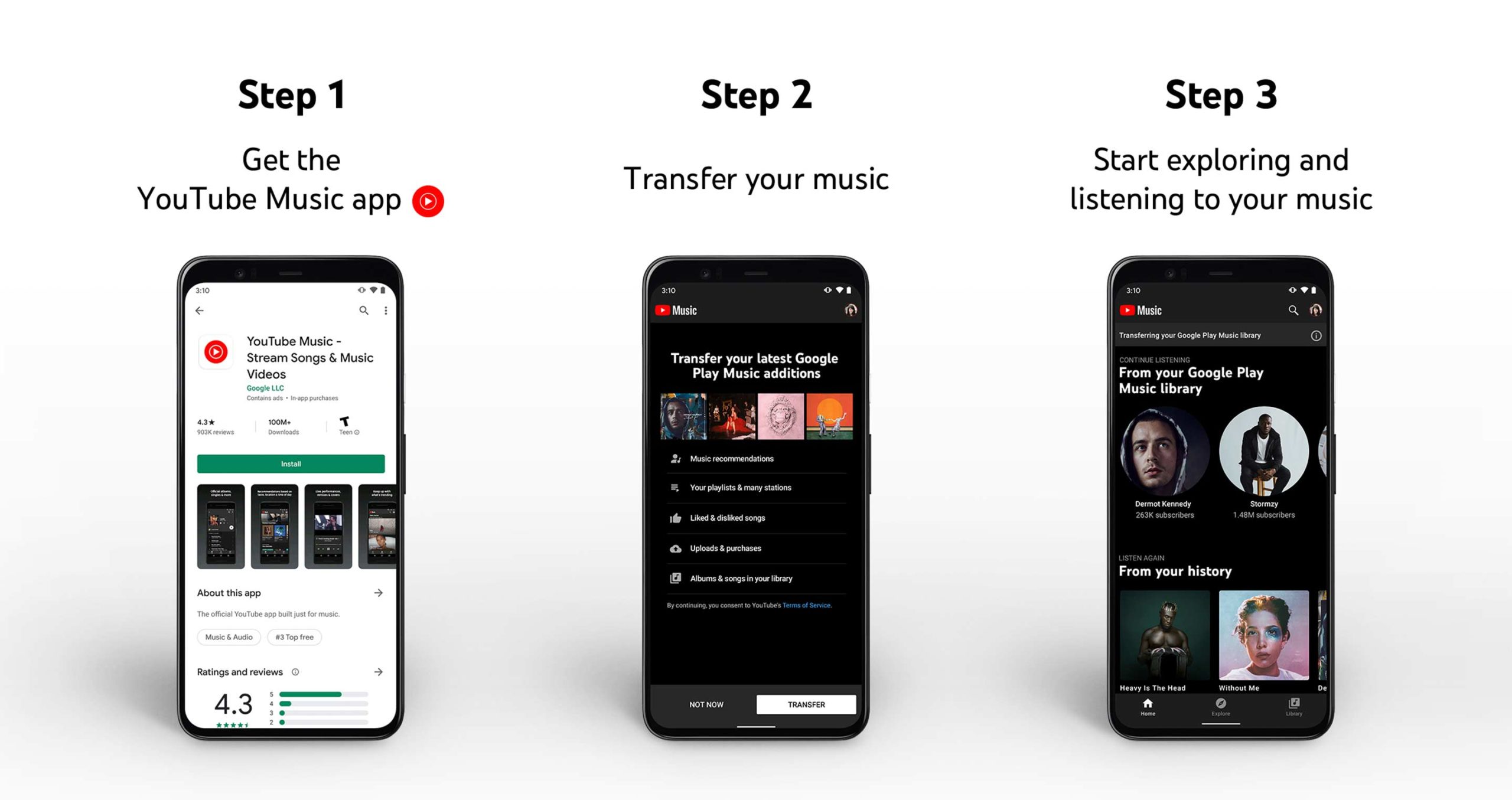

 SHARE ON TWITTER
SHARE ON TWITTER








Thanks for feedback
Your comments will appear here shortly. Please spread the word about us in social networks.