TikTok Watch History feature is a proper mystery: the platform launched it in March 2022, but then it suddenly disappeared. Many users even had no chance to test it. The feature is gone, but the interest in how to view your watch history on TikTok remains.
So let’s talk about the ways to find TikTok videos you’ve recently watched.
Tip: If you want to download all TikTok videos of a particular user, hashtag, or a song use 4K Tokkit – TikTok video viewer and downloader. The tool can save videos in batches as well as download single videos.
What Is TikTok Watch History?
TikTok Watch History is a separate tab that you could previously find under TikTok's Settings. By the way, check if you still have it (lucky!). The feature allowed users to easily view and recap all videos they had watched on TikTok during the last seven days. Among the videos, you could find the videos you liked (hearted) and the clips you started watching but haven't watched till the very end but accidentally scrolled past.

It's yet unclear whether TikTok is going to have it back: the platform has not yet commented on the conundrum.
Where Can I Find TikTok Watch History?
To check whether you still have this feature at all, open your TikTok mobile app and head over to your profile.
Find Settings by clicking the bottom left corner icon and find the Content & Activity tab. Among other sections in the tab, you may see Watch History.
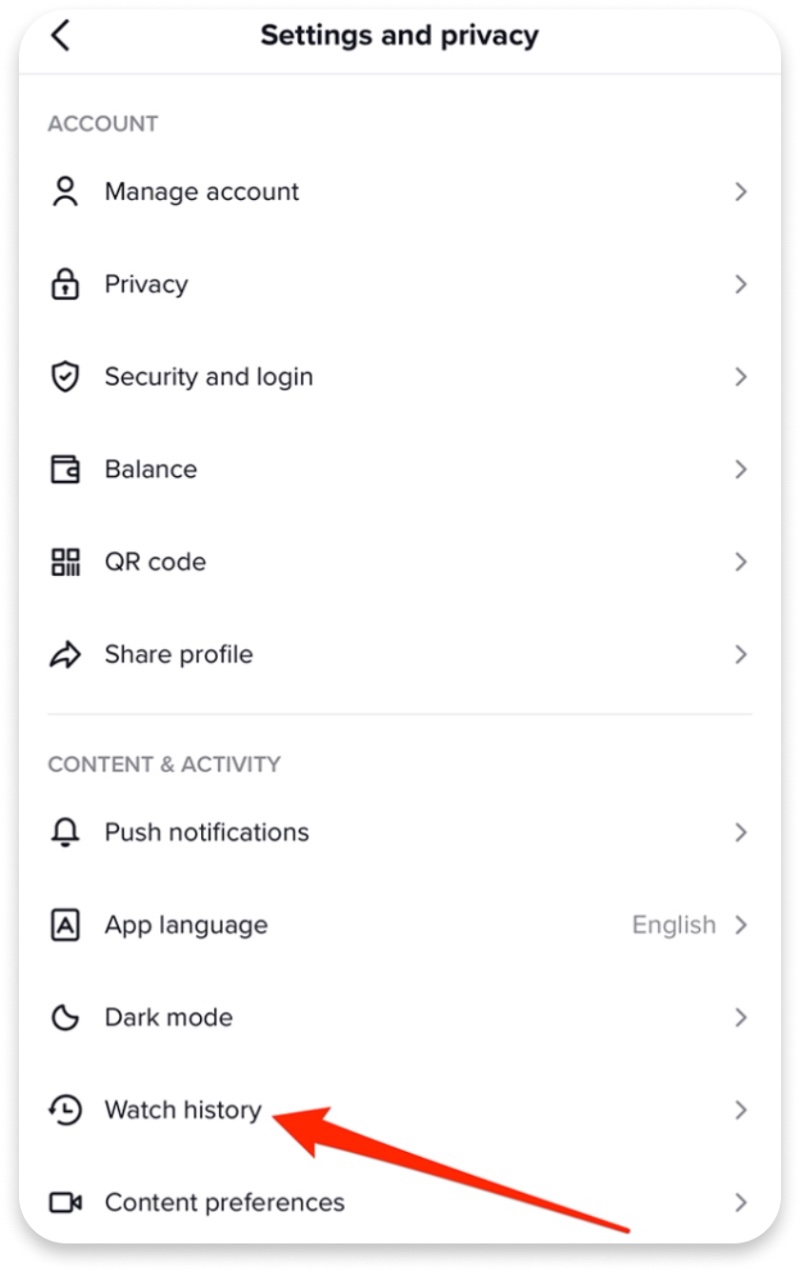
Why Don’t I Have Watch History on TikTok?
You're not alone. You don't have it because TikTok doesn't officially announce the feature as of yet. Even if TikTok has rolled it out on some accounts, it hasn't confirmed it, and perhaps, Watch History won't become a feature available to bigger masses after all.
All we can do is keep our app updated and be in the loop about the latest TikTok news.
Let’s cover some more frequently asked questions about Watch History on TikTok.
How Can I Add TikTok Watch History?
Theoretically, you can join TikTok's Beta program, but it's not an easy job to do.
Can My Followers & Other Users See My Watch History on TikTok?
To date, no one can see your Watch History, even you. But jokes aside – no, other users cannot see which TikTok videos you viewed.
Tip: Learn if you can see if someone saved your TikTok videos.
How Can I Find TikTok Videos I’ve Commented On?
There isn't a way you can do that. If you want to track videos you watched by commenting on them, it won't work. Instead, you should like TikTok videos to easily find them in your Favorites tab.
When Will Watch History Be Available for Everyone on TikTok?
Nobody knows. Since the feature isn’t actually confirmed by TikTok developers, it only remains to guess when and if the Watch History feature will be available for users at all.
How to See Watch History on TikTok
If you want to find videos you watched on TikTok, there are alternative ways of how you can do so – without an official feature.
Here’s how to get it done:
-
Launch TikTok and find the Discovery tab. Click on it.
-
Find the search box and enter the keywords relevant to the content you’ve watched. For instance, ‘artificial intelligence’ and hit Search.

Among the displayed results, you’ll find videos you watched. But that’s not all.
-
To find the videos you actually watched, tap the filter button and toggle Watched videos, then hit Apply.
You will see only videos labeled as Relevant. ‘Relevant’ means you have interacted with these videos, even a swipe-up counts.
The significant drawback of this method is that you have to constantly come up with precise keywords to find the video you came across and lost.


 SHARE ON TWITTER
SHARE ON TWITTER








Thanks for feedback
Your comments will appear here shortly. Please spread the word about us in social networks.