It might seem that closed captioning and subtitles are the same thing. However, these two terms cannot be used interchangeably, and the distinction between them is vital. How? Let’s find out from this piece.
If you can’t decide between the two when choosing the proper format for your video, we got you covered. Choosing between closed captions and subtitles has a strong impact on how your audience perceives your intention. Besides, search engines’ and platforms’ algorithms (such as of YouTube ) prioritise videos that contain in-video texts – closed captioning or subs.
Closed Captioning vs. Subtitles: The Difference
Subtitles translate what is said in the video to other languages, allowing audiences who can’t understand the speech in the original to comprehend it in their mother tongue. Subtitles enable people from all over the world to watch the same videos and understand the original idea of the creator.

Subtitles only translate speech, not sound effects or audio tracks. Thanks to subtitles, you make your video content accessible to audiences all over the globe, speaking different languages. Simply put, subtitles are aimed at people who can hear but have difficulty understanding the language or dialects.
Subtitles are also not always accurate to the original and can be changed depending on the localisation market and the estimated audience's background.
Closed captions are made in the original language of the speaker and are designed to streamline the experience for deaf and hard-of-hearing users. As opposed to subtitles, closed captioning offers verbatim (word by word) transcription of not only speech but sound effects like door slams, wind blowing, music playing, etc. – annotations.

Closed captions also convey the mood and tone of the character, indicating that the character is shouting, whispering or being ironic.
Another distinction is that closed captions are typically made in the same language as the original audio. Still, you’ve probably noticed that Netflix and other big streaming services make closed captions translated into other languages.
Why Should I Add Closed Captioning & Subtitles to My Videos?
There are plenty of reasons.
-
You will increase the potential reach of viewers with closed captions because you’ll make your content accessible for deaf and hard-of-hearing people.
-
Subtitles will broaden your potential audience to those who don’t speak the language of your original audio.
-
Depending on the platform, closed captions may be mandatory to publish the content.
-
Verbatim transcription, as in closed captions, is good for SEO. Platforms and search engines detect what your content is about and rank it higher than one of your competitors.
-
More and more social media users watch videos without sound. For them, closed captions are necessary.
Closed Captions vs. Open Captions
Apart from closed captioning, there’s also something known as open captions. What is this and how is it different from closed captions?
Open captions, unlike closed captions, are embedded into the video and can’t be turned off by clicking a button in the video player.
Closed Captions vs. Subtitles: Which to Choose?
As you already know, both of these tools serve different purposes. So when deciding what to insert in your video, the question should be not about which is better but what you want to achieve.
If your main purpose is to make the video more accessible for those speaking the same language as you do, opt for closed captions. With CCs, you’ll also cater to those who prefer watching videos with sound off.
If you want to simply allow foreigners to understand your video and reach global audiences, choose subs.
Subtitles & Closed Captions: FAQ
How to Download YouTube Subtitles and Closed Captions
You can download simple subtitles as well as transcripts with 4K Video Downloader. As a result, you obtain srt. file supported by most modern video players or video file with embedded subs. Follow a few simple steps to download the video with subtitles from YouTube.
1. Download and install the 4K Video Downloader application. It's available for macOS, Windows and Linux.
2. Copy the video link from the browser.
3. Set up the subtitles type in Preferences, you can have the separated srt file or embedded subtitles. If you would like to embed the subtitles in video, go to Preferences and check the option “Embed the subtitles in video if possible”.
4. Press the 'Paste Url' button in 4K Video Downloader application.
5. Choose the quality of video, specify that you want to download subtitles and select a language. After that, click 'Download'.
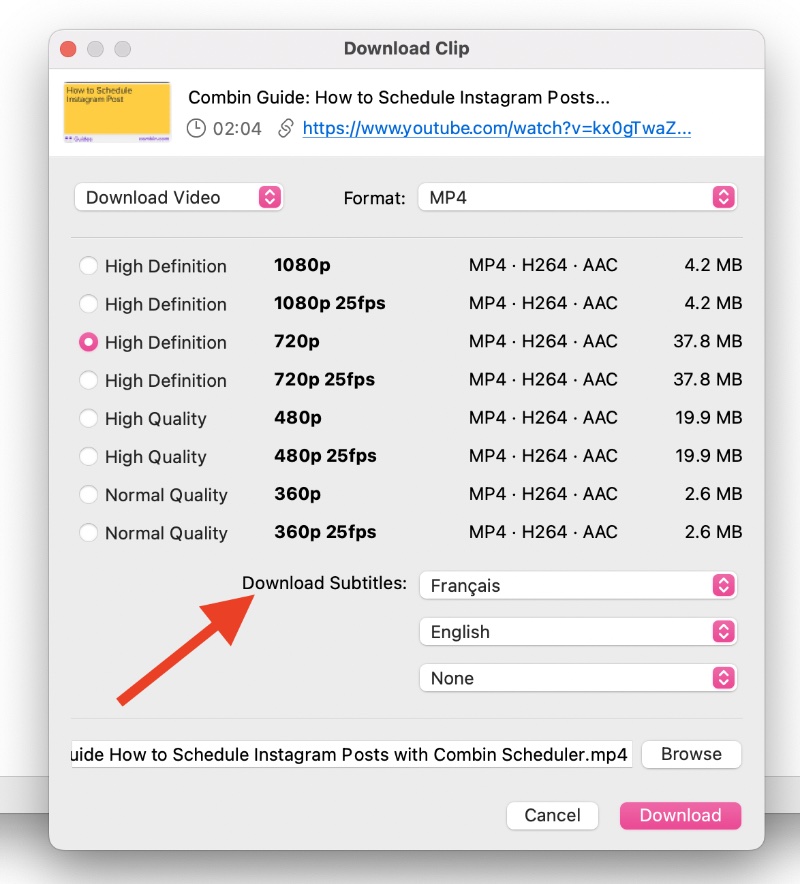
6. Then it remains only to wait until the downloading is completed and play downloaded video.
Are Closed Captions More Accurate Than Subtitles?
They should be because they’re made for deaf and hard-of-hearing.
Why Are They Called ‘Closed Captions’?
The term ‘closed’ implies that the captions are not visible until activated by the viewer, usually via the menu option.
Should Subtitles Be Verbatim?
Closed captions are added to ensure that deaf and hard-of-hearing audiences get the same viewing experience as other viewers. For this reason, closed captions are always written verbatim.
Should You Correct Grammar in Closed Captions?
When adding closed captions, ensure there are no spelling mistakes, the punctuation and grammar are correct.


 SHARE ON TWITTER
SHARE ON TWITTER








Thanks for feedback
Your comments will appear here shortly. Please spread the word about us in social networks.