TikTok sounds are not only a feature that makes the platform so appealing but also an opportunity to attract more followers.
From this piece, you’ll know how to add your own music to TikTok and find a new way to promote your creativity.
Can I Use My Own Music on TikTok?
The music you use in your videos should not violate anyone's intellectual property rights and the service rules.
Any track that does not belong to you will violate the rules of copyright. That is, you must be the only owner of it. The song you perform or put into the video doesn’t necessarily have to be yours if it was recorded for free using a program that clearly states this in the terms of use. Like it applies to stock images.
As a result: you can use and upload on TikTok any music that belongs to you. If it belongs to someone else, before adding your music to TikTok, make sure the co-owner does not file a claim or removal request.
Tip: if you want to find all videos that feature the same TikTok sound, just click on this track on TikTok. And if you want to download some of them, 4K Tokkit - a TikTok video downloader is at your disposal! Now, you can download TikTok videos not only by hashtags and user handles but also by sounds!
TikTok Music Upload Rules
If the sound you use violates the TikTok copyright policy, your video might be removed and/or your account might even be blocked.
Adding a song to TikTok doesn’t automatically make you the owner of the sound. TikTok has a large library of music you can put into your clips that is allowed to be utilised in a non-commercial way. If you want to use the creativity of others.
You are obliged to notify the label, co-owners and everyone who has the rights to your songs about uploading them to the platform since legally this is a partial transfer of ownership.
Bytedance may use your name in its marketing campaigns, as well as musical compositions. You have the right to complain and defend your intellectual property rights by texting TikTok at feedback@tiktok.com.
If you upload a sound that violates the copyright policy by mistake, you won’t be sued after the complaint.
How to Make Your Own Sound for TikTok with LALAL.AI
One of the ways to get original backtracks for your videos on TikTok as well as YouTube, Instagram, and other social media platforms, is using instrumentals from songs.
If the song you chose doesn’t have a vocal-free version, you can extract instrumental stems from any song with LALAL.AI, the AI-powered audio extractor.
Here’s the way to do so:
-
Open LALAL.AI in your browser.
-
Click Select File.

-
Pick a song from your library.
-
Listen to the preview of the Instrumental.

-
Sign up and click Process the Entire File. LALAL.AI offers a free splitting of 10 minutes worth of audio for logged-in users. Sign up using email to claim the free package.
-
Download the full instrumental stem. The download link will also be sent to your email.
-
Add the isolated instrumental to your video and post it on social media!
Check this short video guide to see how it works.
How to Add Music to TikTok
TikTok doesn’t allow you to do so with the Add Sound button from the editor, so here are some other ways to add original sounds to TikTok.
The only way to add a sound through TikTok is to take the track you’ve made with LALAL.AI and upload it as a private video on TikTok. Then make a video on TikTok and select your original track in the audio gallery.
Third-Party Applications
Users can add music through audio editing apps, such as InShot. These apps are easy-to-use and the most important functions are free.
Before using the third-party video editing software, upload your track on your iTunes library. This will streamline the editing process.
InShot fits perfectly for the task at hand, and here's how to use it:
-
Open the InShot app - you can download it from the Play Store and AppStore.
-
Click Video, choose New from the pop-up menu.

-
In the lower toolbar, click on the Music item.
-
Then choose Tracks and either head over to the iTunes tab, press Extract audio from the video if you have a video with the required sound, or click Imported and follow the menu.
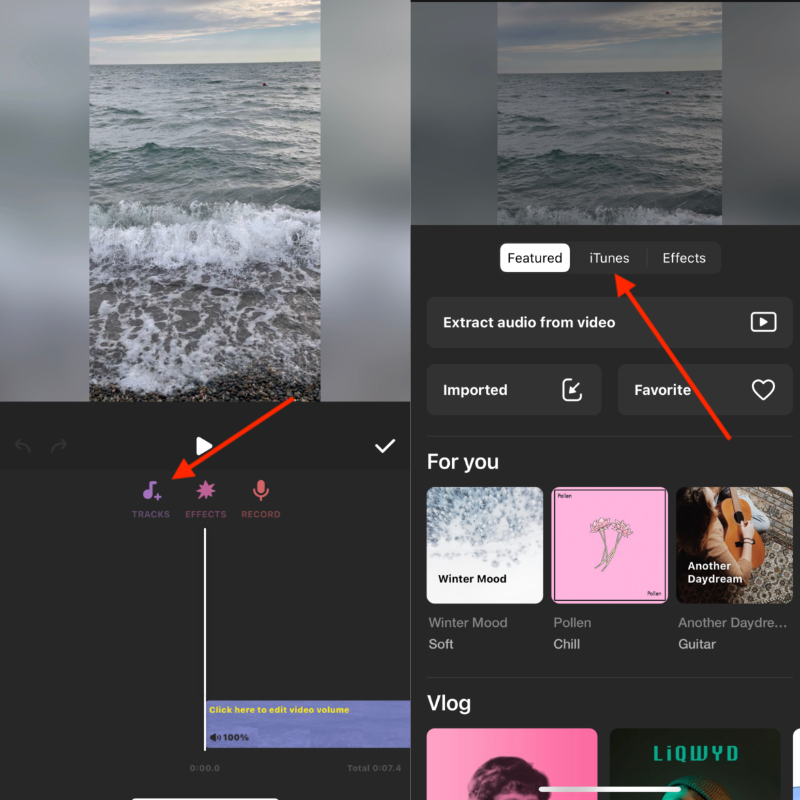
-
Don’t forget to mute the original audio on the video.
Music Distribution Services
You can upload your own music through the special services for music distribution. For example, Distrokid or Amuse. It is enough to upload your music to the service and within 24 hours it will appear in iTunes, Google Play, TikTok and other platforms.

Ways to Download Music for Your TikTok Videos
If you found a track on YouTube and want to use it on your TikTok videos after making a mashup or remix of it, you can use 4K YouTube to MP3. This is a free desktop app that allows you to convert YouTube videos to MP3 in just a couple of clicks.
Just install it on your PC, copy and paste the link to the YouTube video you want, select the required converting settings and save the result on your PC.
How to Prevent the Usage of Your Sounds In Other Videos
If you've added your own sound or voice recording that is used in other videos and you’re not okay with it, you can contact TikTok support so that they set a ban on unfair use.


 SHARE ON TWITTER
SHARE ON TWITTER








Thanks for feedback
Your comments will appear here shortly. Please spread the word about us in social networks.