YouTube Gaming은 라이브 스트림, 스트림 녹화 및 주문형 비디오를 제공하는 YouTube의 비디오 게임 지향 섹션입니다. 새롭고 흥미로운 YouTube 채널을 찾고, 좋아하는 게임에 대한 주제를 따르고, 새롭고 인기 있는 게임 관련 콘텐츠를 볼 수 있습니다. 허용하지 않는 유일한 것은 오프라인 시청의 즐거움을 위해 스트림을 다운로드하는 것입니다. 하지만 게이머는 4K Video Downloader Plus를 사용하여 좋아하는 YouTube 게임 스트림을 쉽게 다운로드할 수 있습니다! 아래 단계를 따르세요.
1. 4K Video Downloader Plus를 실행하세요. macOS, Windows, Linux 및 Android에서 사용할 수 있습니다.
4K Video Downloader Plus 다운로드
다운로드2. 다운로드하려는 YouTube Gaming 스트림의 링크를 복사합니다.

참고: 완료된 YouTube Gaming 방송만 4K Video Downloader Plus에 저장됩니다. 라이브 스트림을 다운로드할 수 없습니다.
3. 주소 붙여넣기를 눌러주세요.
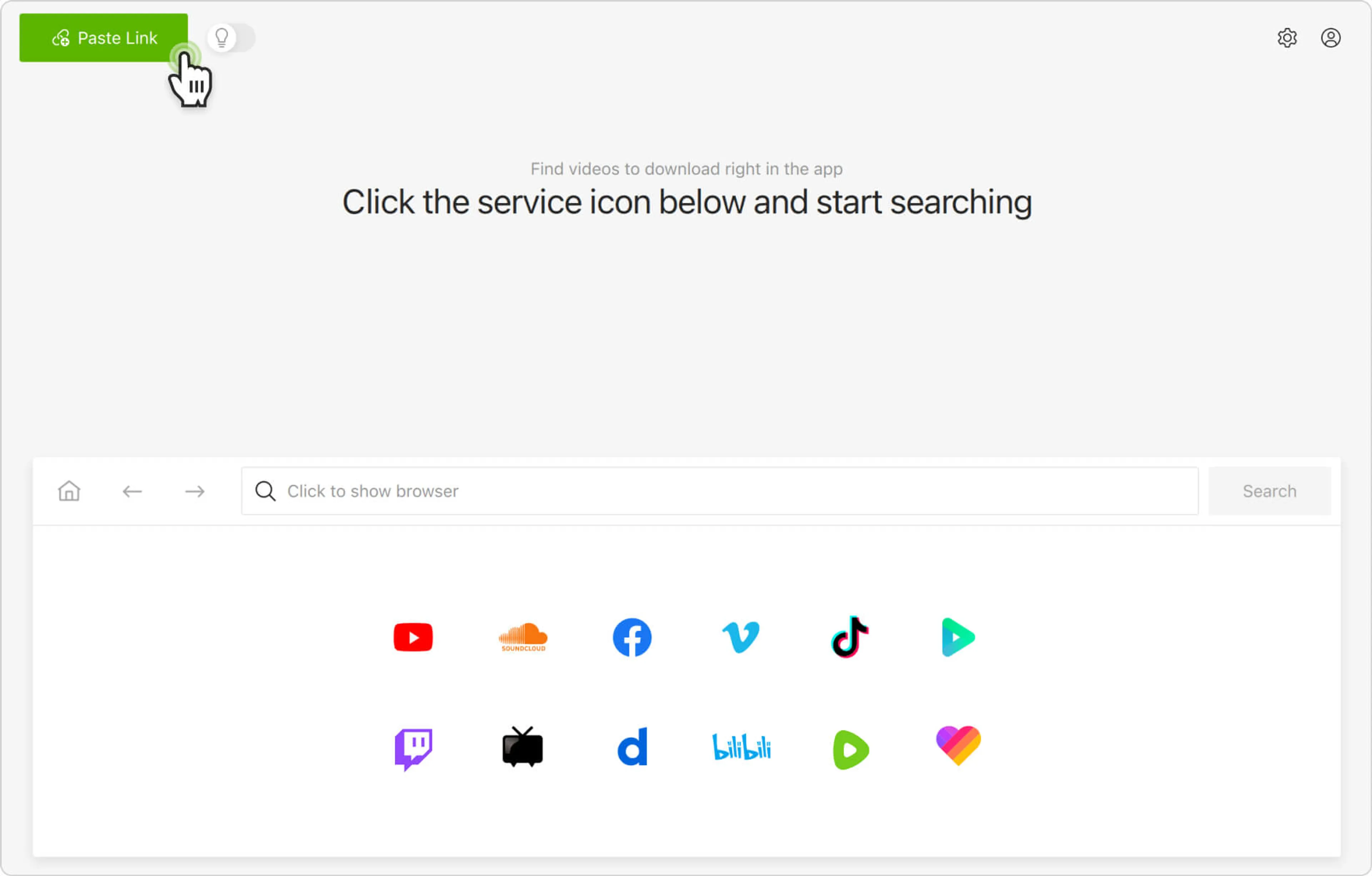
4. 포맷, 품질 및 출력 폴더를 선택하십시오

5. 다운로드 버튼을 클릭하세요.
