4K Tokkit不仅可以一次下载整个TikTok的标签和帐户,还可以将新视频自动保存到您的计算机上。如果您想随时了解最新的来自您喜爱的TikTok创建者和主题的内容,请自动下载新的TikTok视频并脱机访问,请按照以下简单步骤操作。
1. 启动4K Tokkit。它适用于macOS、Windows和Linux。
获取 4K Tokkit
下载2. 如果要保存TikTok 的帐户中的所有视频并自动下载其更新,请在应用程序中输入帐户名。 如果您想按 TikTok 主题标签自动下载视频,请先输入“#”,然后输入标签名称。
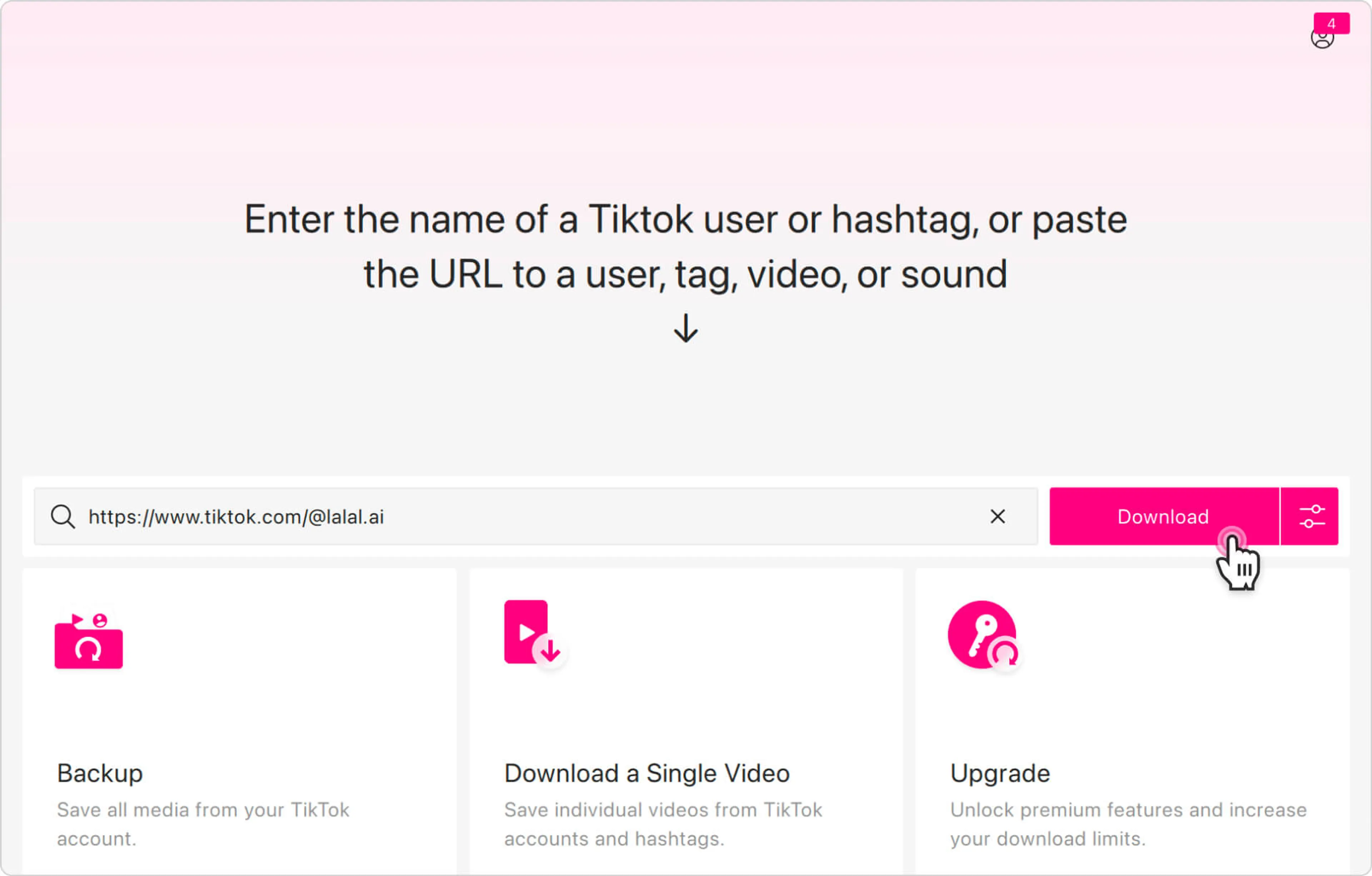
3. 单击 下载按钮。
4. 单击菜单栏上的工具>首选项。
5. 切换自动更新部分并选择全部更新选项。
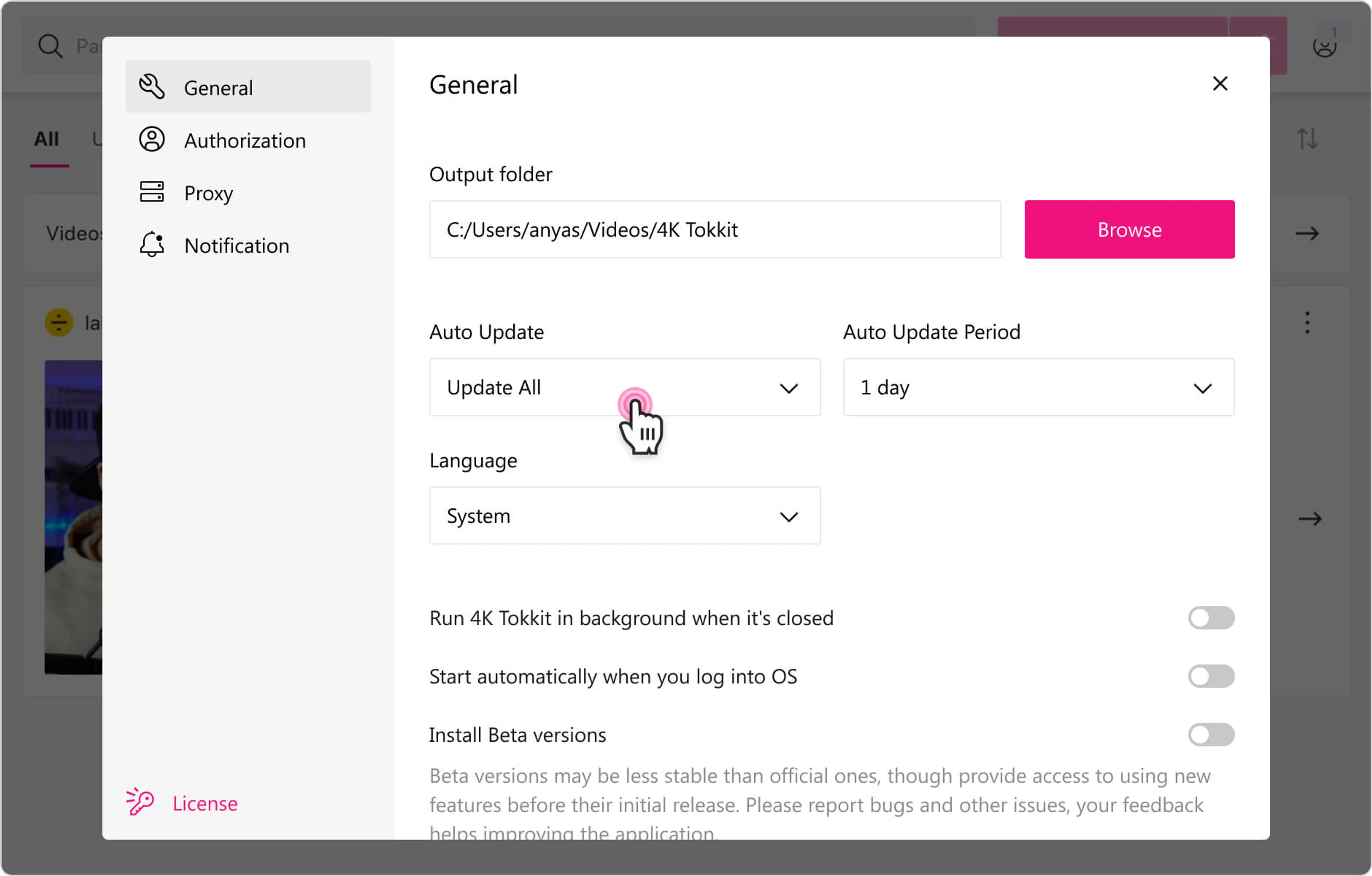
就这样!下载了TikTok帐户或标签中的所有现有视频后,新视频将自动保存,您甚至不需要举手就能获得它们。