TikTok提供了大量关于各种主题的娱乐和教育内容。任何热衷于TikTok的用户都会在TikTok和其他社交媒体网络上重新观看并与朋友分享一些他们最喜欢的视频。如果您想下载TikTok的视频以保存下来并离线观看,那么 4K Tokkit是完成此任务的完美工具!按照以下简单步骤开始下载。
1. 启动4K Tokkit。它适用于macOS、Windows和Linux。
获取 4K Tokkit
下载2. 如果要从TikTok的帐户下载视频,请在应用程序中输入其名称。

如果您想从TikTok的标签下载视频,请先输入“#”,然后输入标签名称。
提示:您也只能下载在特定日期或时间段发布的视频。单击下载按钮右侧的设置图标。打开应用内日历并设置首选日期或时间范围。请注意,日期范围选择仅适用于下载TikTok 的帐户。
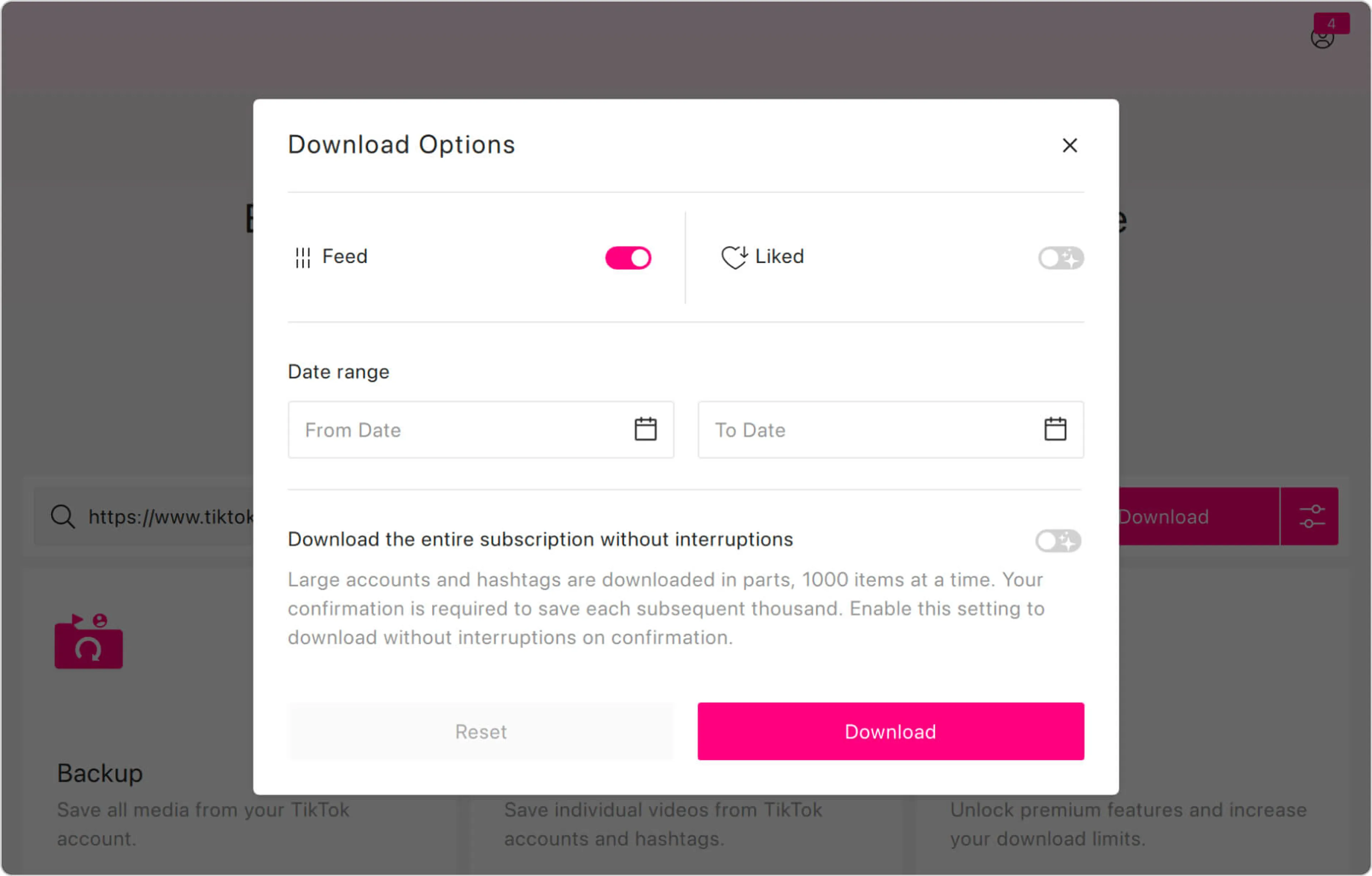
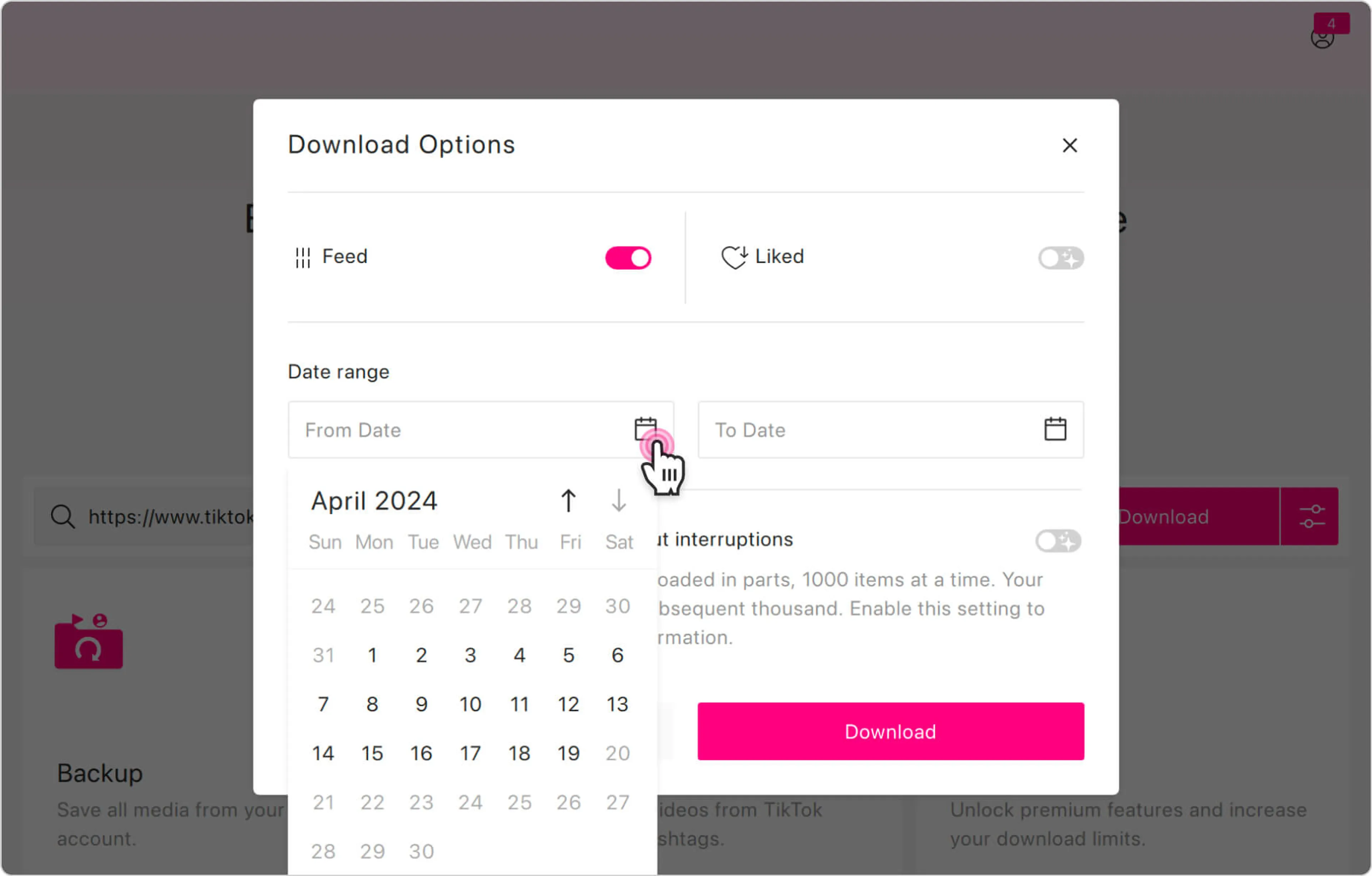
3. 单击 下载按钮。
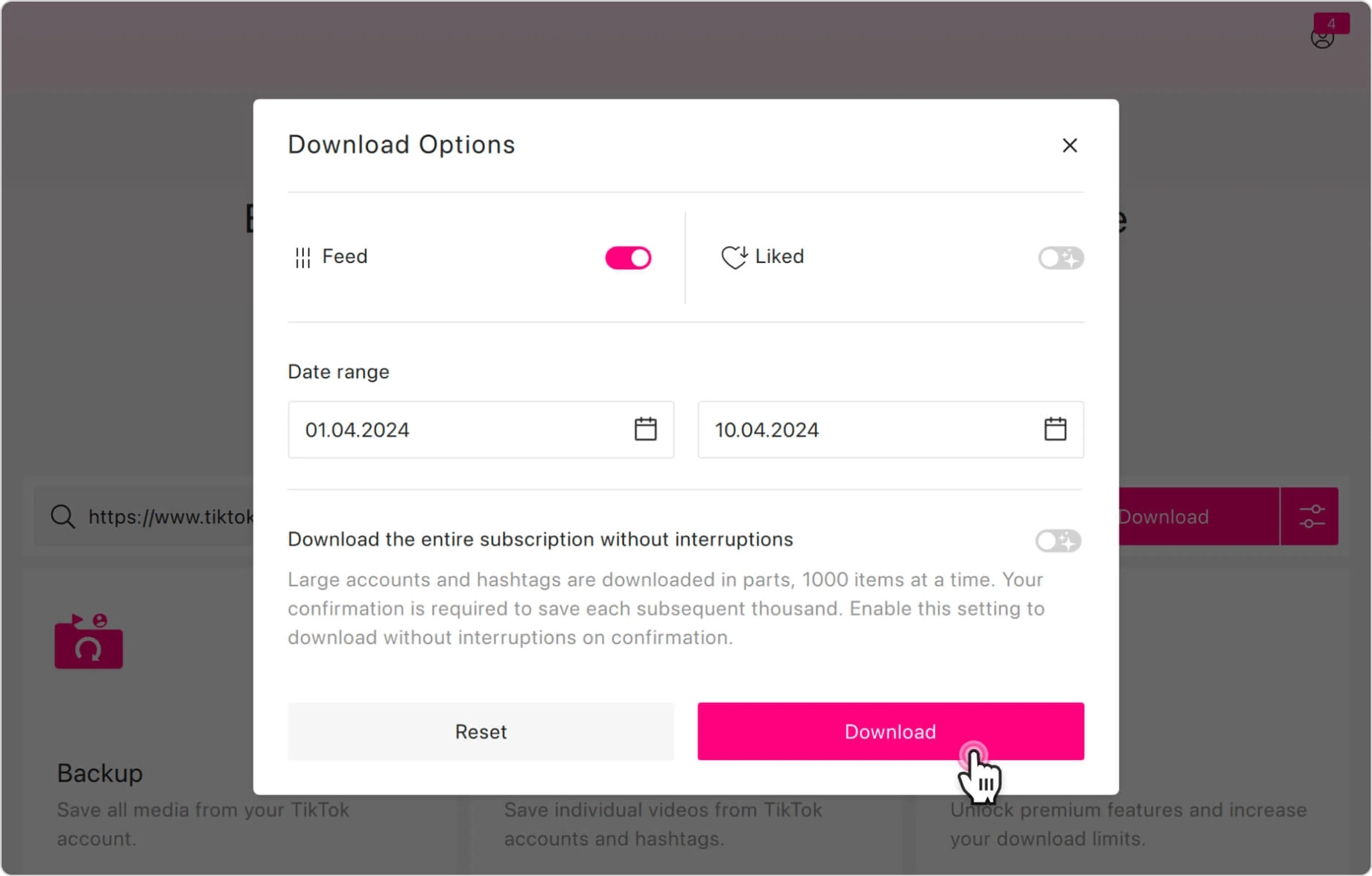
就这样!等待几秒钟,直到下载完成,然后欣赏TikTok的视频。