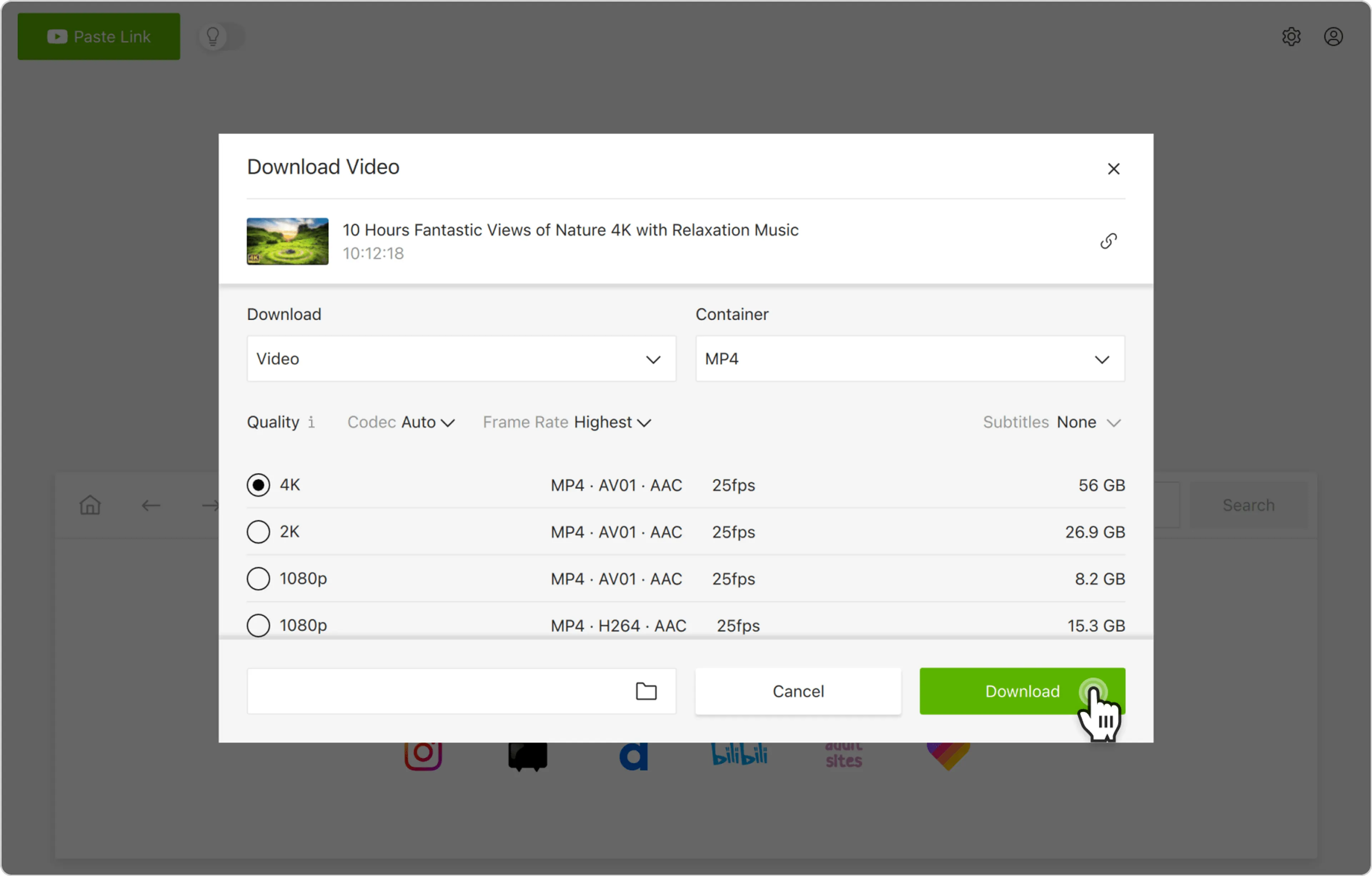YouTube是一个无限的视频来源,适合所有可以想象的口味。当我们想了解某件事的工作原理或观看娱乐视频时,这是我们求助的第一项服务。然而,YouTube可能会被学校或工作场所的IT管理员屏蔽,在某些地区,甚至互联网服务提供商也会屏蔽对该平台的访问。如果您想绕过限制,在任何情况下观看YouTube视频,可以使用 4K Video Downloader Plus。只需按照以下步骤操作即可。
如何通过代理服务器下载被屏蔽的YouTube视频
1. 启动 4K Video Downloader Plus。它适用于 macOS、Windows、Linux 和 Android。
获取 4K Video Downloader Plus
下载2. 单击“菜单”选项卡上的“工具”>首选项。

3. 打开连接选项卡,然后打开“启用代理”旁边的开关。窗口将展开,并显示代理设置部分。


4. 选择代理类型。它可以是https或SOCKS5。

5. 填写服务器,端口、登录和密码字段
注意:如果您手头没有任何代理设置,您可以在线查找免费共享代理服务器列表或通过我们的附属提供商获取私人代理:

6. 关闭首选项窗口以保存设置。
7. 将链接复制到要下载的YouTube视频。
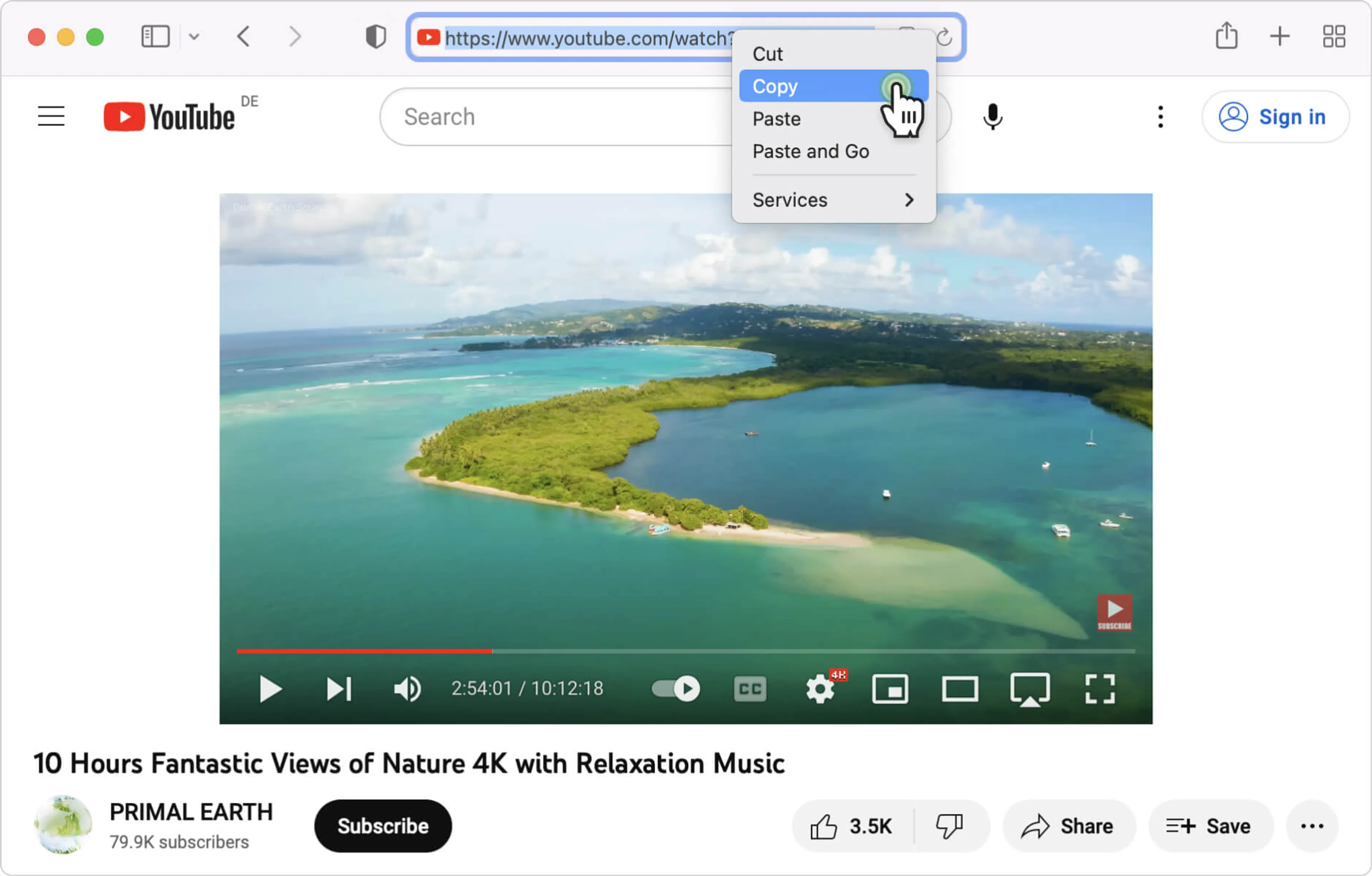
8. 单击下载程序中的粘贴链接按钮。
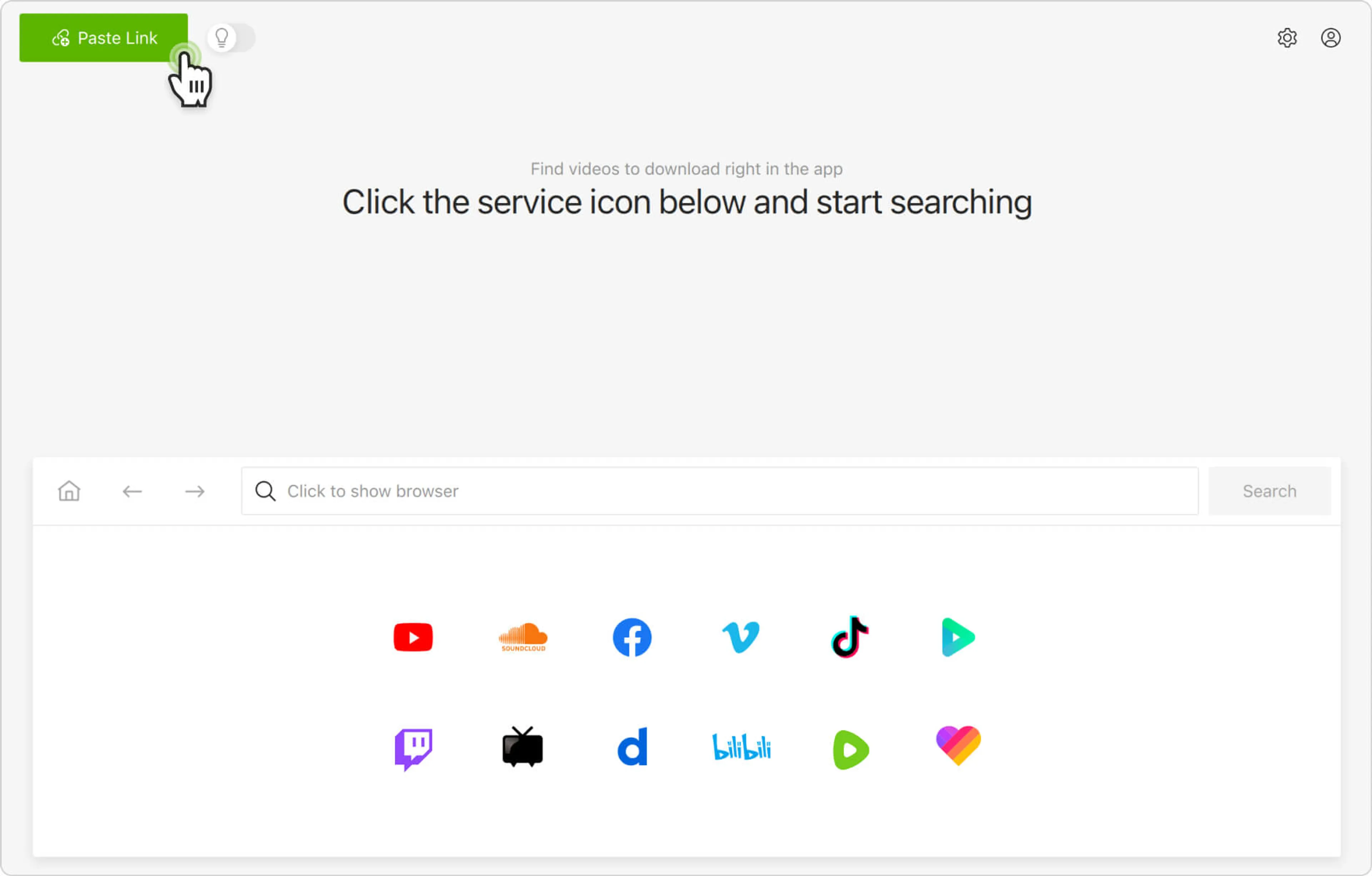
9. 选择格式、质量和输出文件夹
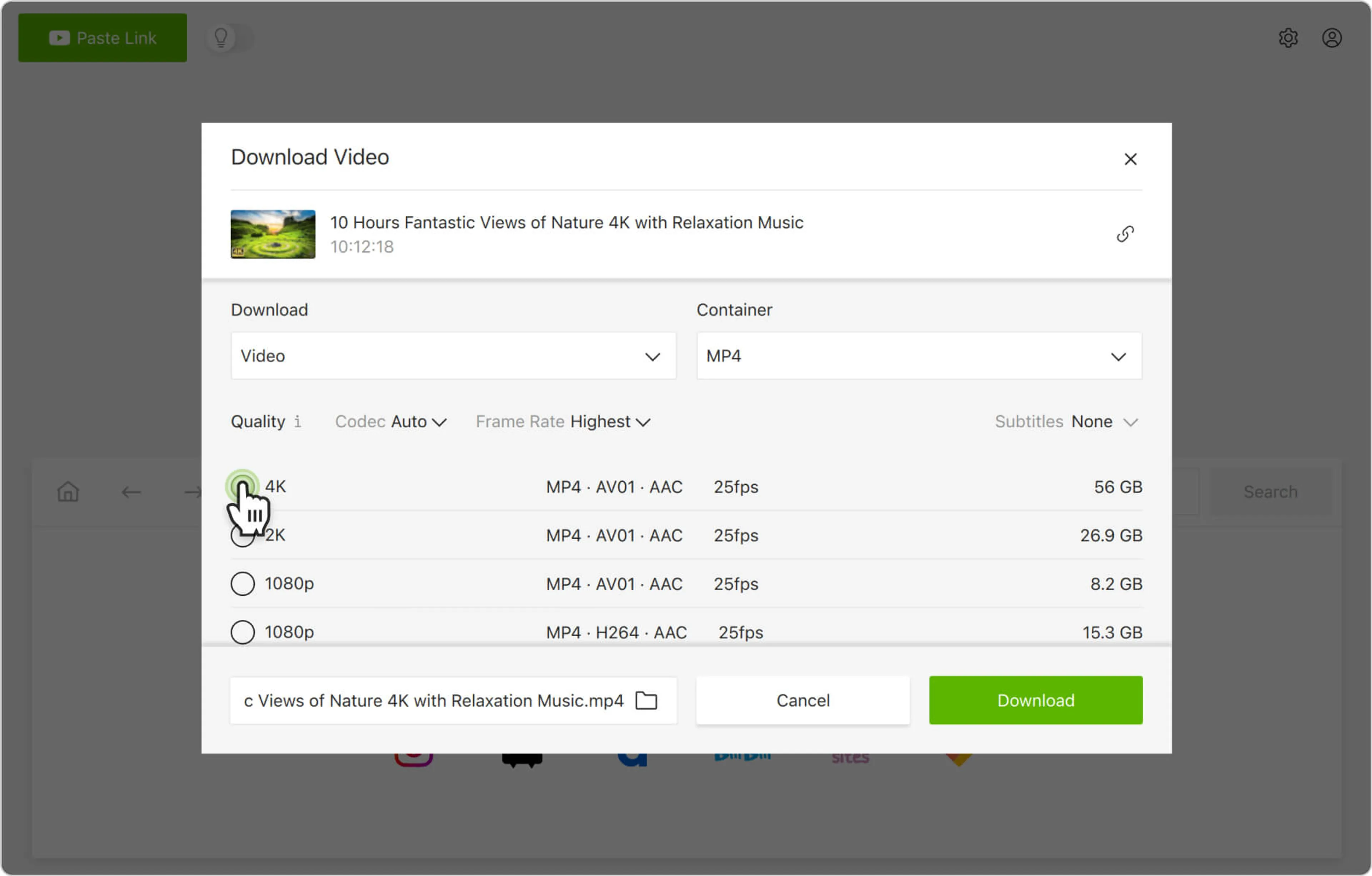
10. 单击下载。