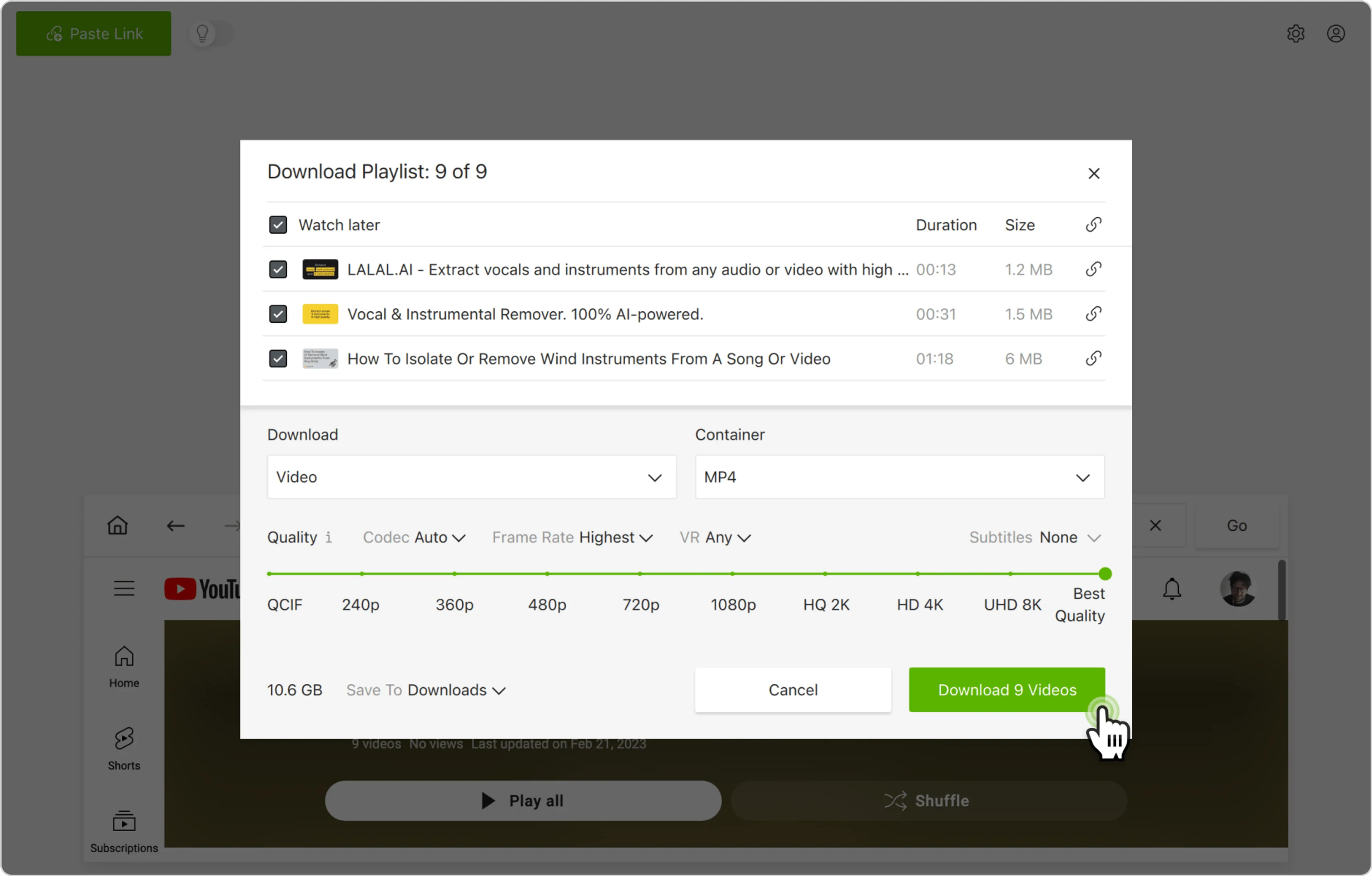YouTube的“稍后观看”是最有用的功能之一。这里可以方便地存储您将来想观看的所有有趣的YouTube视频。由于“稍后观看”播放列表默认情况下是私人的,因此很少有离线观看视频的方法。但是,借助4K Video Downloader Plus,您可以轻松保存整个播放列表。按照以下步骤下载您的“稍后观看”YouTube播放列表。
1. 启动 4K Video Downloader Plus。它适用于 macOS、Windows、Linux 和 Android。
获取 4K Video Downloader Plus
下载2. 单击搜索栏。将打开不同网站的列表。

3. 单击YouTube徽标。该网站将在应用内浏览器中打开。

4. 单击登录按钮并输入您的登录凭据。

5. 点击☰ 在应用内YouTube页面的左侧。
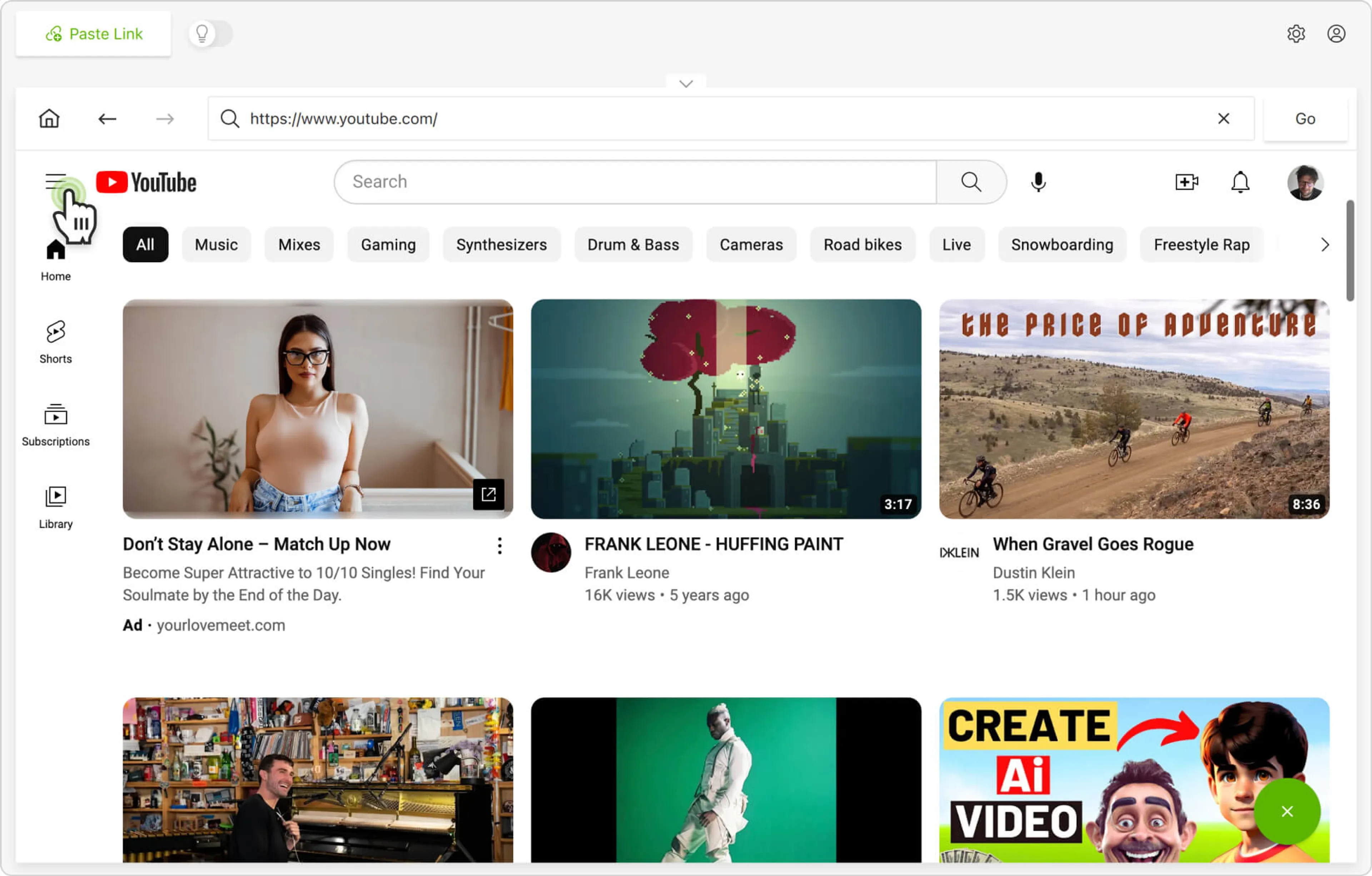
6. 单击稍后观看,然后单击下载按钮。

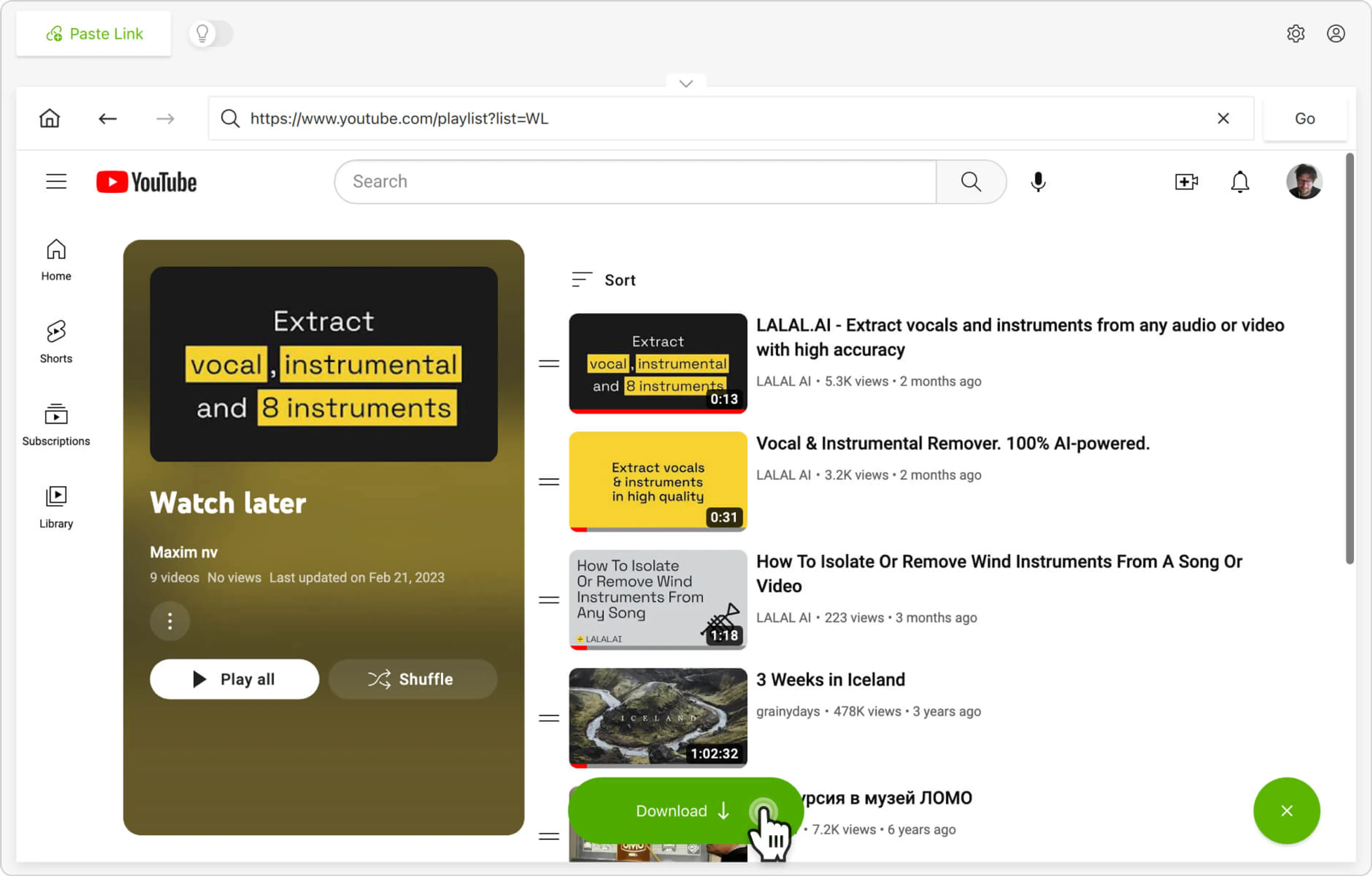
7. 选择格式、质量和输出文件夹

8. 单击下载。