Twitch是游戏世界领先的直播平台。观众可以免费观看直播,关注频道,并在聊天室与他人互动。Twitch唯一缺少的功能是下载流媒体4K Video Downloader Plus旨在填补空白,帮助您下载Twitch流和视频。只需按照以下步骤操作即可。
1. 啟動4K Video Downloader Plus。 它適用於macOS、Windows、Linux和Android。
獲取4K Video Downloader Plus
下載2. 複製你想要下載的 Twitch 串流連結。

注意:4K Video Downloader只保存完成的Twitch廣播。無法下載實时流。
3. 按一下粘貼連結按鈕。
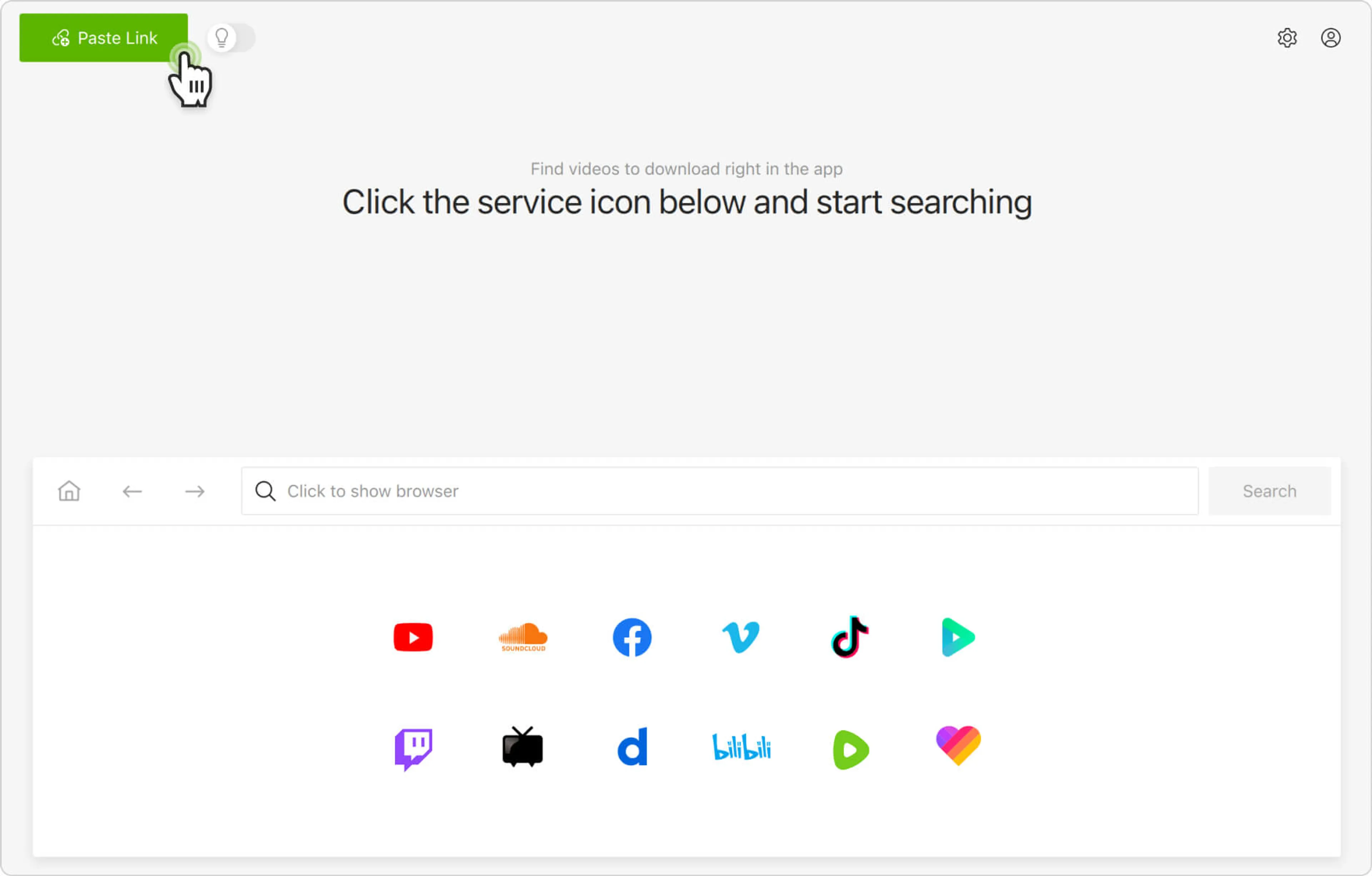
4. 選擇格式、質量和輸出資料夾

5. 按一下下載按鈕。

或者,您可以通過應用內瀏覽器查找並下載Twitch視頻。 通過這種管道,您可以在不離開應用程序的情况下瀏覽Twitch並當場下載內容。