As a regular Mac eco-system user, you probably utilise only 20% of everything the market has to offer. If you’re looking for powerful software for boosting your productivity, improve security, efficient Mac cleaning or just entertainment, search no further, you’re at the right place.
Entertainment and Social
Combin Scheduler
This desktop software is your perfect solution. If you’re an Instagram junkie. With Combin Scheduler, you can simply add content to your Instagram from desktop, schedule Instagram posts and Stories for auto-publishing, and edit photos right within the app.

Planning Instagram content will significantly enhance your Instagram page performance, and features like the link in bio, tagging other Instagrammers, and reposts will take your Instagram management to the next level.
The app has a free version and two paid plans - Personal for $7/mo and Business for $21/mo.
4K Stogram
This free app is for those who like Instagram content but don’t necessarily manage their own Instagram pages.
With 4K Stogram, you can download Instagram images , carousels, videos, Stories and even Highlights on your Mac with ease. All you need to do is to install the app on your Mac and log in with your current Instagram page.
Yet, content download is not everything the app can do. With 4K Stogram, you can also back up your Instagram account, search Instagram content by hashtags, locations, usernames and later save them on your Mac. Downloading private Instagram photos is also available as well as scrolling your friends’ Instagram as your own one!
The app is free, but if you want to, you can easily upgrade your plan to Personal Licence ($9.95) and Professional License ($30). The payment is one-time.
4K Video Downloader
This software lets you download YouTube videos, channels, playlists , subtitles along with videos from Facebook, Vimeo, Tumblr, SoundCloud, Flickr, DailyMotion, and other sites right to your Mac.
With 4K Video Downloader, you can also save 3D and 360 videos and enable the smart mode feature that lets you save the settings for further downloads. When downloading a file, you can choose any format and quality that is provided by the source website. The app also has an in-app proxy setup to let you download videos that are restricted in your country.

And when you’re authorised in your YouTube account within 4K Video Downloader, you can also download age-restricted videos, your Watch Later playlists, your private videos, and more.
The software is free, but it has a Personal License for $15 and Business License for $75. The payment is one-time.
Productivity
MeisterTask
This is a free task management tool which you can install on your desktop. MeisterTask is extremely easy to use and manage all your daily tasks and workflow.

The software lets you clearly see which tasks are needed to be done, your current tasks, and completed ones. You can quickly split up the tasks on different projects, create checklists, set deadlines, integrate with other apps and invite other people to work with you.
The Basic plan is free, but more advanced plans’ pricing starts at $8.25 per month.
Spark
Spark is an email client for Mac. Though Mac has its own mail app, it’s far from perfection. Spark, on the contrary, is a rather convenient and powerful tool for your machine.
The app has a user-friendly and intuitive design that lets you easily control your inbox. Spark automatically displays important emails at the top of the list to make sure you don’t miss any letters from those you care about. All new emails are smartly categorised into Personal, Notifications and Newsletters.
If you want to work in teams, you can invite your teammates to collaborate.
Other features of the app are emails scheduling, advanced email editing tool, powerful search tool, smart notifications filter, and more.
The app is free to download at the App Store.
Amphetamine
Notwithstanding the name, the app is legal and safe to use. Amphetamine is a keep-awake utility that allows you to use your Mac while it’s closed.
You can keep your Mac awake indefinitely, for a specified amount of time, or until a specified time, while a file is downloading and while a specific app is running. You can also set up a trigger that keeps your Mac awake.
The app is completely free to be downloaded at the App Store and utilised.
Security
1Password
As the name of the software entails, 1Password stores all your passwords in one place. The app is a password manager which keeps them encrypted and lets you access the passwords with a master pass.
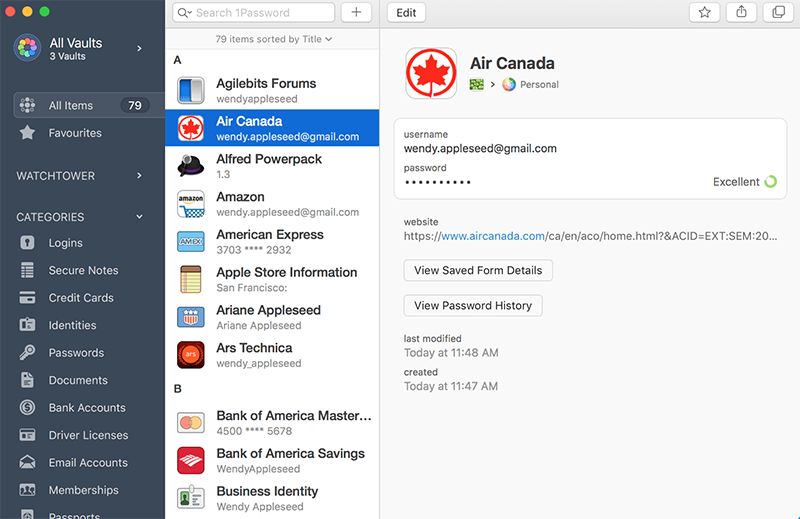
The pricing plans are divided into two categories - Personal and Team. Personal plans start at $2.99 and the plans for Team start at $3.99.
LastPass
The LastPass Mac app is an easy and quick way to access passwords that are securely stored in one place.
LastPass also has handy keyboard shortcuts for you to search for your password vault faster.
The app has a free plan, though if you want to get access to more advanced functionality, you can choose one of the Personal (from $3/mo) to Business (from $4/mo) plans.
Norton 360 Deluxe
This program is antivirus software for Mac. It has the best feature set among many Mac antivirus programs, including unlimited VPN service and a password manager.
The app flawlessly detects malware on up to five devices. Notwithstanding the robust functionality, the app has a low impact on system performance.
Among the drawbacks, there is probably a rather tricky interface.
The pricing plans start at $6 a month or $60 a year.
Cleaners
AppCleaner
Cleaning up your Mac is an essential part of the smooth desktop running, and removing the apps you no longer use can help you keep your machine snappy as it ages.
AppCleaner is a free donation-based app with which you can remove the unnecessary software you don’t utilise and safely get rid of all the associated files that may be hidden elsewhere in your directory.
CleanMyMac
The app is an all-in-one solution to clean your Mac and make it run well again. The software removes unnecessary files, old caches, broken downloads, logs, and tons of files buried in your mail, photos, and points at gigabytes of large hidden files.
You can try the app for free or buy a subscription plan starting with $30 a month.
CCleaner
CCleaner has free and professional versions for businesses and business customers. Among the CCleaner’s feature set, there are Cloud, Network and Technician tool. The premium plan has some advanced features, including real-time alerts and free updates.
CCleaner easily detects unnecessary files on your Mac, so all that is left for you is to select and delete the files and folders.




 SHARE ON TWITTER
SHARE ON TWITTER








Thanks for feedback
Your comments will appear here shortly. Please spread the word about us in social networks.