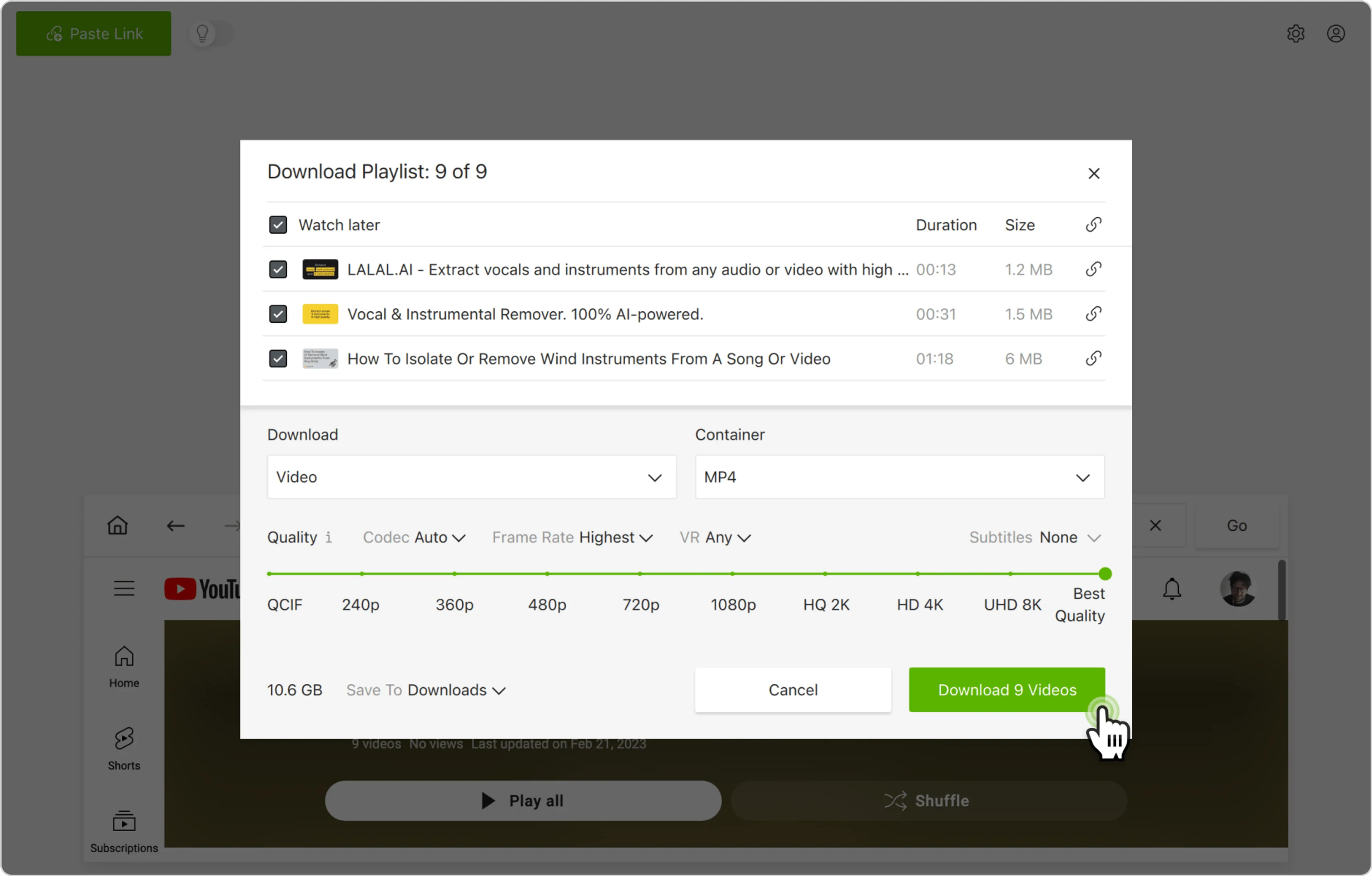YouTube의 Watch Later는 가장 유용한 기능 중 하나입니다. 앞으로 보고 싶은 재미있는 YouTube 동영상을 모두 편리하게 저장할 수 있는 곳입니다. 나중에 볼 재생 목록은 기본적으로 비공개이므로 오프라인에서 동영상을 볼 수 있는 방법은 거의 없습니다. 그러나 4K Video Downloader Plus의 도움으로 전체 재생 목록을 쉽게 저장할 수 있습니다. 아래 단계에 따라 YouTube 나중에보기 재생 목록을 다운로드하세요.
1. 4K Video Downloader Plus를 실행하세요. macOS, Windows, Linux 및 Android에서 사용할 수 있습니다.
4K Video Downloader Plus 다운로드
다운로드2. 검색창을 클릭하세요. 다른 사이트 목록이 열립니다.

3. YouTube 로고를 클릭하세요. 인앱 브라우저에서 사이트가 열립니다.

4. 로그인 버튼을 클릭하고 로그인 자격 증명을 입력하세요.

5. 인앱 YouTube 페이지의 왼쪽에서 ☰를 클릭하세요.
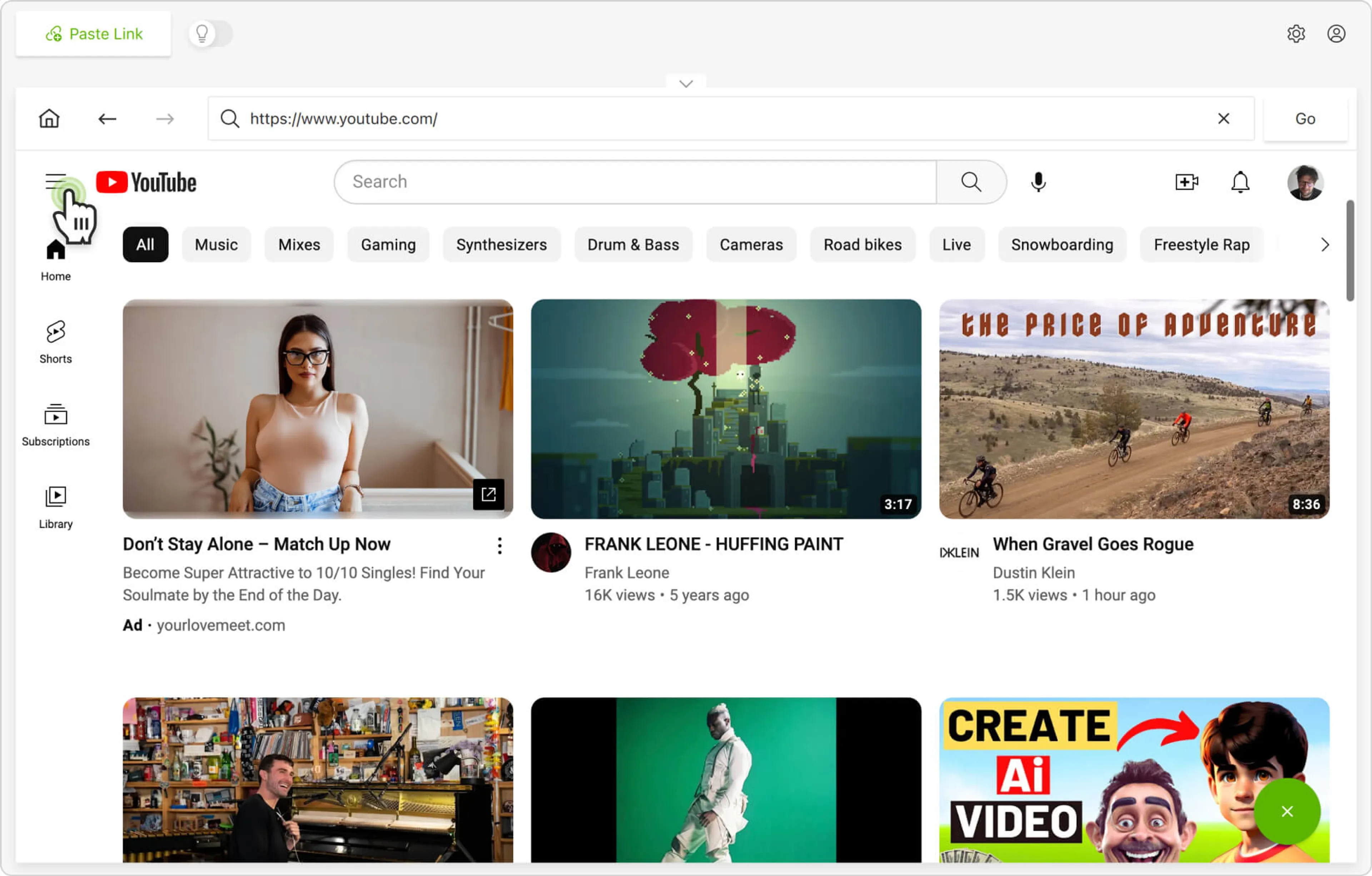
6. 나중에 보기를 클릭하고 다운로드 버튼을 클릭하세요.

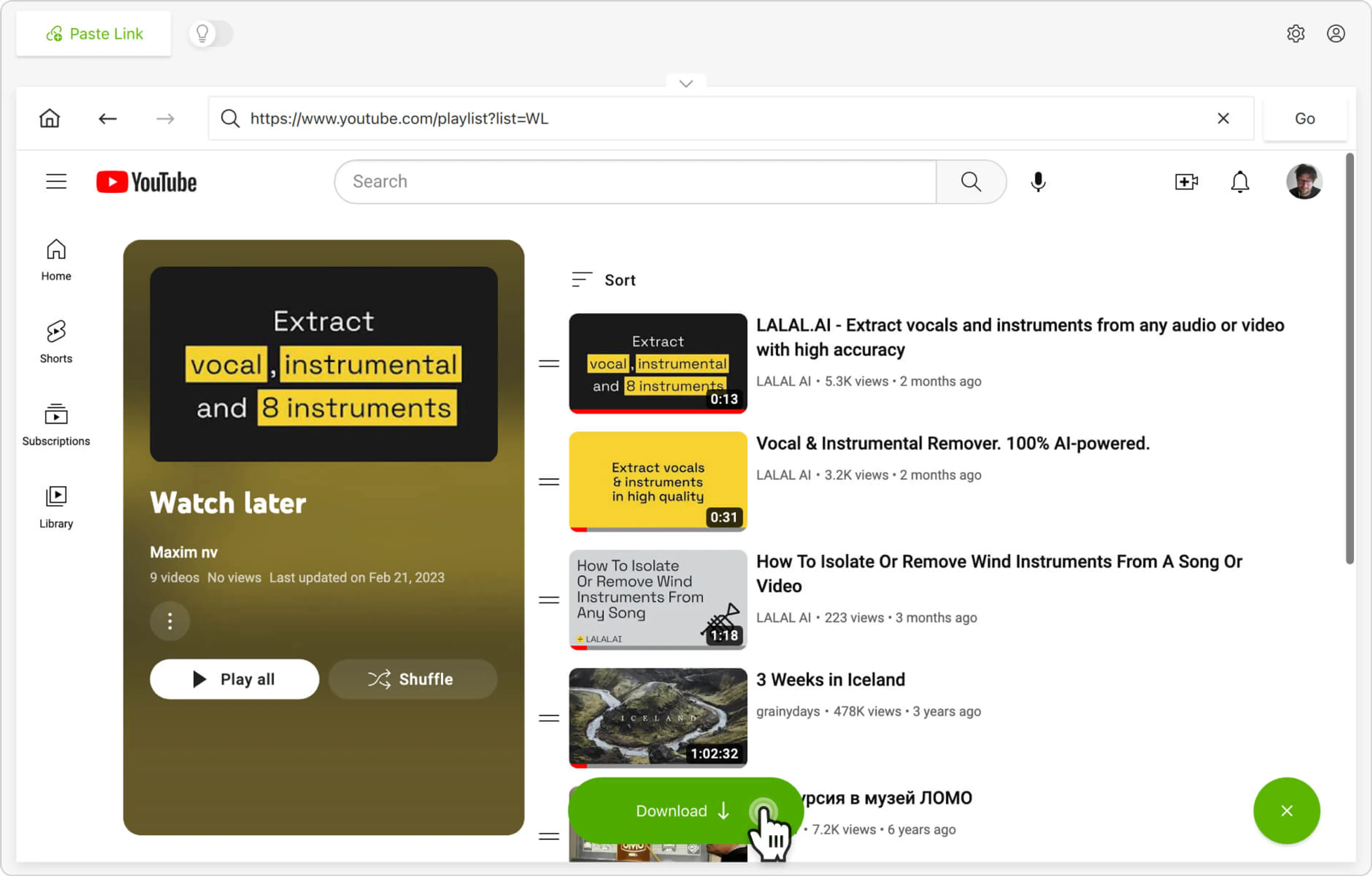
7. 포맷, 품질 및 출력 폴더를 선택하십시오

8. 다운로드를 클릭하세요.