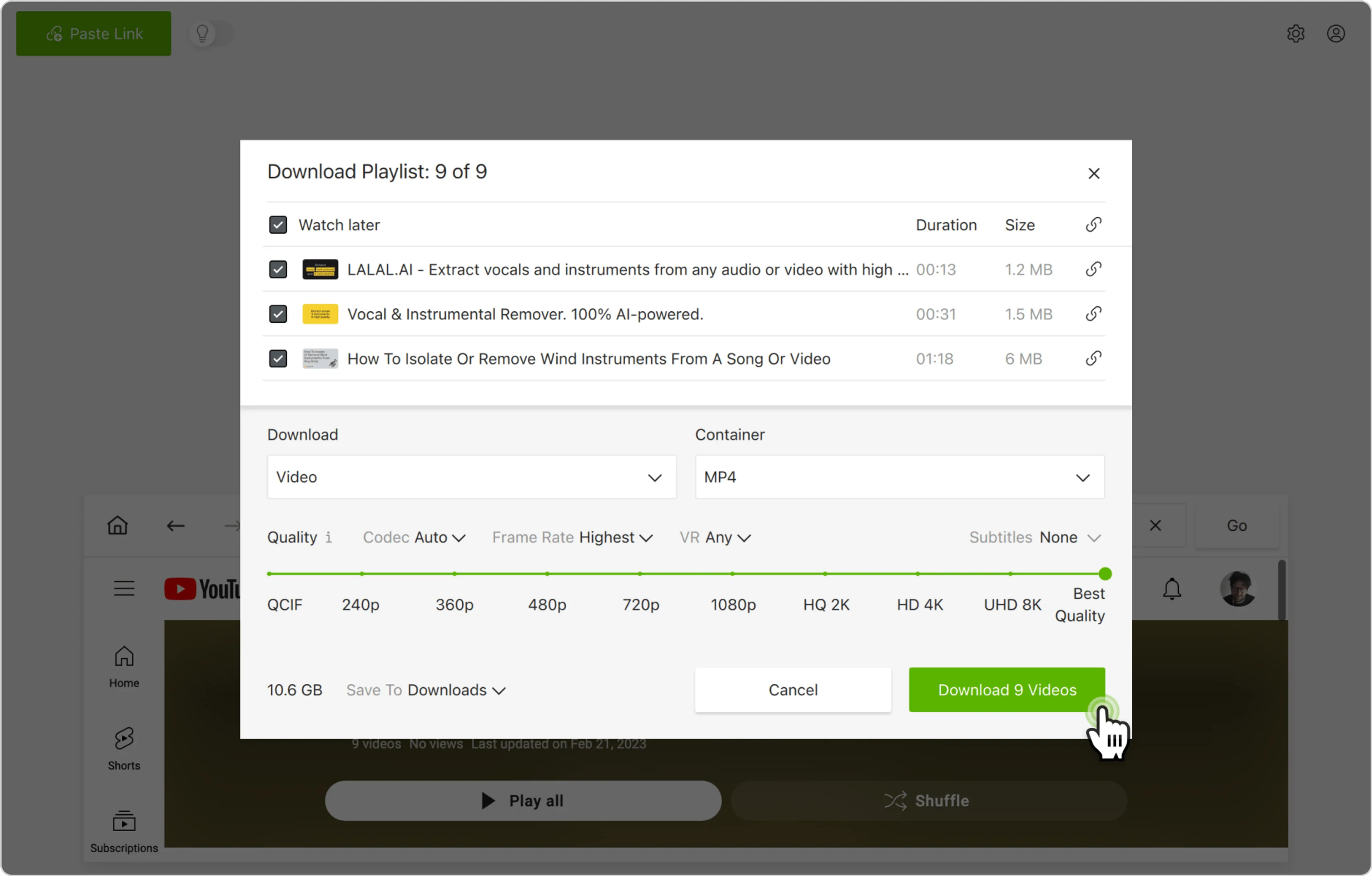'Later bekijken' is een van de handigste functies van YouTube. Het is een plek om heel makkelijk alle interessante YouTube-video's, die je in de toekomst wilt bekijken, op te slaan. Omdat de 'Later bekijken' afspeellijst standaard privé is, zijn er maar heel weinig manieren om de video's offline te bekijken. Echter, met behulp van 4K Video Downloader Plus kan je de hele afspeellijst eenvoudig opslaan. Volg de stappen hieronder om je 'Later bekijken' YouTube-afspeellijst te downloaden.
1. Draai 4K Video Downloader Plus. Beschikbaar voor macOS, Windows, Linux en Android.
2. Klik op de zoekbalk. Er wordt een lijst met verschillende sites geopend.

3. Klik op het YouTube-logo. De site zal in de in-app-browser worden geopend.

4. Klik op de knop Inloggen en voer je inloggegevens in.

5. Klik op ☰ aan de linkerkant van de in-app-YouTube-pagina.
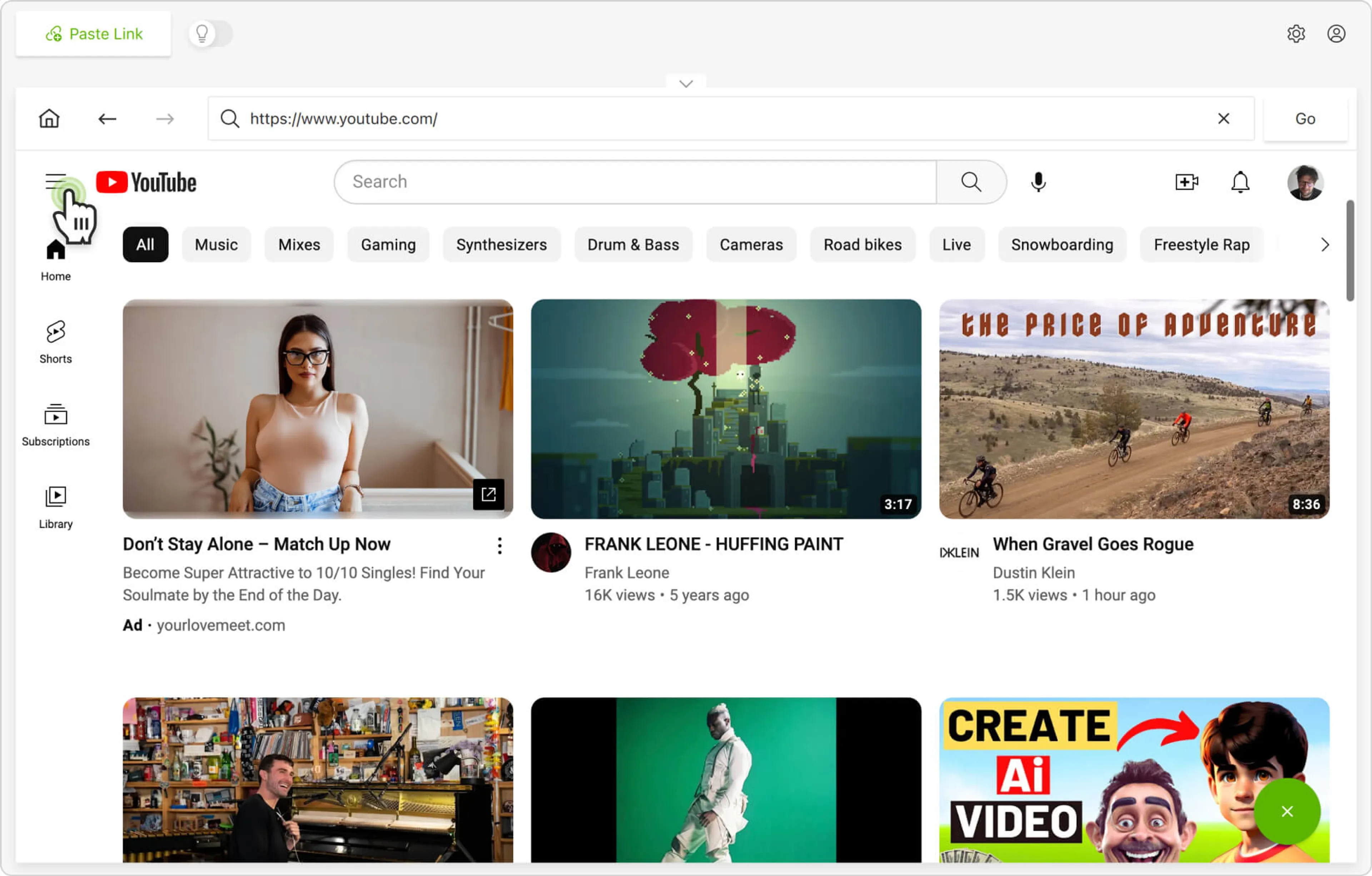
6. Klik op Later bekijken en vervolgens op de knop Downloaden.

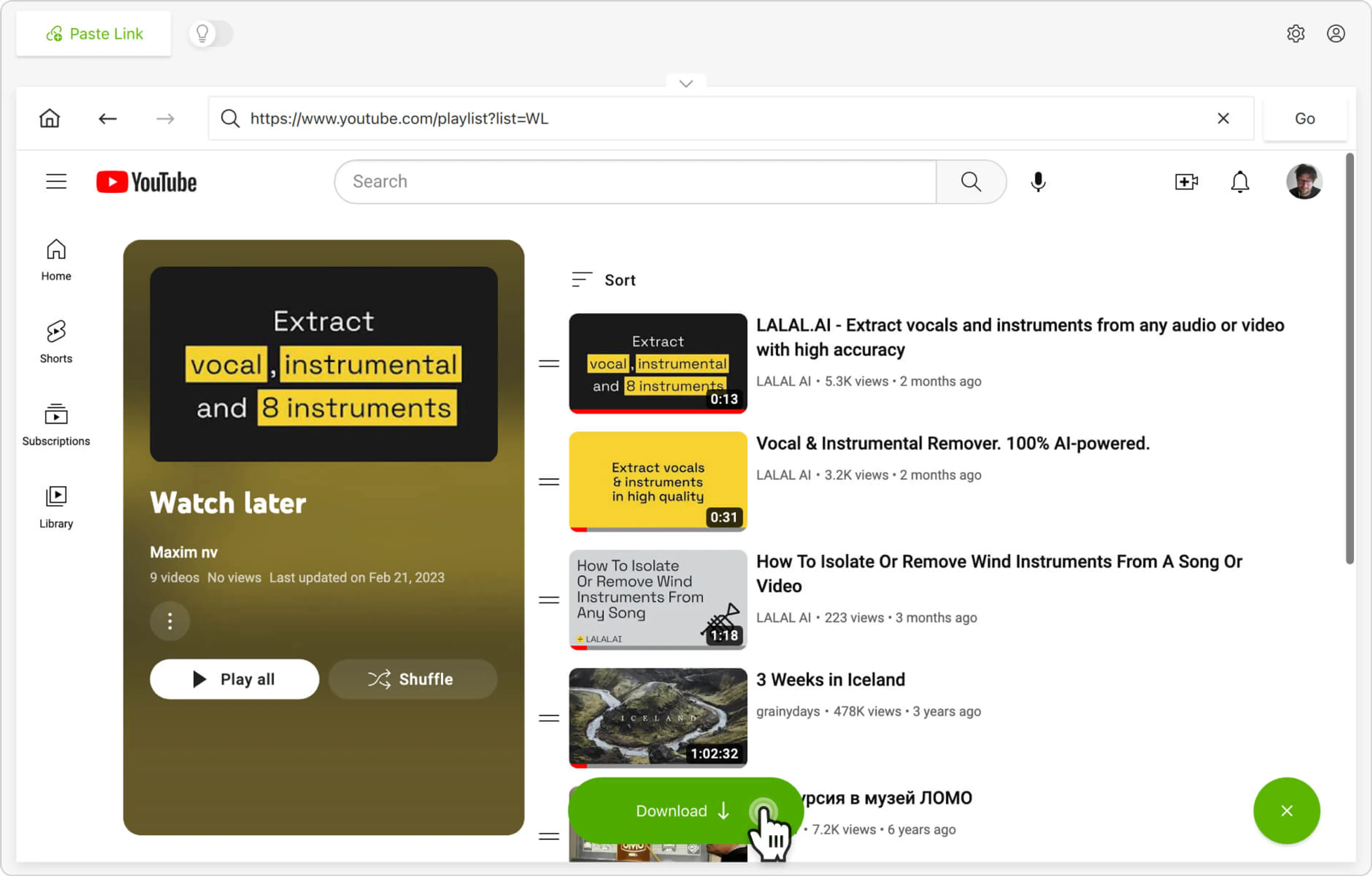
7. Selecteer het bestandsformaat, de kwaliteit en de bestemmingsmap

8. Klik op Downloaden.