Fast SoundCloud MP3 Downloader
Save SoundCloud Music in High Quality
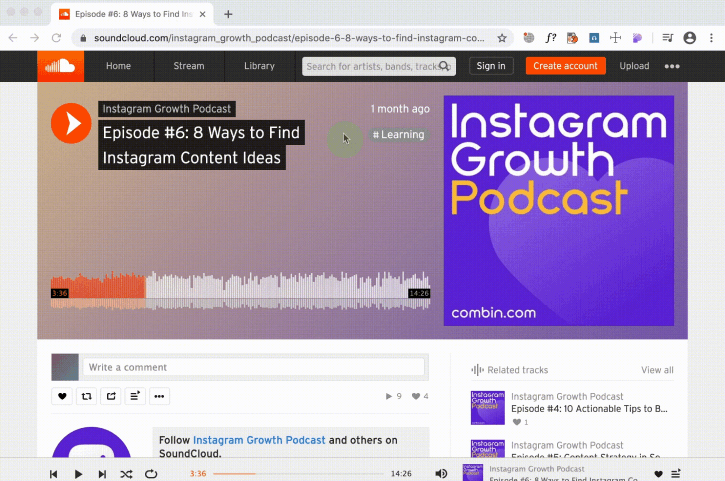
SoundCloud is an audio sharing platform with one of the largest music libraries online. Unlike Apple Music, Spotify and Tidal, SoundCloud allows listening to an unlimited number of tracks free of charge. However, songs and playlists cannot be downloaded directly from SoundCloud and therefore cannot be accessed offline. SoundCloud Downloader was made to help you quickly download your favorite SoundCloud music in original quality. Save SoundCloud tracks, entire albums and playlists. Listen to SoundCloud offline on mobile and computer any time.
-
Save SoundCloud Tracks of Any Length
Not all SoundCloud tracks are your regular 3 to 5 minute songs, some may be as long as several hours. With SoundCloud Downloader your choice is not limited to only short songs, download SoundCloud tracks with no length limits and absolutely free!
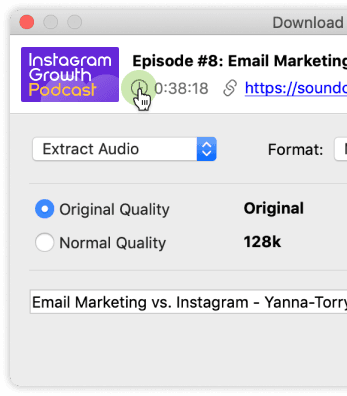
-
Download Multiple SoundCloud Tracks at Once
Saving songs one by one takes forever when you are an avid music fan. Don’t waste your time, add multiple SoundCloud links to the downloader at the same time. Batch download as many SoundCloud tracks as you want in a single click.
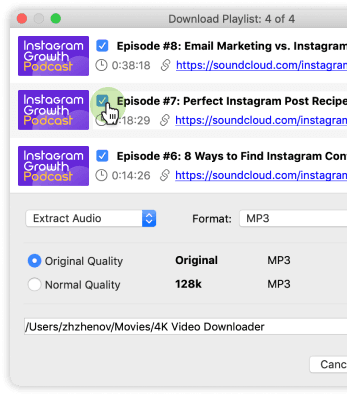
-
Skip Settings Selection and Download Right Away
Get your favorite SoundCloud music downloaded even faster with the Smart Mode feature. Set your format, quality and directory preferences just once and enjoy the easy as pie one-click downloading of all subsequent SoundCloud songs and playlists.
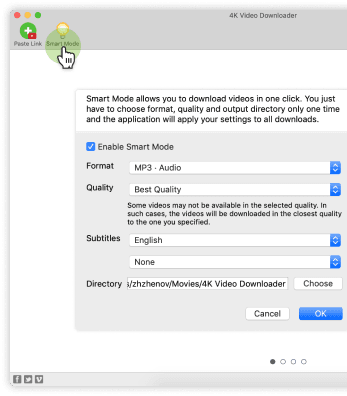
-
Save SoundCloud Music in High Quality
SoundCloud Downloader supports audio saving in various formats, including MP3, M4A and OGG to fit your mobile devices. It also downloads SoundCloud tracks in up to 128 Kbps and 320 Kbps. Download music from SoundCloud in the best available quality.
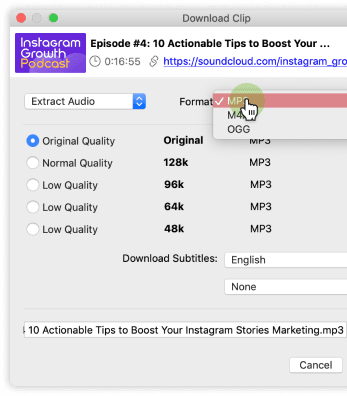
-
Download Entire SoundCloud Playlists and Albums
You don’t need a separate SoundCloud Playlists Downloader tool to save your favorite playlists. This downloader handles both single tracks and whole playlists from SoundCloud. Download SoundCloud playlists and albums in their entirety with no extra effort!
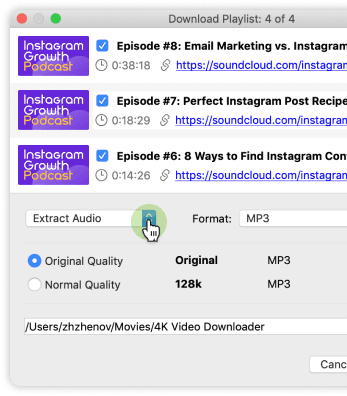
-
Download Audiobooks and Music from Other Sites
Besides SoundCloud music there are plenty of other forms of audio content you might want to save. SoundCloud Downloader supports many popular sites like YouTube, Vimeo, Dailymotion and Tumblr. Download audiobooks, lectures, podcasts and music from other services.

How to Download from SoundCloud
-
Step 1 - Install and run SoundCloud Downloader.
DownloadGet 4K YouTube to MP3
-
Step 2 - Copy the link to the SoundCloud track or playlist.
-
Step 3 - Click ‘Paste Link’ in the downloader.
-
Step 4 - Select the preferred format and quality.
-
Step 5 - Click ‘Download’. That’s it!
FAQ
-
Is it legal?
SoundCloud downloader doesn’t host or share any copyrighted materials, cannot download protected SoundCloud content. The application only parses links to publicly available SoundCloud songs and playlists, the owners of which have given permission to freely share and download the content.
-
How to download an entire SoundCloud playlist?
SoundCloud playlists downloading process is no different to SoundCloud tracks downloading. Just copy the playlist link, paste it into the downloader and click ‘Download’!
-
How to download from SoundCloud to my phone or tablet?
Download music from SoundCloud to your computer, open the folder you saved the files to, then drag them to the directory folder of your phone, tablet or some other mobile device. Check out our step-by-step instruction on how to transfer the downloaded files for more clarity and detail.









