Hashtags are special metadata tags that are widely used on all social networks to help users discover and organize content thematically. Instagram hashtags can be descriptive or related to a specific event or brand. Regardless of what Instagram hashtag you want to download photos from, you can easily do it with 4K Stogram. Just follow the steps below.
1. Launch 4K Stogram. It's available for macOS, Windows and Linux.
Discontinued 4K Stogram Support
You can still use the application, its free features, and previously unlocked premium functionality, but we no longer provide user support or bug fixes. Learn more
2. Log into your Instagram account in-app.
3. Enter “#” and the name of an Instagram hashtag into the search bar.
4. Select a suitable option from the search suggestions.
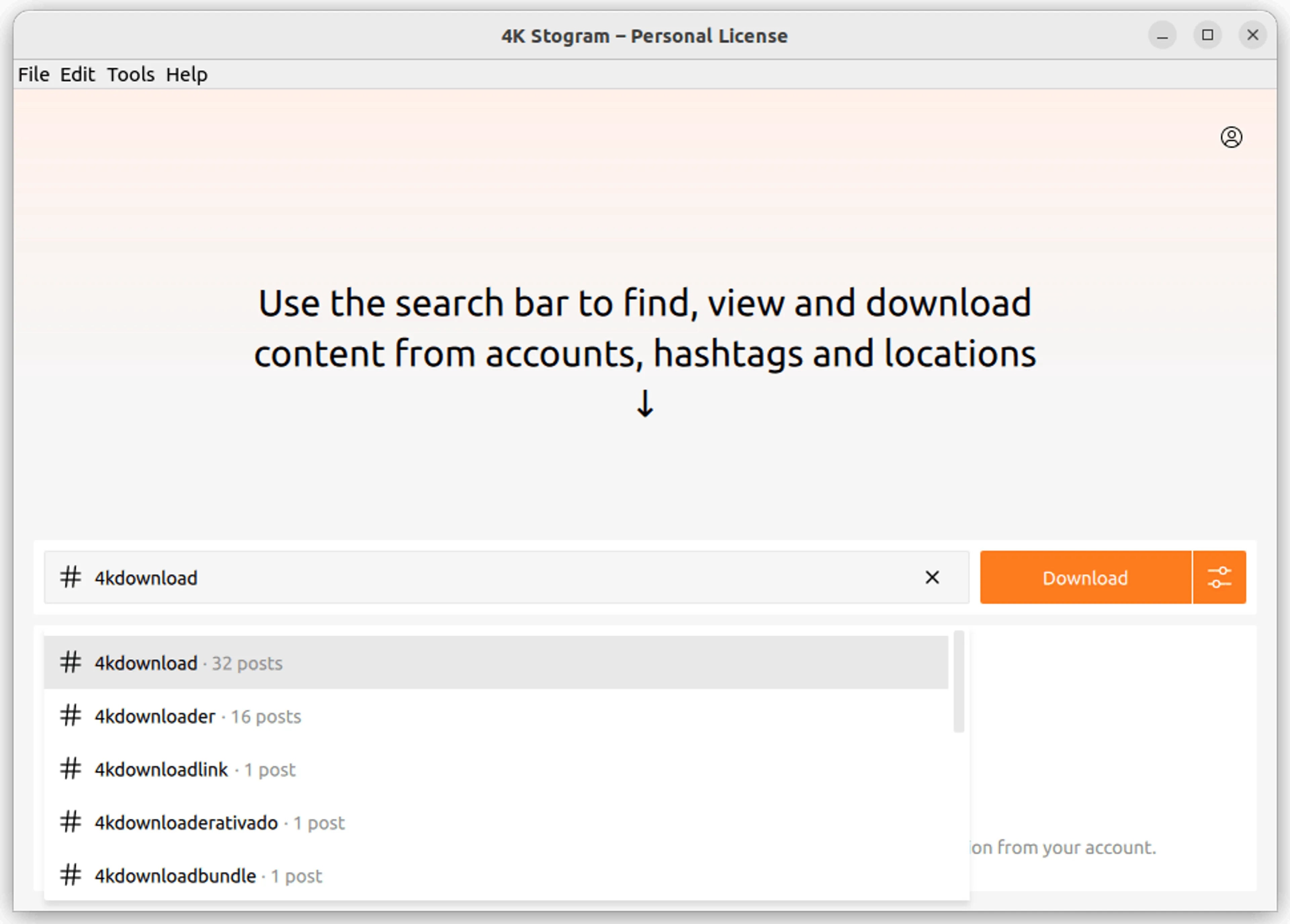
5. Click the settings button located to the right from the Download button. The Download Options window will open.
6. Toggle the Content format section and select the Only Photo option.
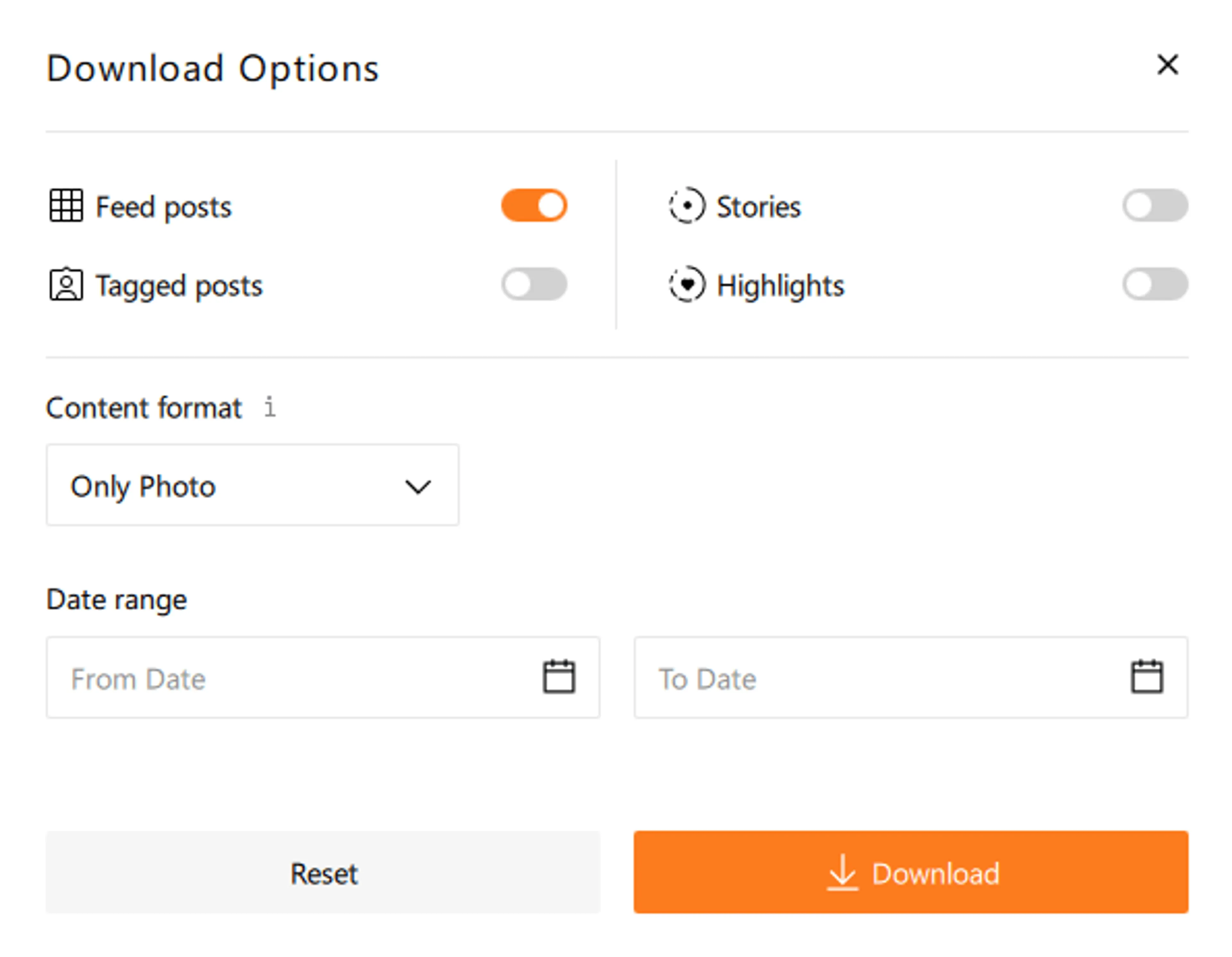
Tip: Hashtags may include hundreds of thousands of posts. If you want to only download Instagram photos from a specific time period, select it there at the Download Options window. Just click the date field to open the calendar and choose the period.
7. Click the Download button.
8. That’s it! Wait a few seconds until the download is complete.