Flickr is a popular photo-sharing platform often referred to as Instagram for professional photographers. Users are free to upload their image and video content, create a portfolio and share it with the world. If you want to download videos from Flickr, 4K Video Downloader Plus is the best tool for the task. Follow the instructions below to download Flickr videos in high quality and original resolution.
1. Launch 4K Video Downloader Plus. It's available for macOS, Windows, Linux and Android.
2. Copy the link to the Flickr video you want to download.

3. Click the Paste Link button.
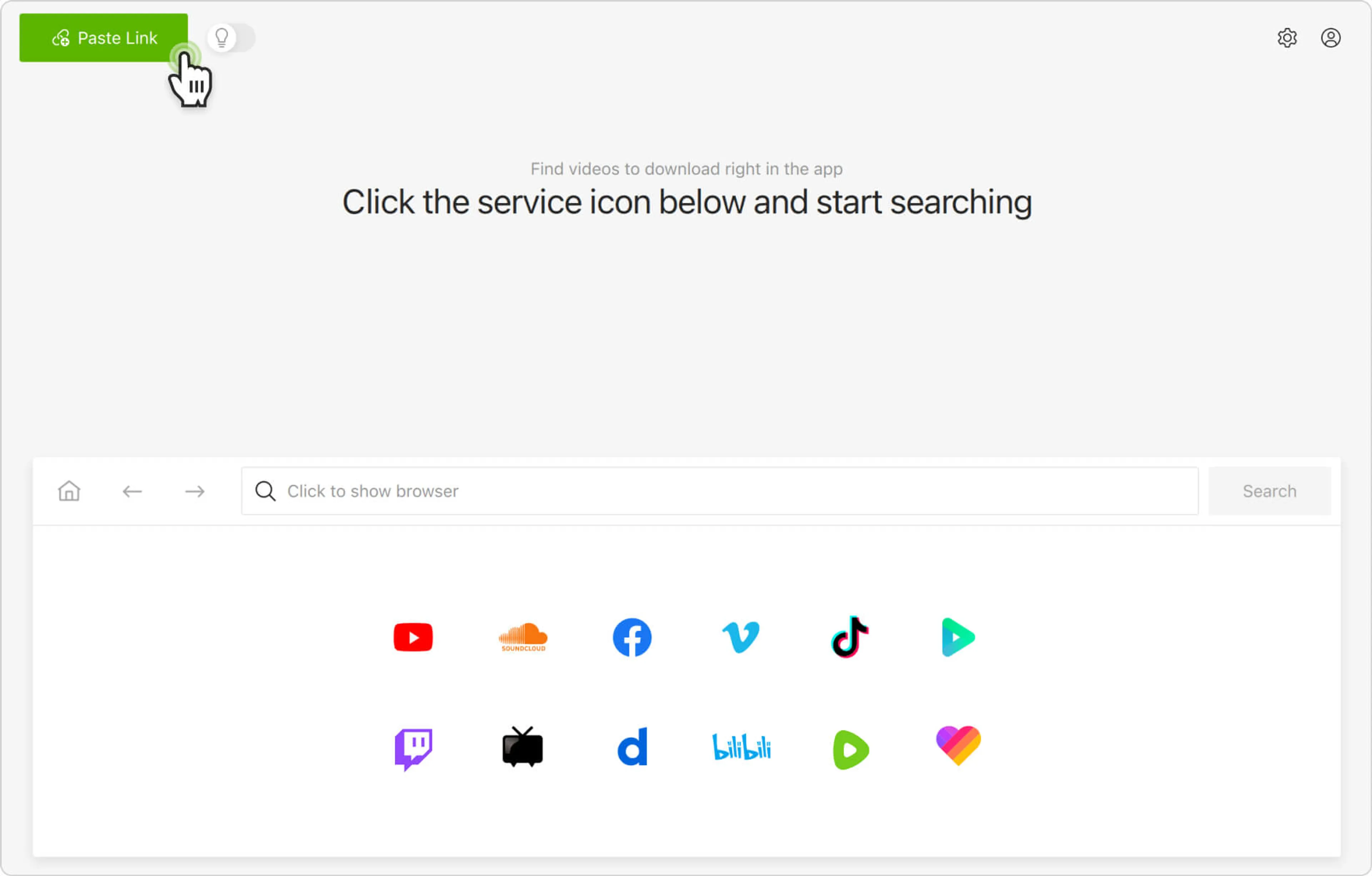
4. Select the format, quality and output folder.

5. Click the Download button.

That’s it! Enjoy watching the downloaded Flickr video on your computer or Android phone.