Dailymotion is one of the most known video-sharing websites in the world. Dailymotion doesn't allow you to download hosted video clips but it's possible with 4K Video Downloader Plus. Follow the steps below to save videos from Dailymotion in high quality and original resolution.
1. Launch 4K Video Downloader Plus. It's available for macOS, Windows, Linux and Android.
2. Copy the link to the Dailymotion video you want to download.

3. Click the Paste Link button.
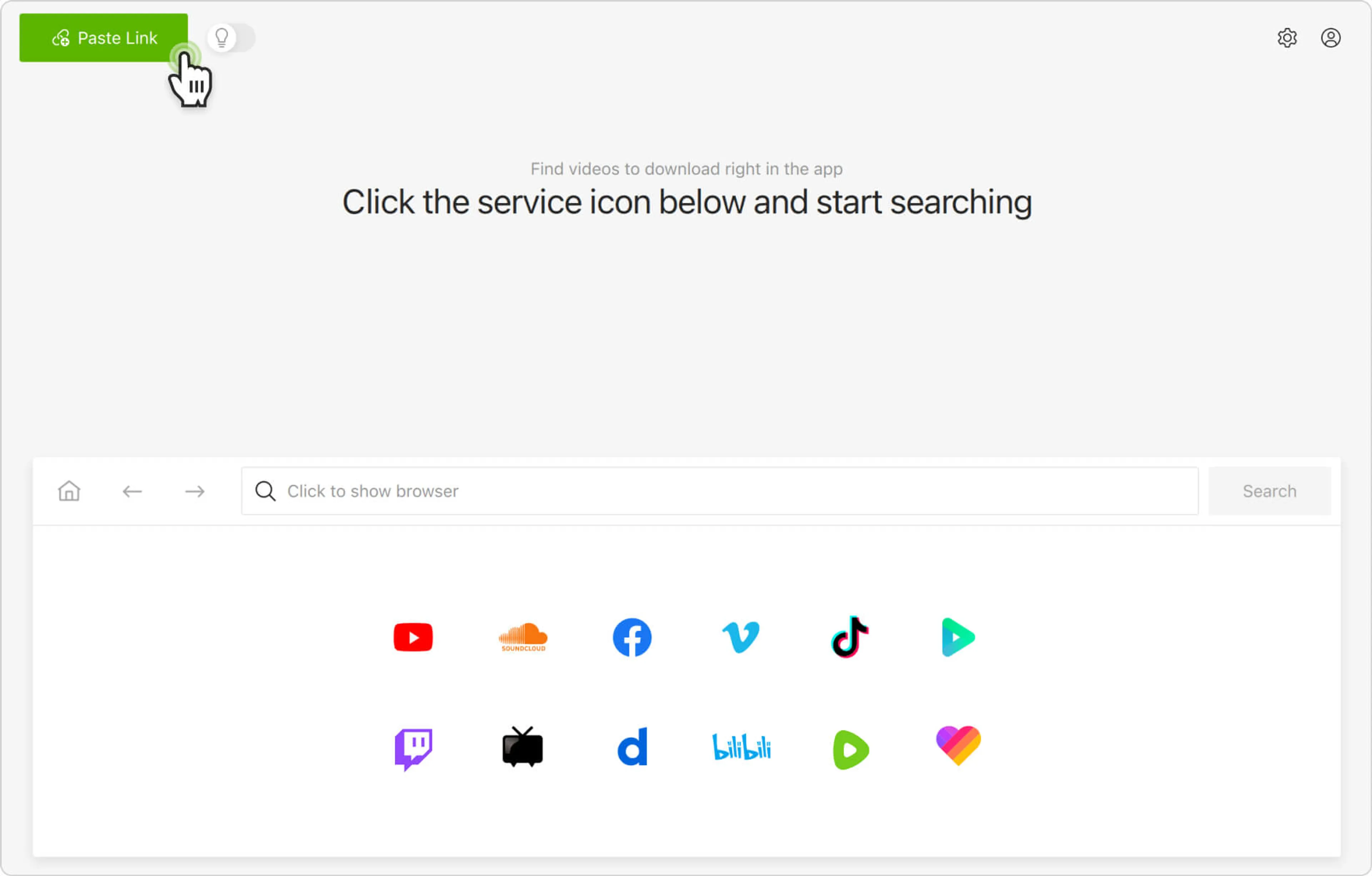
4. Select the format, quality and output folder.

5. Click the Download button.

Alternatively, you can find and download Dailymotion videos through the in-app browser. This way you can browse Dailymotion without leaving the application and download content on the spot.