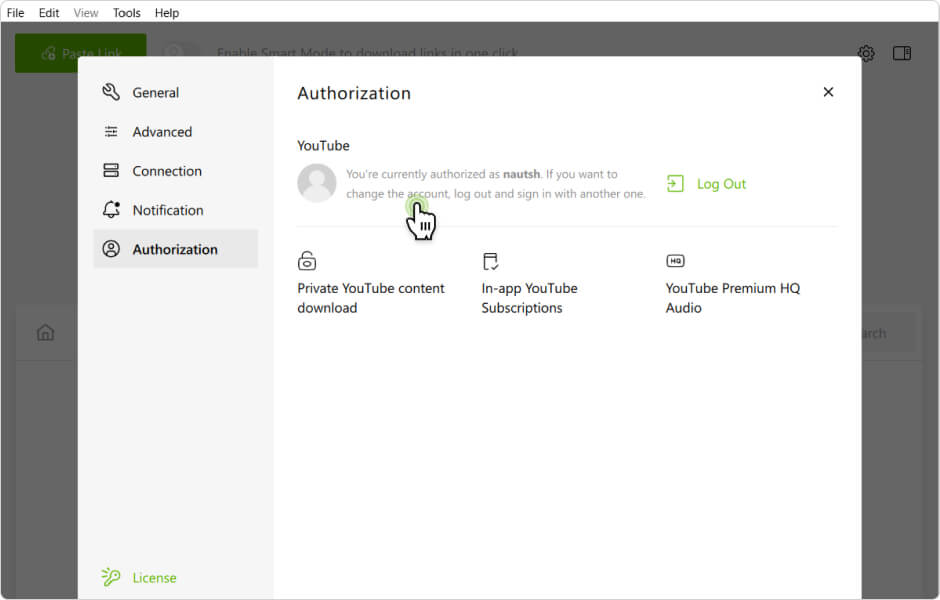如何在应用中登录YouTube账户
4K Video Downloader Plus和4K YouTube to MP3应用程序支持应用内授权YouTube功能。登录用户可以执行以下独特操作:
- 下载有年龄限制的YouTube视频。
- 下载您的YouTube稍后观看列表。
- 下载您的私享视频的YouTube播放列表。
- 下载您可以访问的任何私人YouTube播放列表和视频。
- 如果您订阅了该服务,请从YouTube Premium版下载视频。
- 在没有临时IP地址屏蔽的情况下,下载大量YouTube视频。
通过重复以下步骤,在4K Download应用程序中登录您的YouTube帐户。
1. 启动4K Video Downloader Plus或4K YouTube to MP3。
2. 在应用窗口的右上角,点击 控制面板图标。
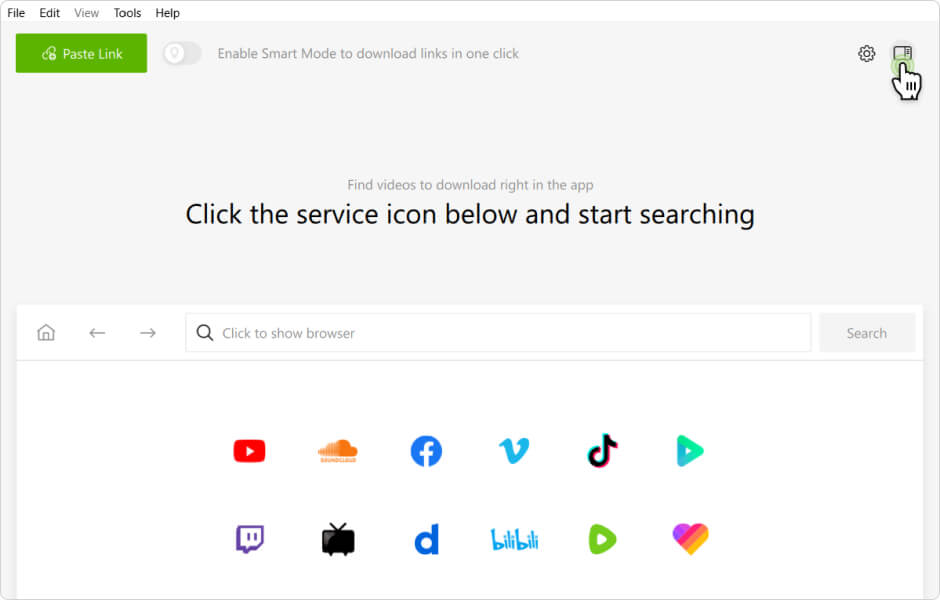
3. 在控制面板窗口中,点击Log In按钮。
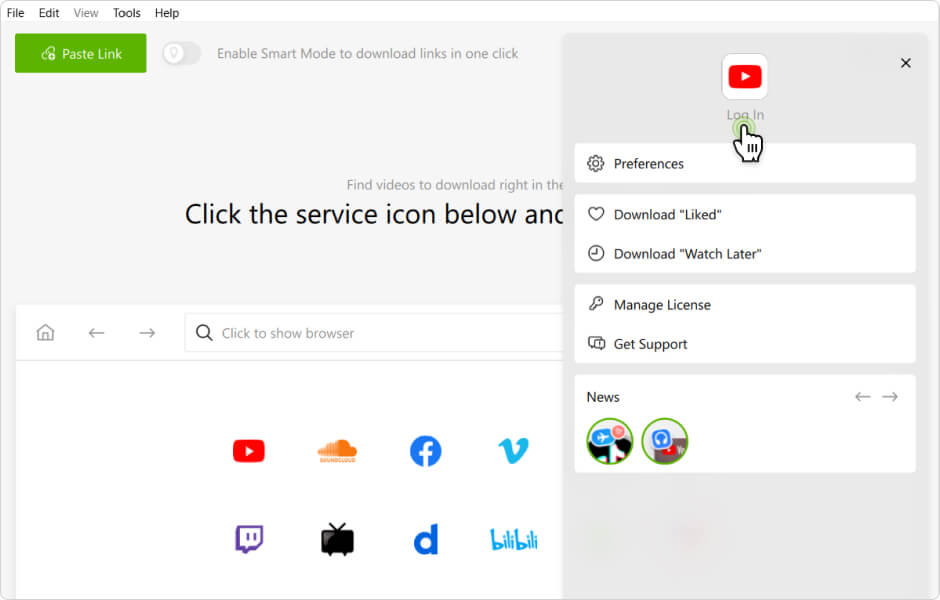
重要提示: 应用内授权功能仅适用于付费计划。若要下载私人视频或播放列表,您还必须拥有对其的访问权限。
4. Google授权窗口将自动打开。输入与您的Google帐户关联的电子邮件或电话号码,然后单击“下一步”。
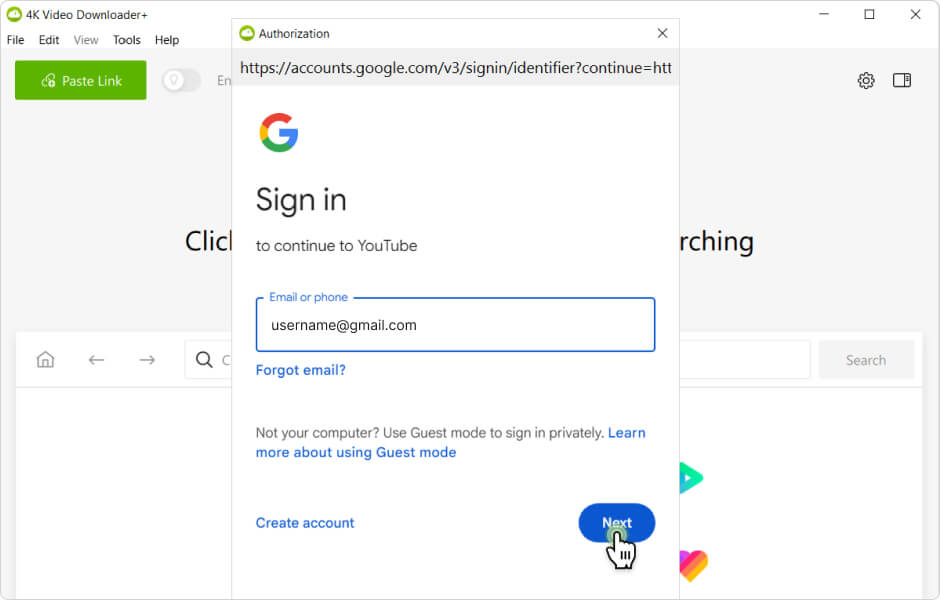
5. 输入密码并单击下一步。
输入密码后,Google可能会发送一个通知,指出有人试图从未知设备登录,特别是从Apple iPad登录。这就是谷歌如何识别4K Video Downloader和4K YouTube to MP3。
您也可以在谷歌账户设置的安全部分的设备历史中看到苹果iPad。
注意:为了确保帐户安全,Google可能还会要求您输入验证码。根据您的安全设置,它还可能会请求验证是否确实是您登录,方法是输入双因素标识码、备份电话码、安全密钥或通过其他方法进行确认。
6. 登录后,您将在设置中看到"您当前授权为 <您的帐户名称>"。