4K Video Downloader Plus
Download videos from all popular websites including
 YouTube,
YouTube,
 Vimeo,
Vimeo,
 TikTok,
TikTok,
 SoundCloud,
SoundCloud,
 Facebook,
Facebook,
 Twitch,
Twitch,
 Bilibili
and more in high-quality.
Bilibili
and more in high-quality.
62+ Million
satisfied users worldwide
10+
Years
of stable performance
1000+ Awards
from tech industry PROs
Free Forever
starter version
Meet the next generation of 4K Video Downloader
4K Video Downloader is a cross-platform app that lets you save high-quality videos from YouTube and other websites in seconds. It works faster than any free online video downloader — just a click, and you can enjoy content anytime, anywhere.
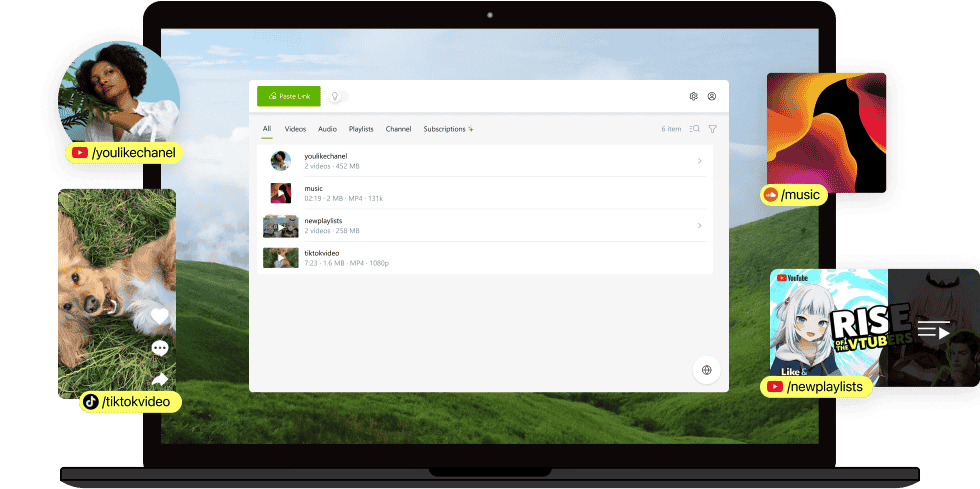
Enjoy the sleek design, find videos to download via the in-app browser, get super fast results

Download YouTube Playlists, Channels, and Search Results in One Click
Save playlists, channels, and search results from YouTube in high quality and various video or audio formats. Download YouTube Watch Later, Liked videos and private YouTube playlists.
Dubbed YouTube Audio Download
Effortlessly save both YouTube videos and accompanying audio tracks in multiple languages. Download dubbed audio in your preferred languages as separate files.
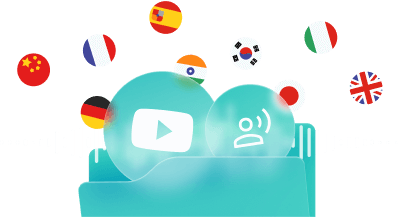

Extract YouTube Subtitles
Download annotations and subtitles along with YouTube videos. Save them in SRT format, select from over 50 languages. Get subtitles not just for one video, but for an entire YouTube playlist or even a channel.
Get Videos in 4K and 8K Quality for Free
Download videos in HD 720p, HD 1080p, 4K, and 8K resolution. Enjoy them in high definition on your HD TV, iPad, iPhone, Samsung and other devices.
Get More with 4K Video Downloader
Protected Content Access
Save private clips and playlists you’ve got access to. Download private videos not only from YouTube but also from Facebook, Vimeo, Bilibili and many other sites. Access and download login-protected media through the in-app browser.
Smart Mode Feature
Download videos faster. Set the quality, resolution and other preferences once, and automatically apply them to all future downloads. Select your OS to save media in the format that your device supports.
Android Download Option
Download video, audio, playlists, and channels to your smartphone with the native Android video downloader app. Save content in a variety of formats from multiple sites to mobile, just like on the desktop version.

YouTube Shorts, Gaming and Kids Support
Download different kinds of media from YouTube. Save YouTube videos, multi-language audio tracks, playlists, channels, YouTube Shorts, YouTube Gaming and YouTube Kids content. Get YouTube Premium videos you’ve got access to.
Built-In Browser
Search video and audio to download without leaving the application. Browse various sites through the in-app browser, log in to your accounts to access private media, and save content all in one place.
And More, More, More...
And MoreProxy Connection for Unrestricted Access
Bypass restrictions set by your Internet service provider and get around your school or workplace firewall. Connect through an in-app proxy to access and download from YouTube and other sites.
All Popular Sites Support
Save video and audio from YouTube, Vimeo, TikTok, SoundCloud, Bilibili, Niconico, Flickr, Facebook, DailyMotion, Naver TV, Likee and Tumblr. Download recorded streams from Twitch and YouTube Gaming.
New YouTube Video Auto-Download
Subscribe to the download of your favorite YouTube playlists and creators. Save whole channels and playlists in one go. Get new videos downloaded automatically as soon as they are uploaded to YouTube.
3D Video Download
Get a one-of-a-kind experience by watching stereoscopic 3D videos on your computer or TV. Download 3D YouTube videos in MP4, MKV and other formats
360° Video Download
Feel the action all around you with virtual reality videos. Download 360° videos to relive the mind-blowing VR experience as many times as you want.
Easy Downloads Management
Sort and filter downloads by type, name and date. Import and export all files as a single JSON file. Easily track and control the progress of both individual downloads and entire groups of downloading files.
Over 60 Million Users Enjoy Downloading with Us
Choose a License
Start for free to get a foretaste, then upgrade to get unlimited access to all features.
Compare all plansPro–25%
$60 $45 / lifetime
For professional use. Permanent access to all features. Commercial use permit.
Buy NowWhere can I find the old version of 4K Video Downloader?
You can get 4K Video Downloader in the Download section of the site.
What happens to the old 4K Video Downloader?
4K Video Downloader still exists, you can use it and all its features just like before. However, new features will only be introduced in 4K Video Downloader Plus due to technical reasons.
Is my 4K Video Downloader license still valid?
Yes, it is! The launch of 4K Video Downloader Plus doesn’t affect your license. You can continue to use your activated copy of 4K Video Downloader.
However, if you upgrade your 4K Video Downloader license to 4K Video Downloader Plus, you won’t be able to activate the previous generation license anymore. An upgraded license can only be used for 4K Video Downloader Plus.
Do I have to upgrade to 4K Video Downloader Plus?
You can continue using 4K Video Downloader. But if you want to have access to more features now and others that we will implement in the future, we recommend that you upgrade to 4K Video Downloader Plus.
Can I use my old license after the upgrade?
Once you’ve used the license to upgrade to 4K Video Downloader Plus, it won’t work in 4K Video Downloader. If you want to use both applications, you will need a separate license for each.
How do I cancel the auto-renewal of the Lite license subscription?
Simply click here and follow the instructions to cancel the automatic renewal.
4K Video Downloader Plus Speaks Your Language

Tutorials & FAQ
Instructions and video guides on how to download video and audio content from different sites.
Communities
Read user reviews, share your feedback, suggest ideas, and get the latest news about 4K Video Downloader Plus.
Simply incredible. Exactly what is needed.
L
Lukas
29 April at 12:37
amazing
k
king
27 February at 02:27
cool
a
a
11 February at 13:14
Your name
Today
Information
Seller
InterPromo GMBH
Size
0.8 MB
Age Rating
4+
Compatibility
Windows 10 64-bit and newer
macOS 10.13 and newer
Ubuntu 22.04 64-bit (GNOME only) and newer
Languages
English, French, German, Czech, Finnish, Hungarian, Korean, Dutch, Polish, Portuguese, Swedish, Turkish, Italian, Japanese, Russian, Simplified Chinese, Spanish, Traditional Chinese
Latest version:
25.2.0.210
July 2, 2025
Price
Starting at free






Thanks for feedback
Sorry. Something went wrong.
Your comments will appear here shortly. Please spread the word about us in social networks.