The short video format is extremely popular, so it’s no wonder why YouTube joined the game. The platform introduced the YouTube Shorts feature that enables users to upload new short videos and create clips from existing YouTube videos. If you want to download the YouTube Shorts videos to your computer in high quality, follow the simple steps below.
1. Launch 4K Video Downloader Plus. It's available for macOS, Windows, Linux and Android.
2. Copy the link to the YouTube Shorts video you want to download.

3. Click the Paste Link button in the downloader.
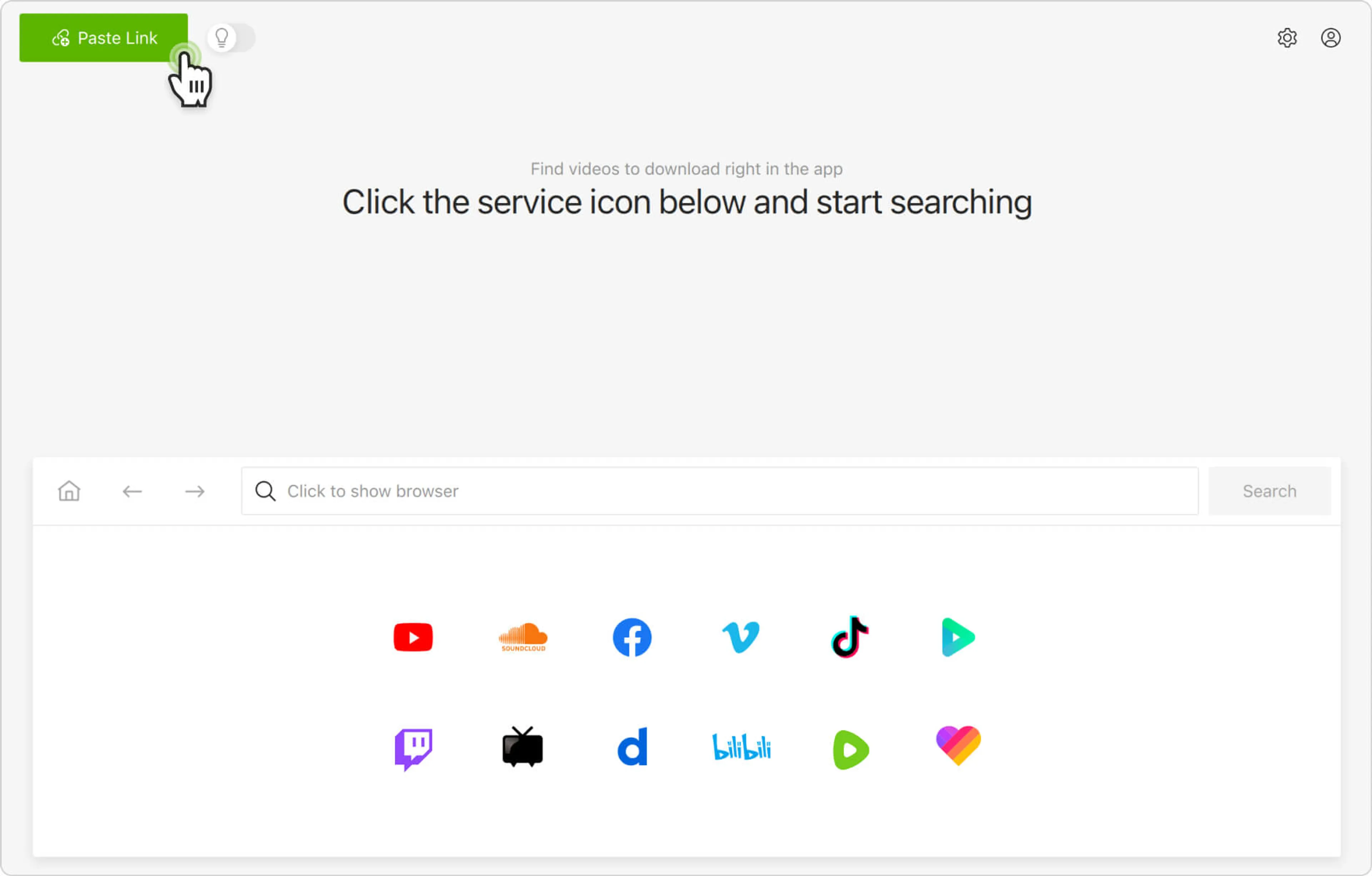
4. Select the format, quality, and output folder.

5. Click Download.

Alternatively, you can find and download YouTube Shorts through the in-app browser. This way, you can browse YouTube without leaving the application and download content on the spot.