
Download YouTube Video

Download YouTube Playlist

Download YouTube Channel

Download a YouTube Channel on Android

Download a YouTube Playlist on Android

Download YouTube Subtitles

Download 360° YouTube Videos

Download YouTube Playlist in MP3

Convert YouTube to MP3

Download YouTube HD Video

Download YouTube Video with 60 fps

Download 720p or 1080p from YouTube

Download 2160p Ultra HD Video From YouTube

Download 8K Video from YouTube

Download YouTube Music Playlist to iPhone, iPod or iPad

Use 4K YouTube to MP3 as Desktop YouTube Player

Download Blocked YouTube Video

Download YouTube Subscriptions Automatically

Download YouTube Search Results

Download YouTube to iTunes

Download YouTube Videos on Samsung Galaxy

Download Songs from YouTube

Download YouTube in MP4

Download YouTube Video in MKV Format

Download and Play YouTube on HD TV

Get YouTube Premium Features For Free

Watch YouTube videos offline on your Android

Autoplay embedded YouTube videos

Delete a YouTube playlist

Extract frames from a YouTube video

Insert a YouTube video into a PowerPoint Presentation

Share a YouTube playlist

Rotate a YouTube Video

Make a GIF from a YouTube Video

Download Age-restricted YouTube Videos

Loop a YouTube Video

Download Karaoke Songs from YouTube

Remove Black Bars from a YouTube Video

Download Liked YouTube Videos

Download Watch Later YouTube Playlist

Download Private YouTube Videos

Download Private YouTube Playlists

Download YouTube Premium Videos

Download YouTube Shorts on PC

Download YouTube Shorts on Android

Auto-Download YouTube Playlists

Download Dubbed YouTube Audio Tracks

Download a YouTube Video to Google Drive

Download Music to MP3 Player from YouTube

Download YouTube Videos on Chromebook

Download YouTube Movies to Watch Offline

Get Started with 4K TokKit

Back Up a TikTok Account

Download All Videos from a TikTok Hashtag

Download All Videos from a TikTok Account

Download Videos from TikTok

Automatically Download New TikTok Videos

Download TikTok Hashtag Challenges

Download Individual TikTok Videos

Download TikTok Videos from Specific Date or Time Period

Watch TikTok Videos Offline and Without Ads

Download Song-Related TikTok Videos

Download Liked TikTok Videos

Download Private TikTok Accounts

Remove the TikTok Watermark from a Video

Watch TikTok Without App

Download TikTok Favorites

Download Instagram Photos

Download Instagram Stories

Download Instagram Photos by Hashtag

Download Instagram Photos by Location

Download Video from Instagram

Save Private Instagram Posts

View Friend's Instagram Feed

View Instagram Feed on PC, macOS, Linux

Back Up Your Entire Instagram Account

Download Saved Posts from Instagram on your computer

Download Instagram Story Highlights

Download Instagram Tagged Posts

Download Instagram Reels

Download Instagram Reels Without the Watermark

Download Vimeo Videos

Download BitChute Videos

Download Facebook Videos

Download Tumblr Videos

Download Dailymotion Videos

Download Flickr Videos

Download and Playback 3D Videos

Download Videos from Vine

Download Streams from Twitch

Download Streams from YouTube Gaming

Download and Watch Videos on iPad Air

Play Video with Subtitles

Transfer Video and Audio Files to a Flash Drive

Download 4K Video

Download an MP4 H.264 Video

Download Naver TV Video

Download Videos from Bilibili

Download Rumble Videos

Download XVideos

Download a Private Vimeo Video

Download Facebook Reels

Download Embedded Videos

Download Twitch Clips

Download Twitch VODs

Make Slideshow

Create Photo Slideshow in 4K Quality

Compress JPG

Compress PNG

Compress WEBP

Compress HEIC

Compress PDF

Reduce JPG Size by a Percentage

Reduce PNG Size by a Percentage

Reduce WEBP Size by a Percentage

Reduce HEIC Size by a Percentage

Reduce JPG Size in MB and KB

Reduce PNG Size in MB and KB

Reduce WEBP Size in MB and KB

Reduce HEIC Size in MB and KB

Convert HEIC to JPG

Convert JFIF to JPG

Convert RAW to JPG

Convert WEBP to JPG

Convert PNG to JPG

Convert BMP to JPG

Convert HEIF to JPG

 3:49
3:49How to Use 4K Video Downloader

 1:02
1:02How to Use 4K YouTube to MP3

 3:24
3:24How to Use 4K Tokkit
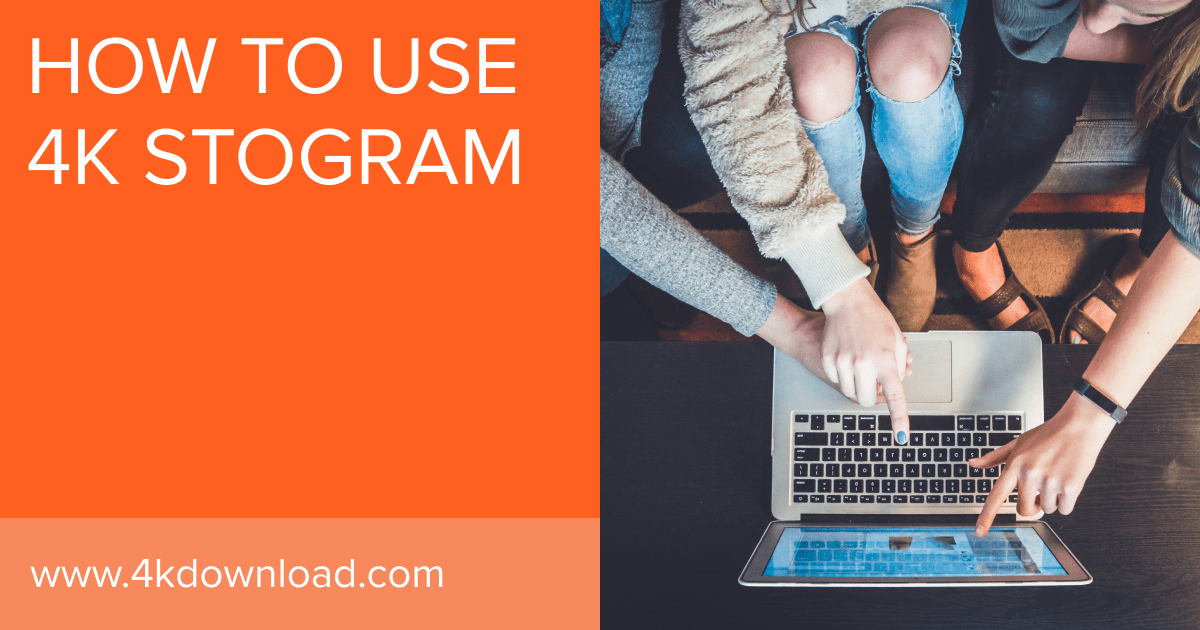
 4:05
4:05How to Use 4K Stogram

 2:39
2:39How to Use 4K Slideshow Maker

 1:17
1:17How to Use 4K Video to MP3

 0:55
0:55How to Download YouTube Channel
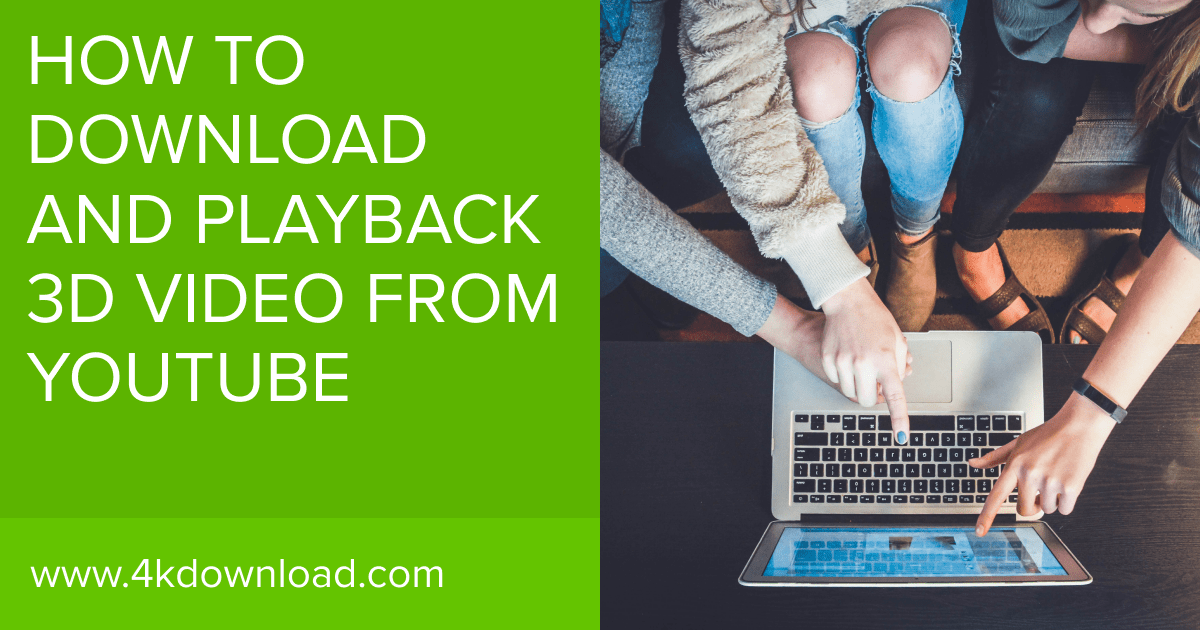
 1:09
1:09How to Download and Playback 3D Video from YouTube

 1:01
1:01How to Download and Playback Video with Subtitles from YouTube

 1:15
1:15How to Download Private Instagram Photos and Videos

What Sites Are Supported

How to Become a Beta Tester

What Is a 4K Video

Where Do I Get 4K Videos

What Is a YouTube Playlist

How Do I Uninstall 4K Download Applications

How Do I Log In to YouTube Within 4K Download Applications

How Do I Avoid Legal Problems When Downloading

Is there a mobile version of 4K Video Downloader

How Do I Transfer 4K Stogram Database to Another PC

How Do I Use the In-App Browser

Why Is 4K Stogram Discontinued

How Do I Get Higher Quality YouTube Audio

How Do I Change the Output Folder

How Do Image Compression and Format Conversion Work

What Keyboard Shortcuts Can I Use in 4K Download Apps

How Do I Install 4K Video Downloader on Chromebook?

How Do I Enlarge Video Thumbnails in 4K Video Downloader?

Does 4K Video Downloader Support arm64 macOS?

What Are Smart Mode and Manual Mode?

How Do I Install 4K Download Apps on Linux?

What Are the System Requirements for Windows and macOS?
Can’t Download a Video
Can't Activate My License Key
Can’t Find My License Key
Can’t Log In to YouTube In-App
Apps Not Running in the Background on Android? Here’s How to Fix It
How to Fix Parsing and Downloading Issues
How to Fix “Private Content” and CAPTCHA Errors
How to Move Data from 4K Video Downloader
How to Fix the Application Update Issues
How to Fix the Path Too Long Error
How to Fix No Sound or Image Issues
How to Fix Subtitle Issues
How to Fix TikTok Downloading Issues
How to Fix Errors in 4K Image Compressor
jDownloader vs 4K Video Downloader
Online Downloader vs. 4K Video Downloader Plus
YTD Video Downloader vs 4K Video Downloader
TubeMate for Android vs 4K Video Downloader for Android
Online YouTube Downloader
Facebook Video Downloader
Free Youtube Downloader
Save YouTube Video
SoundCloud Music Downloader
YouTube Downloader for Mac
Video Downloader for Windows
Safe YouTube Downloader
Best YouTube Downloader
Rip YouTube
Desktop Youtube Downloader

Tell us about your experience and share ideas to help us make our product even better. Share your ideas , leave a review or contact us